Working with projects and programmes
You use the Projects page to manage your Asta Vision projects and their programmes. The projects are displayed in a list. If more than one programme type has been created in Asta Vision, each project's programmes are available to view in drop-down rows immediately beneath the project. You can filter and sort the projects in the list and change the width of columns in the list.
To access the Projects page from the Asta Vision Home page, click Projects.
The Projects page displays only those projects that you are able to view according to your user group's access rights; if you are the Admin user, all projects are displayed.
A ![]() icon appears in the Status column against all programmes against which comments have been recorded.
icon appears in the Status column against all programmes against which comments have been recorded.
A ![]() icon appears in the Status column against a programme if an error has occurred.
icon appears in the Status column against a programme if an error has occurred.
A ![]() icon appears against all projects against which notes have been recorded. Click this icon to view and edit a project's notes.
icon appears against all projects against which notes have been recorded. Click this icon to view and edit a project's notes.
If a project-level user-defined field has been selected in the Project Hierarchy UDF field, on the Project Hierarchy page, a summary bar is displayed in the bar chart for each value in the selected user-defined field, and projects are grouped according to what has been selected in the user-defined field for each project. For example, if you select a user-defined field that is used to specify the geographical location of each project, a summary bar is displayed for each location and the projects that take place in that location are grouped beneath the summary bar:

If the user-defined field that is being used to group the projects is linked to a hierarchical user-defined enumeration, you can expand and contract it in the same way you expand and contract the project and programme hierarchy. If the field is linked to a standard user-defined enumeration, there will be only one level to the hierarchy.
Depending on your access rights, you may not be able to carry out all of the actions described below.
If more than one programme type has been created in Asta Vision, you can view each project's programmes in drop-down rows immediately beneath the project. To view a project's programmes, click ![]() to the left of the project's name on the Projects page. The project's programmes appear immediately beneath the project in the list, with details of each programme displayed on a separate row. The programmes are listed according to the order numbers that have been defined for each programme type, with the programme type with the lowest order number appearing first, and the programme type with the highest order number appearing last.
to the left of the project's name on the Projects page. The project's programmes appear immediately beneath the project in the list, with details of each programme displayed on a separate row. The programmes are listed according to the order numbers that have been defined for each programme type, with the programme type with the lowest order number appearing first, and the programme type with the highest order number appearing last.
To hide a project's programmes, click ![]() to the left of the project's name on the Projects page. Details of the project's programmes are no longer displayed in the list.
to the left of the project's name on the Projects page. Details of the project's programmes are no longer displayed in the list.
These arrows do not appear if only one programme type has been created in Asta Vision.
To create a project, click Create Project.
To edit a project or programme, click the name of the project or programme that you want to edit.
You can carry out project and programme-level workflow actions on the Projects page.
To carry out a workflow action, right-click a project or programme and select the workflow action that you want to carry out. If only one programme type has been created in Asta Vision, each project's programme-level workflow actions are available by right-clicking the project.
To view your portfolio of projects as a bar chart, click  .
.
- On the Projects page, right-click the project that you want to archive - or one of its programmes - and select Archive. The Archive Project dialog appears.
- Enter a comment to describe the reason for the project being archived, then click OK. The project is archived (it is not deleted) and no longer appears in the Default projects list. The comment that you enter is appended to the project's Notes field.
To view a list of archived projects:
- On the Projects page, click Filters at the right edge of the project list to display the Filters pane.
- Click the 'Project Status' filter.
- Select the Archived check box and clear any other check boxes in the list:
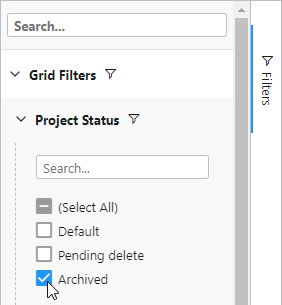
The project list is updated to include archived projects only.
When the project list is displaying archived projects, you can restore projects that have been archived previously. To do this, right-click the project that you want to restore and select Restore. The project is restored and appears again in the Default project list.
To return the project list to its default state so that it no longer displays archived projects, in the 'Project Status' filter settings, clear the Archived check box and select the Default check box. Alternatively, click Clear Filters at the top-right of the page to clear all filters that are currently applied.
To delete a project:
- On the Projects page, right-click the project that you want to delete - or one of its programmes - and select Delete. A popup appears, asking you to confirm whether you want to delete the project.
- Click OK to delete the project and return to the Projects page. The project is not actually deleted at this stage, but is marked as ready for deletion and no longer appears in the Default projects list.
To view a list of projects that are ready for deletion, click Projects above the list and select Pending Delete. The list is updated to include projects that are ready for deletion only.
- Click Filters at the right edge of the project list to display the Filters pane.
- Click the 'Project Status' filter.
- Select the Pending delete check box and clear any other check boxes in the list:
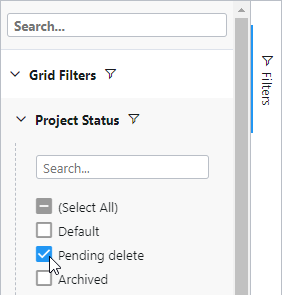
The project list is updated to include projects that are ready for deletion only - highlighted in pink.
When the project list is displaying projects that have been marked as ready for deletion, you can restore projects or delete them finally:
- To restore a project that has been marked as ready for deletion, right-click the project and select Restore. The project is restored and appears again in the Default project list.
- To finally delete a project that has been marked as ready for deletion, right-click the project and select Delete. A popup appears, asking you to confirm whether you want to finally delete the project. Click OK.
To return the project list to its default state so that it no longer displays projects that are ready for deletion, in the 'Project Status' filter settings, clear the Pending delete check box and select the Default check box. Alternatively, click Clear Filters at the top-right of the page to clear all filters that are currently applied.
Creating projects and programmes
Editing projects and programmes
Viewing a programme as a bar chart
Displaying a programme dashboard view
Recording comments against programmes
Cancelling a programme check out
Viewing details of a project's programme revisions
Downloading the latest revision of a programme
Downloading a specific revision of a programme
Managing different revisions of a programme
Viewing your portfolio as a bar chart