Viewing details of a project's programme revisions
You use the Project Revisions page to view details of all the revisions that have been created of a project's programmes and baselines. A new revision of a programme is created each time a user commits their changes to the programme, checks it in or submits it; or whenever a workflow rule that causes a new revision to be created is performed. The revisions are listed on the page, grouped by programme type, with the most recent programme type listed first and the earliest programme type listed last. Click a revision to view its details. You can edit the name and description of each revision and copy a revision of one programme so that it becomes the latest revision of a different programme. If your access rights allow it, you can delete any historic revisions that are no longer required.
If programme revision classification has been enabled, you can choose to view only revisions of one or more particular types, rather than viewing all revisions in a list.
If you have purchased the optional Business Intelligence module, you can nominate one programme revision for each project to be an 'additional BI revision', meaning that it is always available in your Business Intelligence data. When you nominate an additional BI revision for a project, Business Intelligence data is extracted from this revision into your Business Intelligence database. This enables you to use external reporting tools to compare the latest revision of a programme with a specific revision of your choice. For example, you may want to compare the current contract against the original contract - to do this, you would nominate the revision that represents the current contract as the additional BI revision.
To access the Project Revisions page from the Asta Vision Home page:
- Click Projects. The Projects page appears.
- Click the name of the project whose revisions you want to view. The Project page appears.
- Click the appropriate programme type hyperlink at the top of the page to view the tab of the programme whose revisions you want to view.
- Click Revisions on the programme's tab.
To view details of a revision:
- On the Project Revisions page, in the list of revisions, click the revision whose details you want to view.
If programme revision classification has been enabled, you can narrow down the list of revisions to those of one or more particular types by clicking Filter by value to the right of the Show Classifications field and selecting one or more revision classifications. This field does not appear if programme revision classification has not been enabled.
Details of the selected revision are displayed in the following fields:- Revision created by - The name of the user who created the revision; if a revision was created by a workflow action, this is noted in this field.
- Revision created date - the date and time at which the revision was created.
- Revision name - the name that has been applied to the revision, either when it was created or at a later time.
- Revision description - a more detailed description that has been applied to the revision, either when it was created or at a later time.
- Revision classification - if programme revision classification has been enabled, the type of the revision, for example 'Progress update', 'Client change', or 'Scenario planning'. This field does not appear if programme revision classification has not been enabled.
This field may be called something other than 'Revision classification': its name is taken from what has been entered into the Name field on the Define Revision Classification page. - Progress date - the date and time up to which progress has been recorded in the revision.
- Programme comments - any comments that have been recorded against the revision. If your access rights do not permit you to view comments, this field does not appear. A dot appears to the left of the name of revisions against which comments have been recorded.
- Edit the revision name and description - and the classification, if programme revision classification has been enabled - if required.
- To indicate that a comment has been incorporated into the programme - or that it has been dealt with in some other way - select the check box to the right of the comment. This check box may not appear for all comments.
- If you have edited the revision name, description or classification, click Update Details.
If you have clicked Filter by value to the right of the Show Classifications field to narrow down the list of revisions to those of one or more particular type, and you change the revision classification of the selected revision to one that is not currently shown, click to the right of the Show Classifications field to reapply the classification filter.
to the right of the Show Classifications field to reapply the classification filter.
You can copy a revision of one programme so that it becomes the latest revision of a different programme. For example, if you have 'Construction' and 'Contract' programmes, you may want to copy the latest revision of the 'Construction' programme and make it the latest revision of the 'Contract' programme. The previous 'latest' revision is not deleted when you do this; it is retained, but is no longer considered to be the 'latest' revision.
To copy a revision of one programme to become the latest revision of a different programme:
- On the Project Revisions page, in the list of revisions, click the revision you want to copy.
If programme revision classification has been enabled, you can narrow down the list of revisions to those of one or more particular types by clicking Filter by value to the right of the Show Classifications field and selecting one or more revision classifications. This field does not appear if programme revision classification has not been enabled. - Click Copy Revision To. The Copy Revision To popup appears.
- Select the programme type to which you want to copy the selected revision in the Programme type field.
- The name and description of the selected revision appear in the Name and Description fields. Edit these - and the classification, if programme revision classification has been enabled - if required.
- Click OK to return to the Project Revisions page, where a copy of the revision appears as the 'latest' revision for the specified programme type.
You can only nominate a revision as an 'additional BI revision' if you have purchased the optional Business Intelligence module.
To nominate a revision to be an 'additional BI revision':
- On the Project Revisions page, in the list of revisions, click the revision that you want to nominate as the 'additional BI revision'. For example, you might want to select the revision that represents the original contract.
If programme revision classification has been enabled, you can narrow down the list of revisions to those of one or more particular types by clicking Filter by value to the right of the Show Classifications field and selecting one or more revision classifications. This field does not appear if programme revision classification has not been enabled. - Click Additional BI Revision. The Select BI Revision popup appears.
- The name of the selected revision appears in the Name field. If you want to use a different name to identify Business Intelligence data relating to this revision, enter a different descriptive name in this field. The name you enter here appears in your 'VisionProjects' Business Intelligence table against the selected revision's data.
- Click OK to return to the Project Revisions page, where the selected revision appears in red, with an arrow to the left of it:
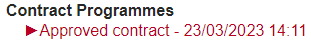
As soon as you nominate a revision to be an additional BI revision, Business Intelligence data is extracted from the specified revision. The 'AdditionalData' column in your 'VisionProjects' table is updated to include the name you specified and an 'AdditionalBIVersionGuid' identifier, which you can use to identify the data from the additional BI revision.
If you subsequently nominate a different programme revision to be the additional BI revision, the additional BI revision Business Intelligence data is overwritten instantly. If you delete a project from Asta Vision, all data relating to the additional BI revision is deleted along with the rest of the project's Business Intelligence data.
If your access rights allow it, you can delete any historic revisions that are no longer required. To be able to delete revisions, 'Manage Revisions' and 'Delete Revisions' security rules must have been applied to your user role.
You cannot delete the latest revision of a programme or baseline, as this is likely to be the revision on which users are currently working. You cannot delete a revision if it has been nominated as an 'additional BI revision'.
In some circumstances a security rule's field rules may mean that it is not possible for you to delete a particular revision. For example, a security rule's field rule may specify that revisions from a specific programme type cannot be deleted.
To delete a revision:
- On the Project Revisions page, in the list of revisions, click the revision that you want to delete.
If programme revision classification has been enabled, you can narrow down the list of revisions to those of one or more particular types by clicking Filter by value to the right of the Show Classifications field and selecting one or more revision classifications. This field does not appear if programme revision classification has not been enabled. - Click Delete Revision. A popup appears, informing you that if you continue, the revision's data will be deleted permanently.
- Click Continue to delete the revision and return to the Project Revisions page, where the revision is removed from the list.
You can also delete revisions by clicking a revision then clicking Delete Revision on the Manage Revisions page.
When you have finished viewing details of a project's revisions, click Back to details to return to the Project page.
Editing projects and programmes