Configuring workflow rules
You use the Workflow Rules page to configure rules that describe actions in the Asta Vision workflow.
To access the Workflow Rules page from the Asta Vision Home page, click Admin then click Workflow rules.
You can configure workflow rules to reflect the way in which you work. Each workflow rule can carry out one or more of the following actions when it is performed:
- Change the status of the current programme to a particular value.
- Change the status of the whole project to a particular value.
- Change the value of a programme-level user-defined field.
- Create a programme of a specified type, if one does not already exist.
- Create a baseline of the current programme.
- Change the progress status of the current programme.
- Prompt for a new name and description for the current programme to be entered.
- Prompt for a comment to be entered against the current programme, and optionally for a file to be saved with the comment.
- Clear a comment that was previously entered against the current programme.
- Extract Business Intelligence data from the latest revision of the programme and baseline.
The workflow rules that have been set up are categorised by programme status on the Workflow Rules page.
To create a workflow rule:
- On the Workflow Rules page, click Create Rule. The Create Workflow Rule page appears.
- Use the fields on the page to set up the workflow rule - see below for details of the fields on the page.
- Click Create. You return to the Workflow Rules page, where the new rule appears in the list, underneath the resulting programme status.
You can specify the order in which the workflow actions - that correspond to workflow rules - appear on the Project page. You should check the order of workflow actions each time you create a new workflow rule to ensure that the new workflow rule's action appears in the appropriate position.
You can create workflow rules by making a copy of an existing rule and editing it. This is a good way of creating workflow rules if you want to set up a number of rules that are similar, but not identical, to each other, as it saves you from having to set up each rule from scratch.
To create a workflow rule based on a copy of an existing rule:
- On the Workflow Rules page, click the Actions drop-down to the right of the workflow rule that you want to copy and select Copy. A copy of the workflow rule appears underneath the same programme status as the original rule.
- Click Edit to the right of the copy rule. The Edit Workflow Rule page appears.
- Use the fields on the page to edit the copy rule as required - see below for details of the fields on the page.
- Click Save Changes. You return to the Workflow Rules page.
To edit a workflow rule:
- On the Workflow Rules page, click Edit to the right of the workflow rule that you want to edit. The Edit Workflow Rule page appears.
- Use the fields on the page to edit the workflow rule as required - see below for details of the fields on the page.
- Click Save Changes. You return to the Workflow Rules page.
To delete a workflow rule:
- On the Workflow Rules page, click the Actions drop-down to the right of the workflow rule that you want to delete and select Delete. A popup appears, asking you to confirm whether you want to delete the workflow rule.
- Click OK to delete the workflow rule and return to the Workflow Rules page.
| Field | Description |
|---|---|
| Name |
Enter a descriptive name for the workflow rule.
For each workflow rule that you create, a workflow action with the same name appears on the Project page, and clicking the workflow action performs the relevant action. If you specify a 'display name', the display name is used to identify the rule rather than the standard name. |
| Display name |
Optionally, enter an alternative name with which to identify the rule on the Project page.
You may want to specify a display name for a workflow rule if you have set up a number of similar rules with only minor differences. For example, you may have set up two workflow rules called 'Approve Progress', with one applying to the 'Contract' programme type and one applying to the 'Tender' programme type. In this situation, you could give each rule a standard 'name' that indicates the programme type to which it relates, and give both workflow rules a display name of 'Approve Progress'. This would mean that users would see the workflow rules identified on the Project page simply as 'Approve Progress', regardless of the programme type to which they referred, but administrator users would be able to use the standard 'name' to differentiate between the rules. |
| Rule type |
Specify the action that you want the workflow rule to perform.
|
| Current status | Specify the status that a programme must have achieved for the workflow rule to be available. |
| Destination status | For workflow rules that are configured to change the status of programmes, specify the status that should be applied to a programme when the workflow rule is performed. |
| Programme field | For workflow rules that are configured to change the value of a user-defined field, select the programme-level user-defined field that should be updated when the workflow rule is performed. |
| New value | For workflow rules that are configured to change the value of a user-defined field, select the value that should be applied to the field you have specified in the Programme field field when the workflow rule is performed. |
| Create/resume programme |
If you want a programme of a specific type to be created when the workflow rule is performed, select a programme type in this field. If you select a programme type, a copy of the current programme is taken and saved as a new programme of this type when the rule is performed, unless a programme of this type exists already, in which case no action is taken.
This is useful if you want to create a programme of a particular type when a programme of a different type reaches a similar status. For example, if you have two different programme types - 'Tender' and 'Contract' - you could configure a workflow rule to create a 'Contract' programme when the 'Tender' programme reaches a certain status.
If a programme of the type selected in this field has been suspended, using this option subsequently in a workflow rule recreates, or restarts, the suspended programme, effectively undoing the suspension. The suspended programme is replaced by a copy of the current programme, and the contents of any programme-level user-defined fields are reset to the values stored in the current programme. |
| Hide action if programme type exists |
If you have selected a programme type in the Create/resume programme field, select this check box to omit the workflow rule's button from the Project page if a programme of the selected type already exists, or clear the check box to display the button regardless. You may want to hide the button as a programme of the type selected in the Create/resume programme field cannot be created if one exists already.
If a programme of the selected type exists but has been suspended, the workflow rule's button is displayed regardless of whether you select this check box, as it is still possible to recreate, or restart, the suspended programme. |
| Always overwrite existing programme type |
If you have selected a programme type in the Create/resume programme field and you have not selected the Hide action if programme type exists check box, this check box becomes available. If you select this check box, if a programme of the type selected in the Create/resume programme field exists already, it will be replaced with a copy of the current programme. The contents of any programme-level user-defined fields that have been recorded in the programme of the selected type will be retained, but the active comment, error state and quality check values will be reset to those of the current programme.
This is useful if you want the ability to update the programme of one type with the latest version of a programme of another type. For example, if you have two different programme types - 'A' and 'B' - and you have already used one workflow rule to create a 'B'-type programme when the 'A'-type programme reached a certain status, you could configure another workflow rule, with the Always overwrite existing programme type check box selected, which would overwrite the 'B'-type programme with a later version of the 'A'-type programme.
If a programme of the type selected in the Create/resume programme field has been suspended, using this option subsequently in a workflow rule replaces the suspended programme with a copy of the current programme, with the contents of any user-defined fields being set to their values in the current programme.
If the programme of the type selected in the Create/resume programme field is checked out or in web progress, an error appears to inform you that the destination programme cannot be overwritten as it is not in a valid state. |
| Change progress status | If you want the workflow rule to indicate whether or not programmes are in a progress state, select either 'Not In Progress' or 'In Progress' in this field. Leave this field set to 'No Change' if you do not want the rule to change the progress status. |
| Change project status |
If you want the workflow rule to change the status of the whole project, specify the status that should be applied to the whole project when the workflow rule is performed in this field. For example, you could configure a workflow rule that archives the whole project, rather than just the current programme, when it is performed. Leave this field set to 'No Change' if you do not want the rule to change the project status.
If you configure a workflow rule to change the status of the whole project to 'Archived', this status change will happen regardless of whether the user's access rights enable them to archive or delete projects. |
| Rule applies to |
Some workflow actions may be applicable only to users of the Asta Vision website, or only to users of Asta Powerproject; others may be applicable to both. Specify whether the workflow action should appear only in the Asta Vision website, only in Asta Powerproject, or in both, in this field.
The default setting means that new workflow rules apply to both. |
| Applies to roles |
Select the user roles to which the workflow rule should apply. If you want the rule to apply to users of more than one role, CTRL or SHIFT-click to select as many user roles as you need. If the workflow rule should apply to all roles, do not select anything in this field.
To deselect a user role that is currently selected in this field, hold down CTRL and click the user role. |
| Applies to specific programme types |
Select the programme types to which the workflow rule should apply. If you want the rule to apply to more than one programme type, CTRL or SHIFT-click to select as many programme types as you need. If the workflow rule should apply to all programme types, do not select anything in this field.
To deselect a programme type that is currently selected in this field, hold down CTRL and click the programme type.
If you configure a workflow rule to apply to one or more specific programme types, a 'Specific Programme Types' indicator appears against the rule on the Workflow Rules page. Hover the mouse pointer over this indicator to view a tooltip that shows the programme types to which the rule applies:
|
| Fields |
A list of field rules that apply to this workflow rule.
If you want the workflow rule to be triggered only if the value of one or more enumeration, integer or user-type user-defined fields matches certain criteria, you can add field rules to the workflow rule. For example, you may want to specify that a workflow rule should be triggered only when the value of an enumeration-type, project-level user-defined field that represents the regions in which you work equals 'North'. This would create a workflow rule that applied only to projects in your north region; you could create similar workflow rules that applied to the projects in your other regions. You may want to specify that a workflow rule should be triggered only when the value of an integer-type, project-level user-defined field that represents the cost of a project is greater than £40,000. This would create a workflow rule that applied only to projects that cost over £40,000. Or you may want to specify that a workflow rule should be triggered only when the value of a user-type, project level user-defined field matches either the currently logged-in user, or the user specified in a different user-type user-defined field.
To add field rules to the workflow rule:
Click Remove to the right of a field rule to remove it from the list if required. |
| All roles must be assigned to project/Specific roles which must be assigned |
You can specify that the workflow rule's action is available only to users that are assigned to the current project:
If you use these fields to restrict a rule to certain types of user that are assigned to a project, the rule will not apply to users with other roles, even if their role has been specified in the Applies to role field for the workflow rule or one of its field rules.
If you have selected an administrator role in the Applies to roles field, users to which the administrator role has been assigned will always be able to carry out the workflow rule's action regardless of your selection in these fields. |
| Run B.I. |
Select this check box if you want Business Intelligence data to be extracted from the latest revision of the programme and baseline when the workflow rule is performed.
If you select this check box, Business Intelligence data is extracted, provided that the programme type is configured for Business Intelligence data to be extracted when specified workflow actions are performed. The extracted data is used for external Business Intelligence reporting and to populate programme dashboard views.
If a workflow rule suspends a programme, you may want to select this check box so that the workflow rule triggers a Business Intelligence update at the same time. This would ensure that your Business Intelligence data is updated with the programme's 'suspended' status; you could then filter out suspended programmes from your Business Intelligence reports if you wished. |
| Run advanced B.I. | In the near future, this check box will enable you to use Asta Vision's new, optional 'AI reporting' feature. |
| Create/update baseline |
Select this check box if you want a baseline of the current programme to be created when the workflow rule is performed.
If you select this check box, a baseline of the current programme is created when the rule is performed if the programme type is configured to work in Vision Managed Baselines mode, or if the programme type is configured to work in Asta Powerproject Managed Baselines mode and no baseline currently exists. |
| Set revision name and description |
Select this check box if you want to be prompted to enter a new name and description for the latest revision of a programme when the workflow rule is performed.
If you select this check box, a popup appears when the rule is performed, asking for this information. The information is applied to the latest revision of the programme and to any baseline that is created when the rule is performed.
If you select this check box, the Set revision name only check box is unavailable: the two are mutually exclusive. |
| Set revision name only |
Select this check box if you want to be prompted to enter a new name for the latest revision of a programme, but no description, when the workflow rule is performed.
If you select this check box, a popup appears when the rule is performed, asking for this information. The information is applied to the latest revision of the programme and to any baseline that is created when the rule is performed.
If you select this check box, the Set revision name and description check box is unavailable: the two are mutually exclusive. |
| Set programme comment |
Select this check box if you want to be prompted to record a comment against the latest revision of a programme when the workflow rule is performed.
If you select this check box, a popup appears when the rule is performed, asking for this information. You can use programme comments to inform other users of issues with a programme. |
| Attach file to comment |
If you have selected the Set programme comment check box, select this check box to enable users to attach a file at the same time as they record a comment against the current programme.
Attached files are made available on the Programme Comments page. You may find this useful if you want to provide users with additional information about a comment that you are entering. |
| Clear previous comment | Select this check box if you want any comments that have been recorded previously against the current programme to be deleted when the workflow rule is performed, or clear the check box if you want previous comments to be retained. |
| Show continue warning | Select this check box if you want a popup to appear when the workflow rule is performed, asking the user to confirm that they want to carry out the action, or clear the check box if you want the action to be carried out without the user having to confirm that they want to do so. |
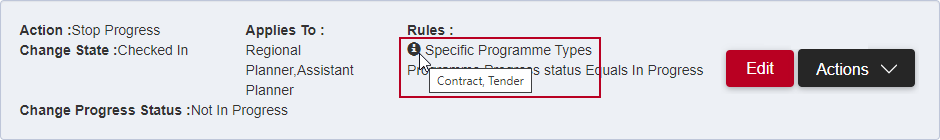
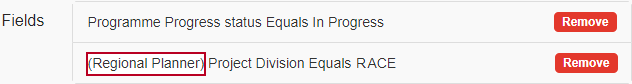
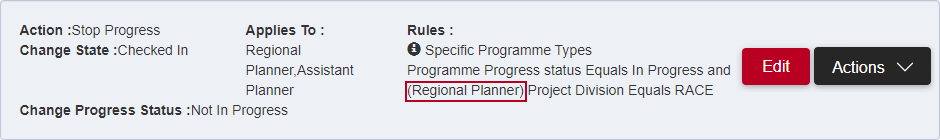
 .
.