Configuring email rules
You use the Email Rules page to configure rules that determine which users are notified when certain events occur in Asta Vision.
To access the Email Rules page from the Asta Vision Home page, click Admin then click Email rules.
You can create rules that send automated emails to users of one or more particular roles when the following events occur:
- Project Created - an email is sent when a project is created.
- Project Deleted - an email is sent when a project is deleted.
- Programme Checked In - an email is sent when a checked-out programme is checked in.
- Check Out Cancelled - an email is sent when a checked-out programme has its check out cancelled manually.
- Programme Comment Added - an email is sent when a comment is recorded against a programme.
- Programme Submitted - an email is sent when a user submits a programme for approval.
- Progress Submitted - an email is sent when a user submits progress for approval.
- Progress Approved - an email is sent when a user approves progress and applies it to a programme.
- Progress Rejected - an email is sent when a user rejects progress that has been submitted.
- Workflow Action - an email is sent when a user carries out a particular workflow event, which is specified in the email rule.
The email rules that have been set up are categorised by the event that triggers them on the Email Rules page.
To create an email rule:
- On the Email Rules page, click Create Rule. The Create Email Rule page appears.
- Use the fields on the page to set up the email rule - see below for details of the fields on the page.
- Click Create. You return to the Email Rules page, where the new rule appears in the list, underneath the event that triggers it.
You can create email rules by making a copy of an existing rule and editing it. This is a good way of creating email rules if you want to set up a number of rules that are similar, but not identical, to each other, as it saves you from having to set up each rule from scratch.
To create an email rule based on a copy of an existing rule:
- On the Email Rules page, click the Actions drop-down to the right of the email rule that you want to copy and select Copy. A copy of the email rule appears in the same category as the original rule.
- Click Edit to the right of the copy rule. The Edit Email Rule page appears.
- Use the fields on the page to edit the copy rule as required - see below for details of the fields on the page.
- Click Save Changes. You return to the Email Rules page.
To edit an email rule:
- On the Email Rules page, click Edit to the right of the email rule that you want to edit. The Edit Email Rule page appears.
- Use the fields on the page to edit the email rule as required - see below for details of the fields on the page.
- Click Save Changes. You return to the Email Rules page.
To delete an email rule:
- On the Email Rules page, click the Actions drop-down to the right of the email rule that you want to delete and select Delete. A popup appears, asking you to confirm whether you want to delete the email rule.
- Click OK to delete the email rule and return to the Email Rules page.
| Field | Description |
|---|---|
| Name | Enter a descriptive name for the email rule. |
| Action trigger | Select the event that should trigger the rule. For example, if you want the rule to be triggered each time a checked-out programme is checked in, select 'Programme Checked In'. To specify that the rule should be triggered by a particular workflow event, select 'Workflow Action' in this field. |
| Workflow action | If you selected 'Workflow Action' in the Action trigger field, specify the workflow event that should trigger the rule. |
| Email users with roles |
Select the user roles that you want to be notified when events of the specified type occur. If you want to notify users of more than one role, CTRL or SHIFT-click to select as many user roles as you need.
To deselect a user role that is currently selected in this field, hold down CTRL and click the user role. |
| Fields |
A list of field rules that apply to this email rule.
If you want the email rule to be triggered only if the value of one or more enumeration, integer or user-type user-defined fields matches certain criteria, you can add field rules to the email rule. For example, you may want to specify that an email rule should be triggered only when the value of an enumeration-type, project-level user-defined field that represents the regions in which you work equals 'North'. This would create an email rule that applied only to projects in your north region; you could create similar email rules that applied to the projects in your other regions. You may want to specify that an email rule should be triggered only when the value of an integer-type, project-level user-defined field that represents the cost of a project is greater than £40,000. This would create an email rule that applied only to projects that cost over £40,000. Or you may want to specify that an email rule should be triggered only when the value of a user-type, project level user-defined field matches either the currently logged-in user, or the user specified in a different user-type user-defined field.
To add field rules to the email rule:
Click Remove to the right of a field rule to remove it from the list if required. |
| All roles must be assigned to project/Specific roles which must be assigned |
Use these fields to specify whether only users that are assigned to the project that triggered the rule are notified:
If you use these fields to restrict a rule to certain types of user that are assigned to a project, the rule will not apply to users with other roles, even if their role has been specified in the Email users with roles field, or in the Applies to role field in a field rule. |
| Email text | Enter the text that should be sent in the body of the notification email. |
| Include programme comment | Select this check box to include any programme comment that has been recorded following a workflow action in the body of the notification email, or clear the check box to omit any such comments. |
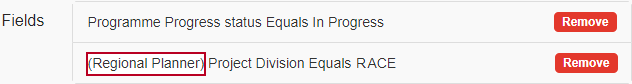
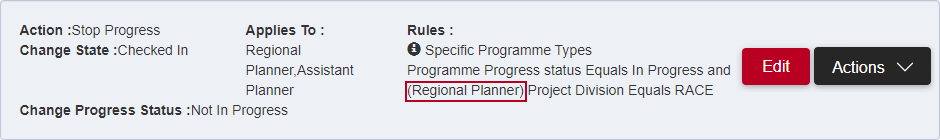
 .
.