Understanding the workflow of programmes
Each programme in Asta Vision has a status that indicates what is currently happening to the programme. Some statuses are part of the standard Asta Vision workflow, which means that they will be applied to all programmes at one time or another. Other statuses are part of Asta Vision's web progress workflow. The remaining statuses are optional; you may choose to use these when setting up custom workflow rules that reflect the way you manage your projects. The various statuses are described below.
Statuses that are part of the standard Asta Vision workflow
The following statuses are part of the standard Asta Vision workflow and are controlled by workflow rules:
The 'New' status is applied to a programme while it is being created - essentially, for the brief period of time during which a progress bar is displayed while the programme is being created. Once a programme has been created, its status changes to 'Checked In'.
The 'Checked In' status is applied to a programme:
- When it is first created, up until the point at which it is checked out.
- When it has been checked in by a user, up until the point at which it is checked out again or submitted.
The 'Checked Out' status is applied to a programme when it has been checked out to be worked on in Asta Powerproject, up until the point at which it is checked in or submitted.
If your organisation uses Asta Vision Live, a version of Asta Vision that enables users to collaborate on programmes in real time, the 'Checked Out' status is applied to a programme when a user has started a collaboration session with the programme, up until the point at which it is checked in or submitted.
The 'Submitted' status is applied to a programme when it has been submitted.
You may want to use this status to indicate that a programme is ready to be baselined, or that it is ready for progress to be entered. A programme that enters 'Submitted' status needs a custom workflow rule to proceed. You could configure a workflow rule such as 'Reject', which changes the status back to 'Checked In', or 'Accept', which baselines the programme and changes the status to 'Editing Web Progress'.
If you do not want to support the 'Submitted' status in your workflow, remove all workflow rules that relate to that status.
The following flowchart illustrates this part of the standard Asta Vision workflow, with the programme status that results at each stage in italic text:
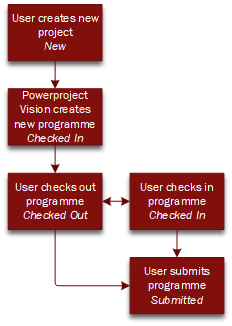
Statuses that are part of the Asta Vision web progress workflow
The following statuses are part of Asta Vision's standard web progress workflow and can be used when setting up custom workflow rules:
If you want to use the web progress workflow, you must create a custom workflow rule that changes the status of programmes to 'Editing Web Progress'.
The 'Editing Web Progress' status is applied to a programme:
- When a custom workflow rule sets the status to this, up until the point at which a user submits progress.
- When progress that has been submitted is rejected, up until the point at which the progress is resubmitted.
- When progress that has been submitted is approved, if there are any remaining unprogressed tasks.
The 'Awaiting Web Progress Approval' status is applied to a programme when a user submits progress, up until the point at which the progress is approved or rejected.
The 'Web Progress Approved' status is applied to a programme when progress that has been submitted is approved, up until the point at which the programme status changes to 'On Hold' (which happens if there are no remaining unprogressed tasks), or reverts back to an 'Editing Web Progress' status (which happens if there are any remaining unprogressed tasks). This status change happens so quickly that you will never see a programme with a status of 'Web Progress Approved'; the programme will move to a different status almost instantaneously.
The 'On Hold' status is applied to a programme when progress that has been submitted is approved, if there are no remaining unprogressed tasks. You may like to create a custom workflow rule that gives 'On Hold' programmes final approval.
The following flowchart illustrates the standard Asta Vision web progress workflow, with the programme status that results at each stage in italic text:
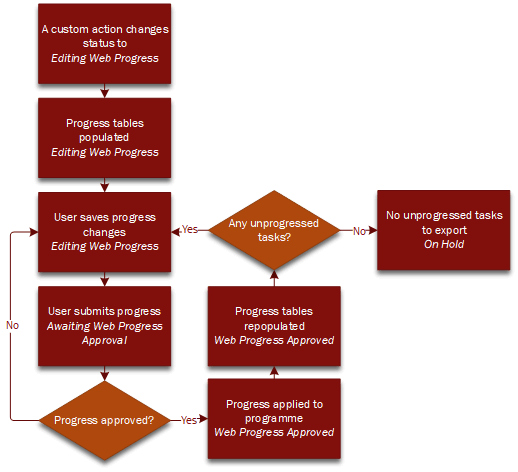
Optional statuses
The following statuses are optional. You can include these statuses in your workflow by creating custom workflow rules that change the status of programmes to the optional statuses you want to use:
If you want to use the 'Awaiting Approval' status, you must create a custom workflow rule that changes the status of programmes to 'Awaiting Approval'.
'Awaiting Approval' is similar to the 'Submitted' status. You may want to include this status in your workflow if you have a two-stage approval process in which a programme must be approved by two different people. To implement a two-stage approval process, you could configure an 'Accept' custom workflow rule that changes the status of 'Submitted' programmes to 'Awaiting Approval', and an 'Approve' custom workflow rule that baselines 'Awaiting Approval' programmes and changes their status to 'Editing Web Progress'.
If you do not want to support the 'Awaiting Approval' status in your workflow, remove all workflow rules that relate to that status.
If you want to use the 'Suspended' status, you must create a custom workflow rule that changes the status of programmes to 'Suspended'.
You may want to include this status in your workflow to effectively revert a programme back to its previous state. You may want to do this if a user has accidentally moved a programme to an incorrect state. Alternatively, you may have programmes that - for example - move on to tender stage, but are then put on hold - or suspended - and need to be reverted to a pre-tender state.
If you change the status of a programme to 'Suspended', the programme is not deleted; it displays the following behaviour:
- It is 'hidden' from Asta Powerproject: it does not appear in the list of programmes that are available to check out or download.
- The Create/resume programme workflow rule option, which creates the first version of a subsequent programme type based on the current programme version, treats the suspended programme as if it had never been created. This means you can use the Create/resume programme workflow rule option to resume a suspended programme.
- The Hide action if programme type exists workflow rule option treats the suspended programme as if it had never been created. This means that if you suspend a programme, any workflow actions that were hidden as a result of the programme type existing will reappear.
- Suspended programmes are displayed in a tab with a
 icon, in the lower part of the Project page. This enables you to identify suspended programmes and to access workflow actions within them. For example, you may want to view the tab of a suspended programme to click a 'Resume' workflow action that resumes the suspended programme.
icon, in the lower part of the Project page. This enables you to identify suspended programmes and to access workflow actions within them. For example, you may want to view the tab of a suspended programme to click a 'Resume' workflow action that resumes the suspended programme. - The list of projects on the Projects page treats the suspended programme as if does not exist: columns such as 'Latest Programme Type' and 'Latest Project Revision' ignore it, and programme-specific columns will not display information from it.
- The list of revisions that is displayed on the Project Revisions page will not show the suspended programme; however, you can still access revisions of a suspended programme using the Manage Revisions link on the programme's tab on the Project page.
- The Portfolio Overview page treats the suspended programme as if it does not exist.
- Business Intelligence data is not affected when you suspend a programme; you may wish to configure a workflow rule that suspends a programme so that it triggers a Business Intelligence update at the same time. This would ensure that your Business Intelligence data is updated with the programme's 'Suspended' status; you could then filter out suspended programmes from your Business Intelligence reports if you wished.
If you want to resume a programme that has been suspended, you need to configure a workflow rule that creates the programme type again in your workflow. For example, if a 'Checked In' programme was suspended by a workflow rule, you could resume the programme subsequently using a workflow rule that set the suspended programme's status back to 'Checked In'.
When a suspended programme is resumed, its programme comment is cleared, the Quality field is cleared (if a quality check has been applied to the programme type) and the Start and Finish fields are updated to display start and finish dates taken from the 'source' programme - ie the programme that is causing the next programme type to resume. For example, the 'Tender' programme may be the source programme for a new 'Contract' programme.
If you want to use the 'Completed' status, you must create a custom workflow rule that changes the status of programmes to 'Completed'.
You may want to include this status in your workflow to indicate that a programme is completely finished. In the Asta Vision web progress workflow, the 'Completed' status could be used instead of the 'On Hold' status.
If you want to use the 'Archived' status, you must create a custom workflow rule that changes the status of programmes to 'Archived'.
You may want to include this status in your workflow to indicate that a programme should no longer be shown in Asta Vision.
Other statuses
The 'Locked to API' status is applied to programmes that have been locked using the Asta Vision API to prevent its data from being changed while an action is carried out via the API.
Once a locked programme has been unlocked by the Asta Vision API, its status reverts to whichever state it was in before it was locked.
Using Asta Vision Live to enable users to collaborate on projects