Configuring security rules
You use the Security Rules page to configure rules that determine the actions that users are able to carry out in Asta Vision.
To access the Security Rules page from the Asta Vision Home page, click Admin then click Security rules.
You assign one or more user roles to each security rule to specify which users can carry out certain actions.
You can configure security rules to assign access rights in a wide range of ways. For example, you might want to set up a security rule that allows Project Manager users to view projects with the same Region as themselves as well as projects to which they are assigned. If any one of a user's roles is assigned to a security rule, the user has the right to carry out that action. For example, if one of a user's roles is assigned to a security rule that allows them to edit all projects, and another of the user's roles is assigned to a security rule that allows them to edit only projects in a specific region, the former rule takes precedence: they will be able to edit all projects, regardless of region.
You can configure the following types of project security rule:
- Read Project.
- Edit Project.
- Check In/Out Programme.
- Create Project.
- Can Be Assigned To Project.
- Delete/Archive Project.
- Cancel Check Out.
- Submit Programme.
- Override Start Programme.
- Edit Project Collaboration Settings.
- Override Quality Check Submit Restrictions.
- Override Check In/Out Programme Restrictions.
You can configure the following types of web progress security rule:
- Edit Progress.
- Submit Progress.
- Approve Progress.
- Create Progress Chart Assignments.
You can configure the following types of miscellaneous security rule:
- Add/Delete Files.
- Manage Users.
- Subscribe/Unsubscribe From Emails.
- Manage Revisions.
- Delete Revisions.
- Read Programme Comments.
- Add Programme Comments.
- Edit/Delete Programme Comments.
- Mark Programme Comment As Completed.
- Manage Global Library Options.
- Edit Global Library File.
- Clear API Lock.
The security rules that have been set up are categorised by the above types on the Security Rules page. Click Project Rules, Web Progress Rules or Miscellaneous Rules, depending on the security rule type you want to view.
To create a security rule:
- On the Security Rules page, click Project Rules, Web Progress Rules or Miscellaneous Rules, depending on the type of security rule you want to create. You see the corresponding list of security rule types.
- Click Create Rule to the right of the security rule type that you want to create. For example, to create a new security rule to determine which users are able to create projects, click Create Rule to the right of the Create Project security rule type. The Create Security Rule page appears, with the security rule type displayed in the Rule type field.
- Use the fields on the page to set up the security rule - see below for details of the fields on the page.
- Click Create. You return to the Security Rules page, where the new rule appears in the list, underneath the appropriate security rule type.
You can create security rules by making a copy of an existing rule and editing it. This is a good way of creating security rules if you want to set up a number of rules that are similar, but not identical, to each other, as it saves you from having to set up each rule from scratch.
To create a security rule based on a copy of an existing rule:
- On the Security Rules page, click Project Rules, Web Progress Rules or Miscellaneous Rules, depending on the type of security rule you want to copy. You see the corresponding list of security rule types.
- Click the Actions drop-down to the right of the security rule that you want to copy and select Copy. A copy of the security rule appears in the same category as the original rule.
- Click Edit to the right of the copy rule. The Edit Security Rule page appears.
- Use the fields on the page to edit the copy rule as required - see below for details of the fields on the page.
- Click Save Changes. You return to the Security Rules page.
To edit a security rule:
- On the Security Rules page, click Project Rules, Web Progress Rules or Miscellaneous Rules, depending on the type of security rule you want to edit. You see the corresponding list of security rule types.
- Click Edit to the right of the security rule that you want to edit. The Edit Security Rule page appears.
- Use the fields on the page to edit the security rule as required - see below for details of the fields on the page.
- Click Save Changes. You return to the Security Rules page.
To delete a security rule:
- On the Security Rules page, click Project Rules, Web Progress Rules or Miscellaneous Rules, depending on the type of security rule you want to create. You see the corresponding list of security rule types.
- Click the Actions drop-down to the right of the security rule that you want to delete and select Delete. A popup appears, asking you to confirm whether you want to delete the security rule.
- Click OK to delete the security rule and return to the Security Rules page.
| Field | Description |
|---|---|
| Rule type | The type of security rule that you are creating or editing. |
| Rule applies to |
Specify whether the rule applies only to the Asta Vision website, only to Asta Powerproject, or to both.
This field is useful if you want to set up one set of security rules that apply to the Asta Vision website and another set of security rules that apply to Asta Powerproject. For example, you could use this field to specify that non-administrator users are able to check out and check in programmes from within Asta Powerproject, but not from within the Asta Vision website.
The default setting means that new security rules apply to both.
This field is not available for some types of security rule. |
| Applies to roles |
Select the user roles to which the security rule should apply. If you want the rule to apply to users of more than one role, CTRL or SHIFT-click to select as many user roles as you need. If the security rule should apply to all roles, do not select anything in this field.
To deselect a user role that is currently selected in this field, hold down CTRL and click the user role. |
| Fields |
A list of field rules that apply to this security rule.
If you want the security rule to be triggered only if the value of one or more enumeration, integer or user-type user-defined fields matches certain criteria, you can add field rules to the security rule. For example, you may want to specify that a security rule should be triggered only when the value of an enumeration-type, project-level user-defined field that represents the regions in which you work equals 'North'. This would create a security rule that applied only to projects in your north region; you could create similar security rules that applied to the projects in your other regions. You may want to specify that a security rule should be triggered only when the value of an integer-type, project-level user-defined field that represents the cost of a project is greater than £40,000. This would create a security rule that applied only to projects that cost over £40,000. Or you may want to specify that a security rule should be triggered only when the value of a user-type, project level user-defined field matches either the currently logged-in user, or the user specified in a different user-type user-defined field.
To add field rules to the security rule:
Click Remove to the right of a field rule to remove it from the list if required. |
| All roles must be assigned to project/Specific roles which must be assigned |
Use these fields to specify whether the security rule's action is available only to users that are assigned to the current project:
If you use these fields to restrict a rule to certain types of user that are assigned to a project, the rule will not apply to users with other roles, even if their role has been specified in the Applies to role field for the security rule or one of its field rules.
If you have selected an administrator role in the Applies to roles field, users to which the administrator role has been assigned will always be able to carry out the security rule's action regardless of your selection in these fields.
These fields do not appear for 'Create Project' and 'Can Be Assigned To Project' security rules. |
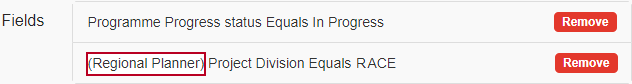
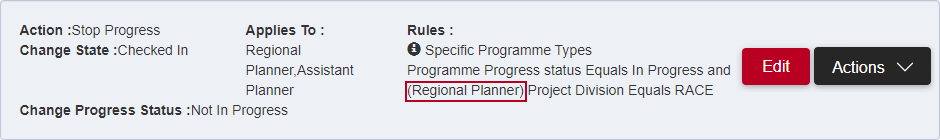
 .
.