Viewing a pull plan as a Gantt chart
You use the Pull Plan Gantt page to view a pull plan as a Gantt chart. This page displays the elements of the project's master plan that are included in the pull plan. This makes it simple to identify which activities are included in a pull plan, and any tasks that are associated with them.
To access the Pull Plan Gantt page:
- Click Pull Plans in the left pane. The Pull Plans page appears.
- Click a pull plan in the list.
- Click Gantt.
The pull plan is displayed in the form of a spreadsheet and Gantt chart. Each activity in the pull plan appears on its own row in the spreadsheet and Gantt chart. If any tasks have been associated with an activity, they appear directly beneath the activity, with one row per project team - these rows are similar to the swimlanes on the Pull Plan Whiteboard page. Scroll bars appear at the right of and beneath the pull plan if there are more activities and tasks than can be displayed on the screen at one time. Click and drag these scroll bars to scroll around the pull plan.
The Gantt chart displays each activity and task graphically, with a date zone at the top so that you can see when each activity and task takes place. The Gantt chart displays different types of activities and tasks as follows:
| Activity/task type | Appearance |
|---|---|
| Activity |
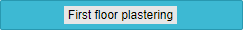
|
| Activity with one or more project tags assigned |
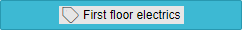
|
| Milestone |

|
| Summary task |
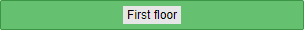
|
| Summary task with one or more project tags assigned |
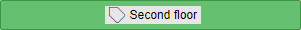
|
| Task |

|
| Completed task |

|
| 'At risk/blocked' task |

|
The colours of activities, milestones and summary tasks can be set by the project tags that are applied to them. Each task is coloured according to the project team responsible for the task.
The Gantt chart displays links between activities and tasks as follows - the direction of the arrow indicates the direction of the link:
| Link type | Appearance |
|---|---|
| Finish-to-Start |

|
| Start-to-Finish |

|
| Start-to-Start |

|
| Finish-to-Finish |
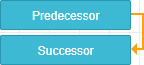
|
The spreadsheet displays the name, start date, finish date, location and percentage progress of each activity. For task rows, the information displayed relates to all of the tasks on the row unless you expand the row to view details of individual tasks. If a task is associated with an activity for which a location is specified, the location of the task is not shown; its location is the same as the activity.
The following illustration shows a pull plan that comprises a single summary - 'First floor' - containing two activities: 'First floor electrics' and 'First floor plastering'. Each activity has two rows of corresponding tasks: the 'First floor electrics' activity has tasks relating to the 'Electricians' and 'Construction Manager' project teams, and the 'First floor plastering' activity has tasks relating to the 'Plasterers' and 'Construction Manager' project teams:
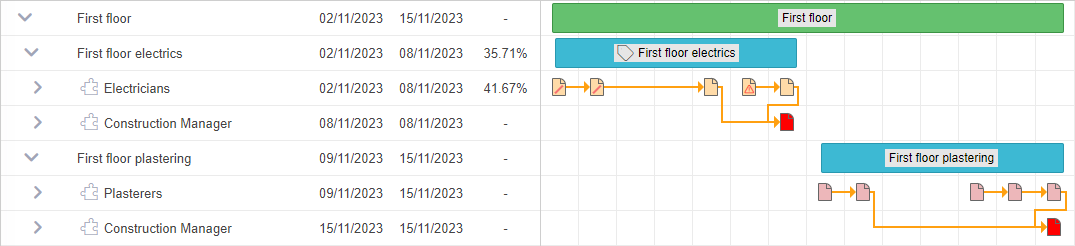
You can filter the activities and tasks that are displayed in the pull plan according to the dates at which the activities and tasks are planned to take place and according to the project tags that have been assigned to any of the activities or their corresponding tasks. For example, you could filter the pull plan so that it displays:
- Only activities and tasks that are planned to take place in a particular month.
- Only activities or tasks that have been tagged as 'Residential'.
- Only activities or tasks that have been tagged as 'High Risk' and 'Refurbishment'.
- Only activities and tasks that are planned to take place in a particular six week period and that have been tagged as 'First Floor' and 'Decoration'.
If you filter by date, any activities that take place partially within the date range are included in the display. For example, if you filter for activities and tasks that take place between 2nd and 3rd November, an activity that started on 2nd November and finished on 8th November would be displayed, even though only part of the activity takes place within the specified date range. This is illustrated below; note how grey shading is used in the Gantt chart to highlight dates that lie outside the filter range:
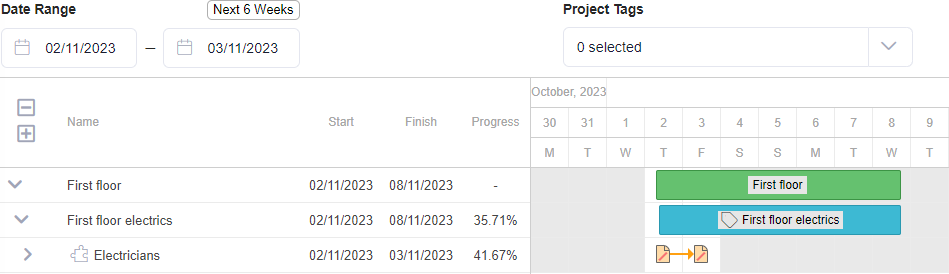
To filter the activities and tasks that are displayed in the pull plan:
- Click the Date Range dates above the bar chart and select a start date, an end date, or both, to filter the activities and tasks according to the dates at which they are planned to take place.
- Click Next 6 Weeks to filter the activities and tasks so that only those that are planned to take place during the next six weeks are displayed.
- Click the Project Tags dropdown above the bar chart and select one or more tags to filter the activities and tasks according to the project tags that have been assigned to them. Clear a project tag's check box to remove it from the filter.
To remove all filters from the pull plan, click Clear Filters.
If a summary task meets your filter criteria, but none of the activities or tasks within the summary task meet the criteria, the summary task is displayed as an activity with a duration of one day and may be displayed on the wrong date.
You can 'zoom in' and ' zoom out' of the pull plan display by specifying its scale using the Scale control at the top-right of the bar chart:
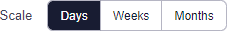
To specify the scale of the pull plan display:
- Click Days to view the activities and tasks that are planned over the course of a few weeks in detail.
- Click Weeks to view the activities and tasks that are planned over the course of a few months.
- Click Months to view the activities and tasks that are planned over the course of a larger number of months.
If a row has a  icon to the left of it, you can expand it to display further details in separate rows:
icon to the left of it, you can expand it to display further details in separate rows:
- You can expand a summary task row to display the activities it contains, with each activity on its own row.
- You can expand an activity row to display any tasks that have been associated with it, with each project team's tasks on their own row.
- You can expand a project team's row to display each task on its own row. If a project team has more than one task relating to an activity on a single day, this is the only way to view all of the tasks on that day.
If you expand a project team's row, a row relating to the project team appears above the individual task rows, showing details of the project team and the extent of the time period taken up by the tasks - highlighted in red in the illustration below:
If a row has a  icon to the left of it, you can contract it to hide the 'child rows' immediately beneath it:
icon to the left of it, you can contract it to hide the 'child rows' immediately beneath it:
- You can contract a summary task row to hide the activities it contains.
- You can contract an activity row to hide any tasks that have been associated with it.
- You can contract a project team's row to 'roll up' details of the project team's individual tasks onto a single row.
To expand a row that is currently contracted, click  to the left of the row; to contract a row that is currently expanded, click
to the left of the row; to contract a row that is currently expanded, click  to the left of the row.
to the left of the row.
To expand all rows of the pull plan, click  at the top-left of the spreadsheet; to contract all rows, click
at the top-left of the spreadsheet; to contract all rows, click  .
.
To view and edit a task's details, click the task in the Gantt chart. The Edit Task dialog appears. You can also use this dialog to delete tasks.
You cannot edit tasks in a pull plan if the whiteboard is locked.
Creating pull plans for a project
Viewing and editing pull plan details
Working with tasks in a pull plan