Introduction to the Backstage view
While the Ribbon contains the commands that you use while viewing a project, the Backstage view contains the commands that you use to do things to a project. For example, it contains the commands that you use to open and print a project.
To access the Backstage view, open a project and click the File tab:
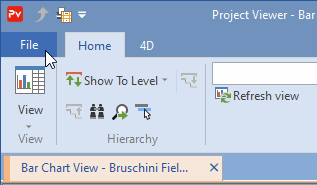
The Backstage view appears:
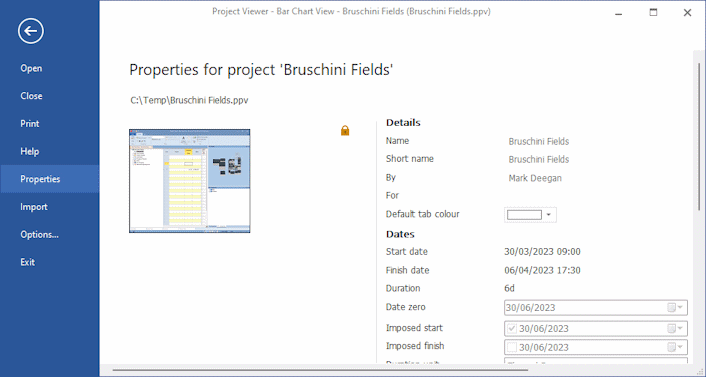
Backstage view commands
| Command | Use this command to |
|---|---|
| Open |
Open a project.
|
|
Preview and print the current view of the active project.
|
|
| Properties |
View details of the active project.
|
| Options | Configure Project Viewer's default settings. |
| Close | Close the active project. |
| Import |
Import files from Primavera® software or Microsoft Project® into Project Viewer.
|
| Help |
Access Help on using Project Viewer, upgrade to Asta Powerproject or Asta Easyplan, launch Elecosoft's website and view details of the version of Project Viewer you are using.
|
| Exit | Close Project Viewer and any open projects. |