Specifying what is displayed in a calendar view
The first time you open a calendar view, it displays the Programme chart and the month containing today's date. Once a calendar view has been opened, you use the project view to specify the scope of what is displayed in it, in the same way as you use the project view to specify the scope of what is displayed in a bar chart view: click a
Unlike bar chart views, calendar views do not display summary tasks
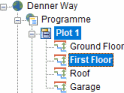
If a project contains nothing but
You can apply filters to calendar views to modify the scope of what they display, just as you can with bar chart views.
You can open a calendar view in RBS or CBS mode, by double-clicking one or more resources or cost centres when a calendar view is displayed, or by displaying a RBS or CBS view then displaying a calendar view. When a calendar view is displayed in RBS or CBS mode, it displays the allocations of the selected resources or cost centres. As allocations do not have names, if you choose to display the Name field in a calendar view, this field displays the name of the resource or cost centre and the name of the task when a calendar view is displayed for a RBS or CBS view.
When you save a calendar view, details of its scope are saved so that when the calendar view is reopened, it displays the same
Hierarchies in the project view