Introduction to task pools
If your projects contain networks of tasks that are similar to each other, you can save time in planning projects by creating 'task pools' - also known as 'fragnets' and 'templates'. Task pools are networks of tasks that you can use as templates for the creation of multiple, similar task networks within a project. You create task pools by planning the tasks that are required in a chart or summary group, then creating a task pool from the chart or summary group - the task pool is a copy of the chart or summary group.
For example, if you were planning the construction of a number of house plots in which the same tasks must be carried out for each plot, you could create a task pool called 'Plot X' containing all of the activities that must be carried out during the construction of each individual plot. A much-simplified illustration of such a task pool is shown below:
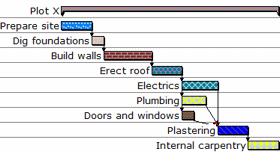
You could then use this task pool to create the task networks that relate to each individual plot, renaming each task network to reflect the names of the corresponding plots and editing linking and rescheduling the individual networks as required. Using task pools in this way saves you from having to plan each plot from scratch individually.
Task pools do not have to be as simple as the one illustrated above; you can create a task pool from any chart or summary group within a project, and if the chart or summary group from which you create a task pool contains subcharts or summary groups, the task pool will contain the same hierarchy when it is created. Task pools can also include resources and costs. The following illustration shows a more complex version of the task pool above, which includes summary groups and resource allocations:
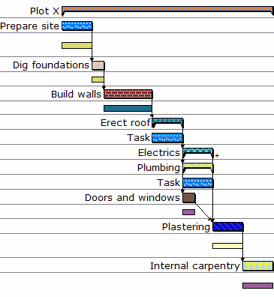
The tasks and resource allocations within task pools are treated by Asta Powerproject as being outside the project hierarchy. As a result of this:
- Task pool tasks and allocations are excluded from project calculations, reports, RBS and CBS views, histograms, Line of Balance graphs, etc and are not displayed if you click the globe icon in the project view.
- It is not possible to create baselines that are based on the current view if the current view is showing the contents of a task pool.
- It is not possible to publish task pools resource allocations to Microsoft Outlook® or SMTP email.
- It is not possible to export the contents of task pools to other file formats.
- Asta Powerproject's companion products, for example Project Comparison and Risk Analysis, ignore the contents of task pools.
Specifying whether task pools are displayed in the project view