Specifying whether to display summary tasks for resources and cost centres in RBS and CBS views
Summary tasks are normally displayed in RBS and CBS views to represent the resources or cost centres that are included in the RBS or CBS view. These summary tasks span from the start of the earliest task to which the resource or cost centre is assigned to the finish of the latest task to which they are assigned. You can configure Asta Powerproject not to show these summary tasks in RBS and CBS views. You may want to do this in order to save space and display more allocations in the bar chart.
To specify whether to display a summary task for each resource or cost centre in RBS or CBS views:
- On the Format tab, in the Format group, click Format Bar Chart. The Format Bar Chart dialog appears.
- Click the Allocations tab.
- Select the Show RBS/CBS summary tasks check box to display a summary task for each resource or cost centre in RBS or CBS views, or clear the check box to turn off the display of these summary tasks.
- Click Close.
You can also turn the display of summary tasks on and off by clicking  in the Show/Hide group on the Format tab.
in the Show/Hide group on the Format tab.
Note that if you choose to display resources and cost centres with no assignments in RBS and CBS views, summary tasks are not displayed for these resources even if the Show RBS/CBS summary tasks check box is selected until they have been assigned to one or more tasks, at which point a summary task appears.
If you choose not to display summary tasks for resources and cost centres in RBS and CBS views, it can be difficult to identify the resource or cost centre to which each allocation relates. To make this easier, you could either:
- Add a column to the spreadsheet that displays the name of the resource.
- Use the Task data display group of fields on the Tasks tab of the Format Bar Chart dialog to display the name of the resource to the left or right of, or on top of allocations, as illustrated below:
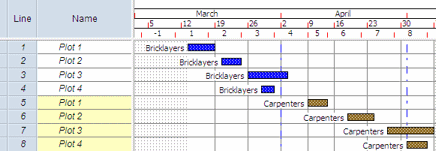
Introduction to resource and cost breakdown structures
Expanding and contracting allocations in RBS and CBS views
Displaying unassigned tasks in RBS and CBS views
Displaying resources or cost centres with no assignments in RBS and CBS views