Displaying resources or cost centres with no assignments in RBS and CBS views
You can choose whether to display resources or cost centres that have no assignments in the current view scope in RBS and CBS views. You may want to display such resources or cost centres in order to reassign allocations to them from another resource or cost centre. If you choose to display resources or cost centres with no assignments in RBS and CBS views, each one appears as an empty row, as illustrated below, where the Caroline Allen and David Jones resources currently have no assignments in the current view scope:
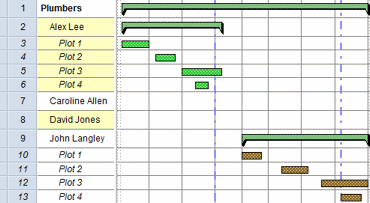
To specify whether to display resources or cost centres with no assignments in RBS or CBS views:
- On the Format tab, in the Format group, click Format Bar Chart. The Format Bar Chart dialog appears.
- Click the Allocations tab.
- Select the Show empty RBS/CBS lines check box to display an empty row for each resource or cost centre that has no assignments in the current view scope in RBS or CBS views, or clear the check box to omit resources or cost centres with no assignments from such views.
- Click Close.
You can also turn the display of resources or cost centres with no assignments on and off by clicking  in the Show/Hide group on the Format tab.
in the Show/Hide group on the Format tab.
You can reassign allocations to resources or cost centres that currently have no assignments by dragging and dropping them onto the empty row of the resource or cost centre. Once you have reassigned an allocation to a resource or cost centre that currently has no assignments, a summary task is displayed for the resource or cost centre, provided that summary tasks are displayed in RBS and CBS views. This is illustrated below, where the Plot 3 allocation has been reassigned from the Alex Lee resource to the Caroline Allen resource:
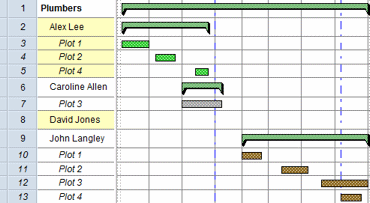
The same applies to assigning resources and cost centres that currently have no assignments to tasks in the unassigned tasks pane: you can do this by dragging and dropping a task from the unassigned tasks pane to the empty row of the resource or cost centre.
To prevent RBS and CBS views from becoming cluttered with empty lines that relate to old resources or cost centres that are no longer active in a project, edit the properties of old resources and cost centres and select the Not available for new assignments check box on the Details tab of their Properties dialog. Empty lines are not displayed in RBS and CBS views for resources and cost centres that are not available for new assignments.
Introduction to resource and cost breakdown structures
Specifying whether to display summary tasks for resources and cost centres in RBS and CBS views
Expanding and contracting allocations in RBS and CBS views