Customising the Quick Access toolbar
You can specify which commands are included on the Quick Access toolbar, which appears to the top left of the
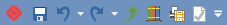
You can add commands to the Quick Access toolbar, remove commands from the toolbar and modify the position of commands on the toolbar. You can also specify whether the Quick Access toolbar should be displayed above or below the Ribbon.
Macros are not available in Asta Powerproject SaaS.
To add a command to the Quick Access toolbar:
- Right-click the drop-down arrow to the right of the Quick Access toolbar and select Customise. The Quick Access Toolbar tab of the Ribbon Customisation dialog appears. The large field on the left - the Command list - lists the various commands that can be added to the Quick Access toolbar, while the large field on the right - the Quick Access toolbar command list - lists the commands that are currently included on the toolbar.
- By default, the Command list displays all available commands; you can narrow down the list of commands that appear in this list by selecting a category in the Choose commands from field. To do this, select:
- All Commands to display all available commands, regardless of whether or not they are currently included on the Ribbon.
- All 4D Commands to display all Asta Powerproject 4D-related commands.
- Commands Not in the Ribbon to display all commands that are not currently included on the Ribbon.
- Object Edit to display all commands that are intended to be displayed on the Object Edit toolbar.
- Macros to display your user macros.
- A specific Ribbon tab to display the commands that are currently included on that tab.
- Select the command that you want to add to the Quick Access toolbar in the Command list. If you know the name of the command that you want to find, click in the field and enter the initial letter of the command to make the list scroll to those commands that begin with that letter.
- Click Add. The selected command is added to the end of the Quick Access toolbar command list.
To change the position of a command on the Quick Access toolbar:
- Right-click the drop-down arrow to the right of the Quick Access toolbar and select Customise. The Quick Access Toolbar tab of the Ribbon Customisation dialog appears.
- Locate the command that you want to move in the large field on the right - the Quick Access toolbar command list.
- Click
 to move the selected command up one position in the list - moving it one position to the left on the toolbar - or click
to move the selected command up one position in the list - moving it one position to the left on the toolbar - or click  to move it down one position - moving it one position to the right on the toolbar.
to move it down one position - moving it one position to the right on the toolbar.
To remove a command from the Quick Access toolbar:
- Right-click the drop-down arrow to the right of the Quick Access toolbar and select Customise. The Quick Access Toolbar tab of the Ribbon Customisation dialog appears.
- Locate the command that you want to remove in the large field on the right - the Quick Access toolbar command list.
- Click Remove.
To change the name, description and icon of a macro command that you have added to the Quick Access toolbar:
- Right-click the drop-down arrow to the right of the Quick Access toolbar and select Customise. The Quick Access Toolbar tab of the Ribbon Customisation dialog appears.
- Locate the macro command that you want to modify in the large field on the right - the Quick Access toolbar command list.
- Click Modify. A dialog in which you can change the name, description and icon of the macro command appears.
- Enter a new name and description to apply to the macro command in the Display name field, select a different icon if required and click OK.
To specify where the Quick Access toolbar should be displayed:
- Right-click the drop-down arrow to the right of the Quick Access toolbar and select Customise. The Quick Access Toolbar tab of the Ribbon Customisation dialog appears.
- Select the Show Quick Access toolbar below the Ribbon check box to display the Quick Access toolbar below the Ribbon, or clear the check box to display it above the Ribbon.
Customising the Object Edit toolbar