Viewing and editing project tag details
You use the Edit Project Tag dialog to view and edit details of project tags. You can also use this dialog to delete project tags.
To access the Edit Project Tag dialog, click Project Tags in the left pane, then click a project tag in the list.
To edit the details of a project tag:
- On the Edit Project Tag dialog, enter a descriptive name for the project tag in the Title field. This is the only mandatory field on this dialog: the other fields are optional.
If the project tag was created automatically when a project was imported from Asta Powerproject, the title of the project tag is the name of the corresponding code library entry in the Asta Powerproject project. - Select the category to which the project tag belongs in the Category field. For example, it might be an 'Ecological' tag, or a 'Trades' tag.
If the project tag was created automatically when a project was imported from Asta Powerproject, the category of the project tag is the name of the code library in which the corresponding code library entry is located in the Asta Powerproject project. - If you want to restrict this project tag to a particular project, so that it can be applied to that project and its master plan activities, pull plans and tasks only, select the project in the Restricted to Project field. If you do not select a project in this field, you can apply the project tag to any project, activity, pull plan, project team or task. You cannot restrict a project tag to a single project if it has been used in one or more other projects.
If the project tag was created automatically when a project was imported from Asta Powerproject, it is restricted to the project that was created during the import. - Select a colour to apply to the project tag in the Tag Colour field. Applying a colour to a tag makes it easier to identify it when you apply tags to projects, activities, pull plans, project teams and tasks.
- Select a colour in which to display the project tag's title in the Tag Text Colour field.
- Select a graphical image to apply to the tag in the Tag Icon field.
- Use the Gantt Bar Appearance fields to specify the colours and pattern to apply to any master plan activities, summary tasks and milestones to which the project tag is assigned:
- Specify a background colour for the activities in the Bar Colour field.
- Specify a colour in which to display the activities' borders in the Bar Fore Colour field.
- Specify a pattern to apply to the activities in the Bar Pattern field.
 Illustration
IllustrationA code library entry has been defined in Asta Powerproject with a foreground fill colour of green, a background fill colour of red, and a brickwork pattern. It appears as follows in Asta Powerproject:

If the project is imported into Asta Connect, a corresponding project tag is created, with the Bar Fore Colour field set to green, the Bar Colour field set to red, and a 'brickwork' Bar Pattern. It appears as follows in Asta Connect:
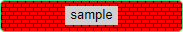
- Click Save to save any changes you have made to the project tag details. Your changes are saved and you are returned to the Project Tags page.
To delete a project tag:
- On the Edit Project Tag dialog, click Delete. A popup appears, asking if you are sure that you want to delete the project tag.
- Click Yes to delete the project tag.
If a project tag has been assigned to one or more items, it cannot be deleted.
If you want to delete more than one project tag, it is quicker to delete them using the check boxes on the Project Tags page.