Displaying the properties of selected 3D objects in a 3D model
If a 3D model or an IFC group model is displayed in the IFC Model pane, you can display an additional pane - the IFC Properties pane - to display details of the 3D object that is selected currently in the IFC Model pane. The properties of the 3D objects are taken from the 3D model. The more detailed the information that has been entered into the 3D model, the more properties can be displayed. If both the IFC Properties pane and the IFC Categories pane are displayed, they appear in the same pane, with each available on its own tab.
To display the properties of selected 3D objects in a 3D model, on the 4D tab, in the 3D Viewer group, click the IFC Model Pane dropdown and select IFC Properties Pane. The IFC Properties pane appears, initially beneath the IFC Model pane, as illustrated below:
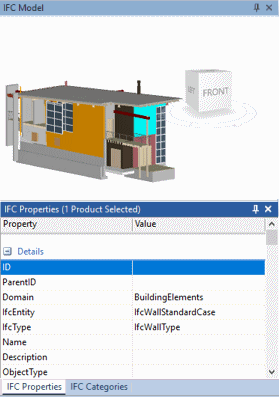
As you select different 3D objects in the 3D model, the properties of the objects are displayed in the IFC Properties pane. If more than one 3D object is currently selected, the pane displays only those properties that are common to all of the selected objects. The properties are displayed in groups, which you can expand and contract.
The IFC Properties pane and IFC group models
If the IFC Model pane is currently displaying an IFC group model and you select 3D objects from more than one of the individual 3D models in the group model, the IFC Properties pane displays as much information as it can and merges identical properties from different 3D models wherever possible.
Positioning the IFC Properties and IFC Categories panes
Displaying and positioning the IFC Model pane
Selecting 3D objects in a 3D model
Specifying which 3D objects to display according to their IFC category