Maintaining the properties of selected 3D objects in a 3D model
If a 3D model or an IFC group model is displayed in the IFC Model pane, you can display an additional pane - the IFC Properties pane - to display details of the 3D object that is selected currently in the IFC Model pane. The properties of the 3D objects are taken from the 3D model. The more detailed the information that has been entered into the 3D model, the more properties can be displayed. If both the IFC Properties pane and the IFC Categories pane are displayed, they appear in the same pane, with each available on its own tab.
You can edit some of the properties that appear on this pane - for example, the Name, Description, some Location properties and Build Order. If you have set up one or more user-defined fields, they appear on this pane and you can edit them to annotate 3D objects with custom properties.
To toggle the IFC Properties pane on and off, on the 4D tab, in the Panes group, click Properties. The IFC Properties pane appears, initially beneath the IFC Model pane, as illustrated below:
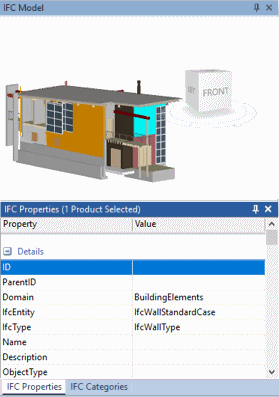
As you select different 3D objects in the 3D model, the properties of the objects are displayed in the IFC Properties pane. The IFC Properties pane indicates how many 3D objects are currently selected. If more than one 3D object is currently selected, the pane displays only those properties that are common to all of the selected objects. The properties are displayed in groups, which you can expand and contract.
To edit the properties of the selected 3D object, click in the property's Value column. Some properties are editable as free text; properties related to location - apart from the 'Location' property itself, which is not editable - are editable using drop-down lists.
To reset a property that you have edited back to its original value, right-click the property's row in the IFC Properties pane and select Reset Property Value.
The IFC Properties pane and IFC group models
If the IFC Model pane is currently displaying an IFC group model and you select 3D objects from more than one of the individual 3D models in the group model, the IFC Properties pane displays as much information as it can and merges identical properties from different 3D models wherever possible. Note that you cannot edit location information when 3D objects from more than one 3D model in an IFC model group are selected.
The IFC Properties pane and site objects
If one or more site objects have been added to a 3D model, you can use the IFC Properties pane to maintain certain properties of the site objects, including their build order. Setting a build order against different site objects may be useful if, for example, you associate a complete fence, composed of many different individual site objects, with a single task in a project. If you assign a different build order to the individual site objects that make up the fence, you will see the fence constructed piece-by-piece when you run a timeline simulation.
Annotating 3D objects in a 3D model with custom properties
Positioning the IFC Properties and IFC Categories panes
Displaying and positioning the IFC Model pane
Selecting 3D objects in a 3D model
Specifying which 3D objects to display according to their IFC category