Adding more than one instance of a site object to a 3D model
If you have already added a particular site object to a 3D model, you can add further copies of the site object. This can be useful when adding site objects such as scaffolding, fences or trees, which you may want to add to a 3D model more than once.
To add additional copies of a site object that has already been added to a 3D model:
- Display the IFC group model in the IFC Model pane.
- On the 4D tab, in the Model group, click Model Properties. The IFC Group Model Properties dialog appears.
- Click the Site Objects tab. The grid on this tab displays details of any site objects that have already been added to the IFC group model.
- Click Add. A new row appears in the grid.
- Double-click New... in the IFC Site Object column and select the site object that you want to add again - rather than Select New - from the dropdown that appears:
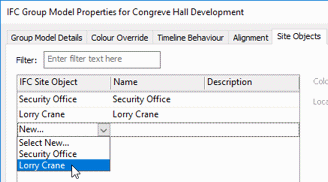
When adding another instance of a site object that you have already added to a 3D model, you must not select Select New in the above dialog, then browse for the 3D model that represents the site object again, as this would result in Asta Powerproject 4D attempting to create a duplicate copy of the site object's Library Explorer object. A warning appears if you attempt to do this. - A new row relating to this instance of the site object is added to the dialog. Enter a name and description for the site object and configure its size, colour and position as required, then click Close to close the dialog.
Adding site objects to a 3D model