Understanding resource modelling
When you assign resources to tasks, you can model the resource allocation. You might want to model resource allocations so that you can:
- Specify whether you want a resource allocation to be duration-driven or resource-driven. A duration-driven allocation means that the length of the task controls the length of time that the resource works on the task, whereas a resource-driven resource allocation means that the length of time the resource works on the task controls the duration of the task. For example, if a task has a duration of 1 week and you assign a resource-driven allocation that has a duration of 2 weeks, Asta Powerproject automatically increases the duration of the task to 2 weeks so that the resource has enough time to complete the task.
You can assign both duration-driven and resource-driven allocations to the same task. - Specify how the resource allocation duration interacts with the duration of the task to which it is assigned. For example, having calculated a resource allocation's duration, you might not want it to change if the task duration changes subsequently.
- Calculate and apply resource allocation data to tasks, such as the amount of effort required, the resource allocation or the duration of the task.
- Simulate the effects of changing resource allocation information for a task by specifying different calculations. For example, you can experiment with doubling the allocation or increasing the work rate.
Non-modelled resource allocations have no effect on the task duration, so they are known as duration-driven allocations. The task duration remains the same regardless of how many resources assigned in this way are working on the task, and the resources always work for the full duration of the task. If you later adjust the duration of a task, any non-modelled resource allocations on the task are automatically resized with the task so that they still work for the full task duration.
For example, if you assign a resource to a task that is 2 days long, the resource also works for 2 days:
![]()
If you later increase the task duration to 4 days, the resource also works for 4 days:
![]()
When you size a task by dragging, the Resource Allocation popup window is displayed. For non-modelled resources this displays the number of resources assigned and the amount of effort for each allocation. As you increase the task duration, Asta Powerproject updates the information in the popup window to reflect the new task duration.
The duration of a task with non-modelled resource allocations is calculated according to the task calendar. For example, if the task calendar has a 2 day working week and the task duration is 6 days, then the elapsed task duration is 3 weeks.
A modelled resource allocation is a resource-driven allocation where the length of time that the resource works on the task determines the duration of the task. For example, if a task has a duration of 1 week and you assign a resource-driven allocation that has a duration of 2 weeks to the task, Asta Powerproject increases the duration of the task automatically to 2 weeks so that the resource has enough time to complete the task.
By modelling resource allocations on a task, all the resources assigned to the task always work in proportion to the task duration and to each other. To achieve this, Asta Powerproject recalculates a resource allocation to take account of the new task duration. You specify the information you want Asta Powerproject to change when calculating the resource allocation; the information that changes when the task is resized is known as the balancing parameter. For example, a task that requires 2 resource days effort and has 1 resource assigned lasts 2 working days. If the task duration is later increased to 4 working days you can specify that you want Asta Powerproject to re-calculate the resource allocation in one of the following ways:
- Decrease the amount of resource assigned to the task, because the resource now has more time to complete the same amount of effort.
- Increase the amount of effort required for the task, because the same amount of resource working for longer means that more effort is required for the task.
When you change the duration of a task that has a modelled resource allocation, Asta Powerproject recalculates the duration of any modelled resource allocations in proportion to the change in the task duration, adjusting the allocation using the balancing parameter that you have chosen. For example, in the following illustration Aoife Ryan is modelled so that when the task duration changes her allocation remains the same but her effort is recalculated, whereas Heather Ford is modelled so that her effort remains the same but her allocation is recalculated:
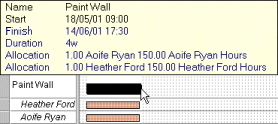
By doubling the task duration to 8 weeks Aoife Ryan's effort has doubled to 300 hours but her allocation has remained at 1, while Heather Ford's allocation has halved to 0.5 but her effort has remained at 150 hours:
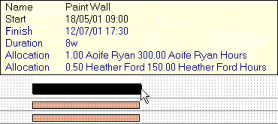
When you change the duration of a task that has one or more modelled resource allocations, the Resource Allocation popup window displays the information that changes as you size the task.
By default, the duration of a task with modelled resource allocations is calculated according to the calendars of the resources assigned to it.
When you have calculated a resource allocation, you might not want that allocation to change once you have assigned it to a task. In other words, you want to fix the resource allocation so that it remains the same regardless of any changes to the task duration. For example, you might want a resource to work for one week on a task, even if the task duration increases. You do this by specifying None as the balancing parameter for the resource allocation.
If a task has a fixed resource allocation or a combination of fixed and non-modelled resource allocations, then the task duration is determined by the fixed resource allocation with the longest elapsed duration. If you try to resize the task duration it will always snap back to the duration required by the longest fixed resource allocation.
If a task has a combination of fixed resource allocations and other modelled resource allocations, then you can resize the task duration to be longer than the longest fixed resource allocation duration, but you cannot shorten the task to be less than the longest fixed resource allocation duration. This ensures that the resources assigned to the task always have enough time to complete their work.
You can make any combination of non-modelled and modelled resource allocations to a task. Depending on the type of resource allocations you make, changing the duration of the task may cause the duration or other information about the resource allocation to change. To enable you to see any changes to resource allocations as a result of sizing a task, Asta Powerproject displays a Resource Allocation popup window. The information in the popup window updates as you size the task, so you can see any changes to the resource allocations. If the task has more than twelve allocations, More Allocations is displayed at the bottom of the popup window.
If a task has a fixed resource allocation, you cannot reduce the task duration to be less than the fixed resource allocation duration.
You cannot model resources on milestones and hammocks. A milestone has no duration, and a hammock is purely a summary of other tasks (expanded tasks and summary tasks contain the tasks that they summarise whereas hammocks do not). Therefore modelled resource allocations which might change the task duration are not permitted on either milestones or hammocks.
You can assign non-modelled resources to all types of tasks, including milestones and hammocks.
When assigning related permanent and consumable resources to the same task, you need to decide which resource to model. For example if you assign a Network Engineer (a permanent resource) and Network Cable (a consumable resource) to the same task, you should choose whether to model the usage of Network Engineer or the usage of the Network Cable. If you calculate the allocation of the Network Engineer using a work based calculation that includes the rate at which the Network Engineer installs the Network Cable, this information is used only to calculate the permanent resource allocation duration and does not affect the usage of the resource Network Cable on the same task.
Whether you choose to model the permanent or the consumable resource in cases like this depends on which resource's usage you are most interested in. For example, if a permanent resource does not use any consumable resources or you are not as interested in the usage of the consumable resources, you would model only the permanent resource.
If you are interested in the usage of a consumable resource, you can model the allocation of the consumable resource and assign the permanent resource to the same task without modelling it. This ensures that there is always enough time for the consumable resource to be supplied or consumed and that the permanent resource is always available (as far as its calendar permits) to use the consumable resource for the duration of the task.