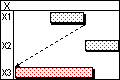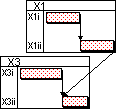Structuring projects
When planning all but the simplest of projects, it is useful to divide the work into smaller manageable groups of tasks. Start by identifying the main tasks, then break down each main task into its constituent sub-tasks. Keep breaking down the tasks until they cannot be broken down any further. The bottom record is the level at which work will be done and the project's progress will be recorded. This type of hierarchical project is known as a Work Breakdown Structure (WBS).
- You can view only the information you want to work on, instead of having to view the entire project.
- You can delegate self-contained subsections of the project to other people.
- It is easier to communicate the plan to others because you can display only the relevant sections instead of overwhelming people with the entire project.
The WBS method of organising projects fits perfectly into the
The most important stages in a project to develop a new computer could be Design, Production and Testing. The manager of each stage could be encouraged to think of their own stage as a distinct project. The main stages of the Design stage could be Hardware, Software and Documentation. The manager of each of these substages could think of their own stage as a distinct project, producing project plans for their own substage, and so on. Each person can then see the part of the project in which they are interested.
The WBS structure enables you to see immediately which tasks are under your control and highlights dependencies coming from tasks in other charts, so you can focus your attention where it is needed most. Projects structured in this way are said to have a top-down structure; alternatively you can plan projects using a bottom-up structure by identifying individual tasks, then summarising them. In
You can structure a WBS by creating a new chart for each separate stage of a project. The first chart in a project is known as the programme chart, as it is the chart from which all other charts grow. Tasks in a chart that can be expanded into a subchart are known as expanded tasks. When an expanded task is expanded, you see its subchart. Subcharts can contain further expanded tasks. This is known as nesting.
Expanded tasks take their duration and position from the duration and position of the tasks within their subcharts. You can draw links across charts, linking tasks in one chart with tasks in another:
|
|
|
|
The dotted line indicates a link between expanded tasks X1 and X3 in the programme chart X |
Tasks X1 and X3 are expanded into subcharts, showing the link between tasks within them |
You can structure a WBS by creating a new summary group for each separate stage of a project, while still keeping all tasks in the same chart if required. Tasks that can be expanded into a summary group are known as summary tasks. Summary groups can contain further summary tasks. This is known as nesting.
|
|
|
|
Contracted summary task |
Expanded summary task |
A work breakdown structure (WBS) is a tool used to define and group a project's discrete work elements (ie its tasks) in a way that helps to organise and define the total work scope of the project. Each element within a work breakdown structure element may represent a product, data, a service, or any combination of the above. A WBS also provides a framework for detailed cost estimating and control.
A work breakdown structure is a tree structure, in which all of the elements on one level are summarised by elements on the level above. A WBS is useful when you want to break down the work involved in a project, starting from the main phases of the project and expanding right down to the individual tasks that must be carried out. Each element within a WBS is identified by an alphanumeric WBS code and a descriptive WBS name.
To work with a work breakdown structure, you first set up the hierarchy of WBS codes in a project. You can then assign WBS codes to the tasks in the project.
Once you have assigned WBS codes to the tasks in a project, you can sort/group the tasks by WBS code. This presents you with an alternative view of the structure of your project: tasks are displayed according to their position in the WBS hierarchy, rather than according to their position in the project hierarchy. You can also filter tasks by the WBS codes that are assigned to them.
Although the
However, you can filter the tasks that are displayed in a
You can also view project data using a Resource Breakdown Structure (RBS), or a Cost Breakdown Structure (CBS). An RBS displays tasks from the point of view of resources, so you could view all tasks assigned to a specific resource; a CBS displays tasks from the point of view of cost centres, so you could view all tasks allocated to a specific cost centre.
If you have more than one related project to manage, you can build up a portfolio of projects. You do this by identifying that individual charts and summary groups are projects themselves. All the projects within a portfolio share common items such as the resource pool, codes and calendars. You can also report on the projects individually, or together as a portfolio.