Moving annotations
You can move annotations from one area of the bar chart to another.
To move an annotation that has been placed in the foreground:
- Place the pointer over the annotation so that the cursor is shaped like
 .
. - Drag the annotation to its new position on the bar chart, then release the mouse button:
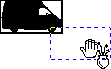
To move an annotation that has been placed in the background, select the annotation before dragging it.
If you hold down CTRL while you drag, a copy of the annotation is made and placed at the new position and the original annotation is unchanged.
To move one or more selected annotations with precision, use the following key presses:
- CTRL SHIFT RIGHT ARROW to move the annotations right one pixel.
- CTRL SHIFT LEFT ARROW to move the annotations left one pixel.
- CTRL SHIFT UP ARROW to move the annotations up one pixel.
- CTRL SHIFT DOWN ARROW to move the annotations down one pixel.