Step 6 - Adding text
Now you have inserted a picture, you will add text to the border. Before you insert the text, you will define the attributes of the text you want to insert.
To preset the attributes of the text:
- Use the style bar controls listed below to preset the text to the following attributes:
- Font control: Arial.
- Size control: 18.
- Foreground control: Black.
- Pattern control: Solid Black.
- Click
 .
. - Click on the border below the graphic you have inserted. A flashing vertical line, the text insertion point, appears on the border, indicating the position at which the text will appear.
- Enter the name of your company (press Enter to create line breaks if necessary). The text appears below the graphic, with the attributes you have selected:
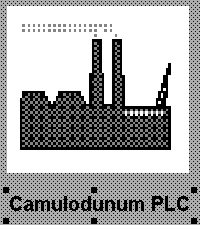
In step 7, you will group the text you have added with the graphic.