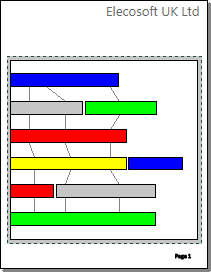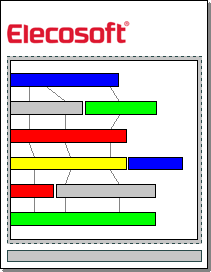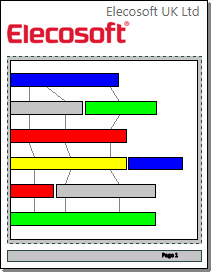Introduction to categories
If you are working with complicated borders that contain a large number of items, you may find it difficult to work with the border, especially if some of the items overlap.
To simplify working with a border, you can create categories into which you can place items within a border. Categories act as layers on a border. By placing items in particular categories, you can build up a border in layers and display only the layers on which you want to work at a specific time.
Each new border comes with an initial category, Default. All items are placed into this category unless you specifically place them into another category. You do not have to create any categories, but they can make working with complicated borders much easier.
Example of using categories
You could create one category called Text and another called Graphics, placing all text boxes into the Text category and all pictures and shapes into the Graphics category. You could then display the categories separately, making it easier to edit the various items.