Working with risk categories
The Risk Categories page displays a list of the risk categories that have been created in Asta Connect.
To access the Risk Categories page, click Risk Categories in the left pane.
You can use risk categories to describe the different types of risk that can affect tasks in a project. For example, you may want to create risk categories such as 'Adverse weather', 'Transport delays', and 'Staff illness'. Once you have created a risk category, you can apply it to tasks in your pull plans, to define why those tasks are at risk or blocked.
A check box is displayed to the left of each risk category. You can use these check boxes to delete multiple risk categories.
Depending on your access rights, you may not be able to carry out all of the actions described below.
To create a risk category in Asta Connect, on the Risk Categories page, click New Risk Category.
To view and edit a risk category's details, on the Risk Categories page, click the risk category in the list. The Edit Risk Category dialog appears. You can also use this dialog to delete individual risk categories.
To delete multiple risk categories:
- You can only delete multiple risk categories if they appear on the same page of the risk category list. For this reason, if the risk category list is spread over more than one page, you may find it helpful to use the dropdown control at the bottom of the list on the Risk Categories page to display a large number of risk categories on each page:
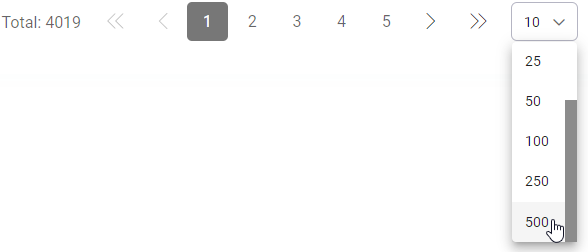
- Select the check boxes to the left of the risk categories you want to delete.
- Click Delete Selected Items. You are asked to confirm whether you want to delete the selected risk categories. If you click Yes, the risk categories are deleted, provided that they have not been assigned to any items, and you see a confirmation of how many risk categories have been deleted. If any of the selected risk categories have been assigned to one or more items, those specific risk categories are not deleted.
Working with lists in Asta Connect
Viewing and editing risk category details
Using risk categories to define why tasks are at risk or blocked