Asta Powerproject 4D
If you have a licence for Asta Powerproject 4D, additional functionality becomes available within Asta Powerproject that enables you to build detailed projects using information that is stored within 3D models that have been saved in IFC format. This results in "4D" project plans that include time and planning information as well as detailed 3D information about the building or facility on which you are working.
When using Asta Powerproject 4D, you associate 3D models with your Asta Powerproject 4D projects, and build project schedules using the data from within the 3D models.
You can use Asta Powerproject 4D with the Asta Powerproject desktop client or with Enterprise versions of Asta Powerproject - ie with versions of Asta Powerproject in which projects are located on local or network drives, or in central data sources.
The following diagram illustrates the basic structure of the Asta Enterprise system, when you have a licence for Asta Powerproject 4D:
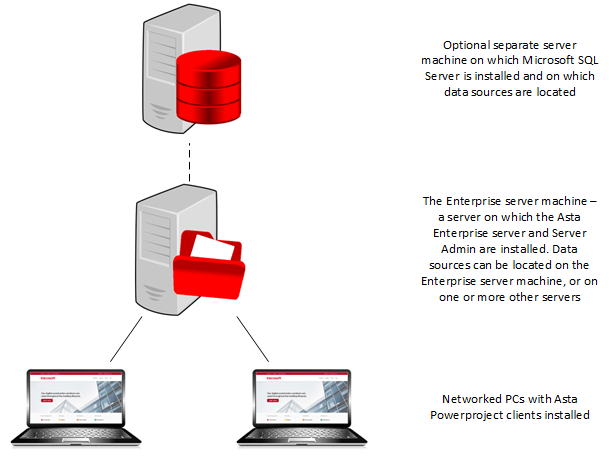
The following table displays the minimum requirements to run a locally installed version of the Asta Powerproject 4D client - and to run Project Viewer in order to view 3D models.
Information on running the Asta Powerproject 4D client using a remote access technology.
| Minimum | Recommended | |
|---|---|---|
| Operating system |
Professional or Enterprise editions* of the following:
The Asta Powerproject client is also approved for use with Windows Server 2019 (excluding non-GUI versions) and Windows Server 2022 (excluding non-GUI versions). |
Professional or Enterprise edition* of Windows 11 (64 bit), with the latest updates installed |
| Processor | Quad-core 64 bit CPU (Intel i5, AMD Ryzen 5, or equivalent) | 6-8 core 64 bit CPU (Intel i7/i9, AMD Ryzen 7/9, or equivalent) |
| Memory | 8 Gb RAM** | 16 Gb RAM or higher |
| Storage | 4 Gb free disk space (includes application footprint, 4D assets, local caches, autosave buffers, and logs). SSD strongly recommended. | 8-12 Gb free disk space for large 3D/4D models, extended caching, versioned autosaves, and diagnostics. NVMe SSD recommended. |
| Graphics |
|
|
| Internet connection | HTTPS access required for licensing, online Help and optional Cloud services | |
| Web browser |
The latest version of either:
|
|
* "Home" editions of Microsoft Windows operating systems do not include some of the technologies that are required to fully operate Asta Powerproject 4D and its activation technologies, so these editions are not supported environments for Asta Powerproject 4D.
** You can download and install the required DirectX End-User Runtimes from the following location:
https://www.microsoft.com/en-gb/download/details.aspx?id=8109
Using software in virtual and remote environments
Asta Powerproject 4D is supported in virtual environments that support Microsoft DirectX® 10.0 or later, which is required for this application.
Microsoft DirectX allows Asta Powerproject 4D to utilise the power of the graphics hardware on a user's desktop machine. This is often referred to as "hardware acceleration" and is very important when using graphically intensive 3D applications. Generally, a server machine, such as that typically used to offer remote access to an application, has a basic graphics card installed because the only interactions with it are usually administrative. Even if the graphics card within a server is Microsoft DirectX-compatible, it will only provide hardware acceleration to a user that is logged in locally; someone accessing the server remotely would find that the graphics run in a lower specification mode. It is possible to buy a graphics card to be installed in a server machine that will support multiple users at the same time, providing each of them with hardware acceleration capability. Unless Asta Powerproject 4D is installed on a server that features one these graphics cards then it cannot be accessed via Remote Desktop, Microsoft Terminal Server, Citrix or any other remote access technology.
Supported types of IFC file
There are a number of different versions of IFC. Asta Powerproject 4D is able to open IFC version 2.3, 2.4 and 4 files.