Asta Enterprise
Asta Enterprise enables many users of Asta Powerproject to work simultaneously on the same projects. An Enterprise server controls access to the data sources (ie "databases") in which your projects are stored.
The system comprises the following elements:
- The Enterprise server. This is an application, installed on a server machine that the client machines can access, that controls access to projects that are stored in central data sources. The Enterprise server must be running all the time while users are working on projects that are stored in central data sources. It is possible to set up and run more than one Enterprise server on a machine, with each server controlling access to one or more data sources.
- A server administration utility, Server Admin, installed onto the same machine as the Enterprise server. You use this program to administer the Enterprise server, for example to add users to the system or maintain the data sources in which your projects are stored. You only need to run Server Admin occasionally.
- The Asta Powerproject client applications. Many users running the client application on different PCs on a network can log into the Enterprise server(s) to work on projects that are stored in central data sources.
- One or more data sources. These are databases in which your Asta Enterprise data is stored. Your data sources can be located on the Enterprise server machine, or on one or more other servers.
The following diagram illustrates the basic structure of the Asta Enterprise system, displaying the required hardware and the software that is installed on each item of hardware:
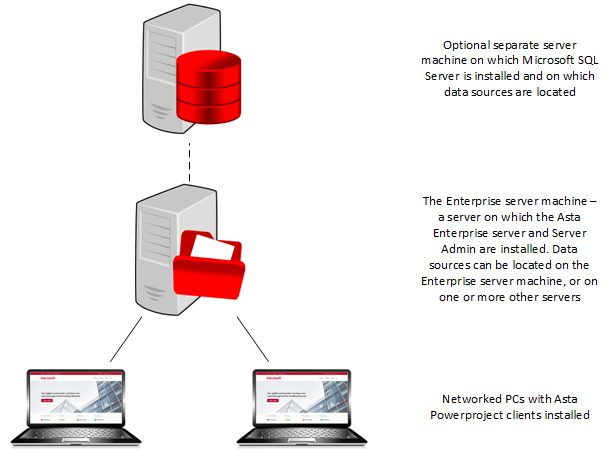
Although data sources can be located on the Enterprise server machine in some circumstances, it is recommended that they are located on a separate machine. You can use more than one data source. If you do use multiple data sources, they do not have to be located on the same machine.
English-language versions of Elecosoft software must only be installed on hardware that is running an English-language operating system. Foreign-language versions of Elecosoft software must only be installed on hardware that is running an operating system of the same language.
For each Asta Enterprise implementation, a one day Basic Process Design consultation must first be completed with the customer, to discuss how the system is to be used. This assessment will confirm the suitability of the environment in which Asta Enterprise is to be used and enable a recommendation on suitable hardware to be made to the customer.
Asta Powerproject client
The following table displays the minimum and recommended requirements to run the Asta Powerproject client:
| Minimum | Recommended | |
|---|---|---|
| Operating system |
Professional or Enterprise editions* of the following:
The Asta Powerproject client is also approved for use with Windows Server 2019 (excluding non-GUI versions) and Windows Server 2022 (excluding non-GUI versions). |
Professional or Enterprise edition* of Windows 11 (64 bit), with the latest updates installed |
| Processor | Dual-core 64 bit CPU (Intel i3, AMD Ryzen 3, or equivalent) | Quad-core 64 bit CPU (Intel i5/i7, AMD Ryzen 5/7, or equivalent) |
| Memory | 4 Gb RAM | 8 Gb RAM |
| Storage | 2 Gb free disk space (includes application installation, autosave buffers, logs; application footprint approx 750 Mb). SSD recommended. | 4-6 Gb free disk space for larger project files, extended autosave/versioning buffers, and diagnostics. NVMe SSD recommended. |
| Graphics | Integrated graphics supporting DirectX 11 | Integrated graphics |
| Internet connection |
HTTPS access required for licensing, online Help and optional Cloud services. Also required if Asta Vision is used, to configure Asta Vision and to download, check out and check in Asta Vision programmes.
If the Asta Powerproject client is going to be used to configure Asta Siteprogress Mobile, or to export and import Asta Siteprogress Mobile data, it must be able to access Elecosoft's Cloud server via HTTPS. No proxy server settings should be necessary unless your IT configuration applies restrictions to HTTPS traffic. If you require further information on this - for example, if you need to know the precise URL and port number that are used to access the Cloud server - please contact Elecosoft's Technical Support department. |
|
| Web browser |
The latest version of either:
|
|
* "Home" editions of Microsoft Windows operating systems do not include some of the technologies that are required to fully operate Asta Powerproject and its activation technologies, so these editions are not supported environments for Asta Powerproject. If using a "Home" edition of a Microsoft Windows operating system is a requirement, consider using Asta Powerproject SaaS instead, which does work in this environment.
Asta Enterprise server
The hardware that is required to run the Asta Enterprise server depends on two main variables:
- The maximum number of tasks that the projects within a data source are anticipated to contain. If a data source contains a single project, this applies to the number of tasks in the project; if a data source contains more than one project, this applies to the combined number of tasks in all of the data source's projects.
- The maximum number of concurrent users.
The table below considers two deployment scenarios:
- Small to medium: up to 140,000 tasks in a data source.
- Large: up to 200,000 tasks in a data source.
| Small to medium deployment (up to 140,000 tasks) |
Large deployment (up to 200,000 tasks) |
|
|---|---|---|
| Processor |
|
|
| Operating system |
|
|
| Memory | 4 Gb RAM | 4 Gb RAM or more |
Note that the Asta Enterprise server is supported only on 64 bit Windows Server operating systems.
Deployments involving more than 200,000 tasks in a data source require that projects are divided into subprojects, which are distributed across multiple Asta Enterprise server instances.
Regardless of the number of tasks in a data source, performance degrades significantly when the number of concurrent users goes beyond 100. For this reason, we do not support deployments with more than 100 concurrent users accessing a single project.
Architecture
Asta Enterprise is a 3-tier real-time multi-user system. The bottom tier is a database. The middle tier, Asta Enterprise server, is a GUI-less transaction server that provides the real-time, multi-user application. As this handles all Asta Enterprise client processing, only a single connection to the database is maintained. The top tier, the Asta Powerproject client, is the client application that provides the GUI under Microsoft Windows. Connection methods between the client and the Asta Enterprise server over a LAN are generally TCP/IP-based, using the Enterprise server's static IP address.
Database and file types
Asta Enterprise can be used with the following types of database:
- Microsoft SQL Server 2014 (32 or 64 bit).
- Microsoft SQL Server 2016 (32 or 64 bit).
- Microsoft SQL Server 2017 (32 or 64 bit).
- Microsoft SQL Server 2019 (32 or 64 bit).
- Microsoft SQL Server 2022 (32 or 64 bit).
The appropriate Microsoft SQL Server client software must be installed on the data source machine(s).
Supported versions of Microsoft Office
Asta Powerproject works with Microsoft Office 2013 to 2021 and with Microsoft Office 365.
Using software in virtual and remote environments
Asta Enterprise is supported on VMware® ESX, VMware ESXi and Microsoft Hyper-V® environments. The Asta Powerproject client is supported on VMWare Workstation and Microsoft Terminal Server® environments.
Customisation
Asta Enterprise has been designed to be as open as possible and provides a number of methods for extension and connection with other systems. This allows integration with other products, the automation of company processes and procedures, plus the extension of the product. The customisable features are in three areas:
User-defined fields
Rather than providing "spare" fields in the database for requirements that have not been anticipated, a flexible interface is provided to allow the creation of unlimited additional fields on any object in the database (for example resources, tasks and cost centres). You can create user-defined fields of the following types:
- Date.
- Duration.
- Boolean.
- String.
- Integer.
- Float.
- URL.
Once created, user-defined fields are an integral part of Asta Powerproject. They can be viewed and edited on properties dialogs, in the spreadsheet and in text annotations. They can also be accessed programmatically via Microsoft Visual Basic® for Applications (VBA) and the Asta PowerprojectDevelopers' Toolkit (see below).
Microsoft Visual Basic for Applications (VBA)
The Asta Powerproject client includes Microsoft Visual Basic for Applications as a feature-rich macro/programming language. This enables you to enhance Asta Powerproject in ways that suit your specific needs. All of the objects that are available to the Asta Powerproject client can be accessed and manipulated via VBA. You can launch macros using either Ribbon commands or keyboard shortcuts.
Macros are not available in Asta Powerproject SaaS.
Asta PowerprojectDevelopers' Toolkit, or OCX
The Asta PowerprojectDevelopers' Toolkit has been developed as a programmable, GUI-less client. It is a Microsoft ActiveX® control, with a file extension of .OCX. The OCX acts as a client in the Asta Enterprise environment. It can be referenced in any other software application and used to carry out tasks designed by a developer. The syntax and data model is the same as the one you use when using VBA. The OCX is available as the Asta Powerproject API and it carries no royalty payment when used internally within a company.
The Asta PowerprojectDevelopers' Toolkit is not available in Asta Powerproject SaaS.
Factors that affect database performance
Regardless of the type of database you use, the following factors can affect its performance:
- The hardware architecture and operating system.
- The hardware specifications (the number of CPUs, speed, RAM, etc).
- The number of data sources on a server.
- The performance of the disk storage system (I/O speed, buffer and mirroring).
- Connection management.
- RAM allocations.
- Anti-virus software.
Factors that affect application performance
The following factors can affect the performance of Asta Powerproject:
Configuration, hardware and environment factors
- Network latency and bandwidth between the client machines and the machines on which data sources are located.
- The available memory on the client machines.
Optimum performance is achieved when the Enterprise server machine and the machines on which data sources are located reside on the same subnet of the network, with no network hops between subnets. This is due to two main factors:
- Any hops between subnets add to the overall latency of the configuration.
- A simplified network configuration allows for fewer things to go wrong. If the machines are on the same subnet, diagnosing and resolving issues is made easier.
It is also advisable to ensure that there are as few network hops as possible between the client machines and the Enterprise server machine.
One of the biggest factors that can affect performance is network infrastructure: performance problems can often be caused by poor network infrastructure. Sometimes problems can be caused by the network being saturated; it may be the case that a server machine or the clients are located in an old building with an out-of-date network. For this reason, it is important that you ensure that your network infrastructure is in a good state.
Asta Enterprise is not supported on a Wide Area Network (WAN) unless the infrastructure to be used has been reviewed and approved by Elecosoft UK Ltd.
Asta Enterprise is not supported in environments in which Asta Powerproject client connections are made using remote access technologies that are not hosted on the same Local Area Network (LAN) as the Enterprise server and data source machines.
Application data factors
- The number of projects in a data source.
- The number of projects that are open concurrently.
- The total number of activities in concurrently-open projects.
- The number of resources in concurrently-open projects.
- The number of user-defined fields in concurrently open projects.