Overview of the risk analysis process
The process of using Risk Analysis to assess and analyse risk in your projects can be broken down into the following main stages:
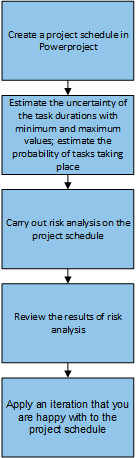
Each of these steps is described below.
Creating a project schedule in Asta Powerproject
You create your project schedule in Asta Powerproject as you would do normally. Once you have created your project, reschedule it so that Asta Powerproject calculates the finish date of the project using the critical path method.
Estimating the uncertainty of task durations and the probability of tasks taking place
You estimate the uncertainty of task durations by specifying minimum and maximum values and applying these to the tasks. The minimum and maximum values equate to a minimum and maximum duration that you think the task may take.
You can specify the minimum and maximum values in terms of duration or percentage. For example, if a task has a duration of 10 days, but you feel that the task could take between 8 and 12 days to complete, depending on circumstances, you could specify a minimum value of 8 days and a maximum value of 12 days, or a minimum value of 80% and a maximum value of 120%. There are a number of ways of estimating the uncertainty of task durations.
You estimate the probability of tasks taking place by specifying percentage values against tasks. There are two ways of estimating the probability of tasks taking place.
Carrying out risk analysis on your project schedule
Once you have estimated the uncertainty of the durations of the tasks in a project, you can carry out risk analysis on the project, or on a section of the project. When carrying out risk analysis, you can specify the number of iterations that you want to be performed. Each iteration corresponds to one pass of the risk analysis process on a project. Within each iteration, Risk Analysis generates a new duration and new cost and income information for each task, which results in the project finish date, cost amount and income amount being different for each iteration.
As well as specifying the number of iterations that are performed during risk analysis, you can specify the sampling method that is used to generate new durations for each task and the distribution to use - ie the way in which the selected sampling method selects a duration that falls between the minimum and maximum values for each task for each iteration.
Review the results of risk analysis
Once you have carried out risk analysis on a project, you can use a variety of graphical reports to review the results:
- Duration Sensitivity report - identifies the tasks in a project that are most likely to affect the finish date of the project if their duration is changed - ie the tasks most likely to cause delays unless they are monitored closely.
- Cost Sensitivity report - identifies the tasks in a project that are most likely to affect the total cost of the project if their cost is changed - ie the tasks most likely to cause an increase in costs unless they are monitored closely.
- Criticality Index Sensitivity report - identifies the tasks in a project that appear on the critical path most often in the iterations that are produced during risk analysis.
- Finish Date Likelihood and Distribution report - identifies the number of times each potential project finish date was achieved across the iterations that were carried out during the last risk analysis operation, the likelihood in percentage terms of a particular project finish date being accurate, the earliest and latest possible project finish dates, the mean project finish date, and the standard deviation from the mean.
- Cost Likelihood and Distribution report - identifies the number of times each potential project cost amount was achieved across the iterations that were carried out during the last risk analysis operation, the likelihood in percentage terms of a particular project cost amount being accurate, the lowest and highest possible project cost amounts, the mean project cost amount, and the standard deviation from the mean.
- Income Likelihood and Distribution report - identifies the number of times each potential project income amount was achieved across the iterations that were carried out during the last risk analysis operation, the likelihood in percentage terms of a particular project income amount being accurate, the lowest and highest possible project income amounts, the mean project income amount, and the standard deviation from the mean.
- Margin Likelihood and Distribution report - identifies the number of times each potential project margin amount was achieved across the iterations that were carried out during the last risk analysis operation, the likelihood in percentage terms of a particular project margin amount being accurate, the lowest and highest possible project margin amounts, the mean project margin amount, and the standard deviation from the mean.
Apply an iteration that you are happy with to the live schedule
Once you have reviewed the results of risk analysis, you can select the iteration that gives you the project finish date or cost and income amount that you are most happy with, then apply the iteration to the live schedule. This gives you a risk analysis-adjusted project schedule.
You can also create baselines from iterations.
Estimating the duration uncertainty and probability of tasks