Specifying how you have estimated the duration uncertainty and probability of tasks
You use the Task Risk tab of the Risk Analysis dialog to specify the way in which you have estimated the duration uncertainty and probability of tasks within a project.
The duration uncertainty of tasks provides Risk Analysis with the minimum and maximum duration range between which a random duration should be selected for each task for each iteration. For example, if a task has a duration of 10 days, but you feel that the task could take between 8 and 12 days to complete, depending on circumstances, you could specify a minimum value of 8 days and a maximum value of 12 days in terms of duration, or a minimum value of 80% and a maximum value of 120% in terms of percentages.
The probability of tasks provides Risk Analysis with the likelihood, in percentage terms, of a task taking place. Specifying a task probability other than 100 makes a task a "risk event" - ie a task that has a probability of occurring and that will not definitely occur. For example, you may want to create a "risk event" task to represent a possible delay in the delivery of certain items. If you specify task probabilities, the probability of risk event tasks is taken into account in each iteration of risk analysis, meaning that the risk event tasks will be included in some iterations but not in others. If you specify that a task has an 80% probability of taking place, the task will appear in - and therefore affect the duration of - roughly 80% of risk analysis iterations.
Estimating the duration uncertainty of tasks is a necessary part of risk analysis, but you can choose whether or not to estimate the probability of tasks - and you can estimate the probability of as many, or as few, tasks as you wish. If you do not estimate the probability of a task, it is assumed to be 100% likely to occur.
You can estimate the duration uncertainty and probability of tasks in the following ways:
- On individual tasks, by entering precise minimum and maximum durations and a probability percentage into fields for each individual task.
- Using code libraries, by creating codes that define the minimum and maximum duration values, and the task probability, all in terms of percentages. You can then assign the codes to tasks.
- For duration uncertainty only, using default percentages, by entering minimum and maximum values in terms of percentages in the Risk Analysis dialog. It is not possible to use a default percentage to estimate the probability of tasks.
You can use whichever method suits you, or you can use any combination of the methods. For example, you can estimate duration uncertainty by entering minimum and maximum values in terms of duration on a number of individual tasks, then apply default percentages to the rest of the tasks in the project.
If you use a combination of methods of estimating duration uncertainty and task probability in a project, Risk Analysis determines the uncertainty of each task's duration and the probability of the task as follows:
- If the task has minimum and maximum duration values and a task probability entered into fields, these are used.
- If the task does not have minimum and maximum duration values and a task probability entered into fields, but has been assigned a code from a risk analysis code library, the values that have been entered against the code are used.
- If the task does not have minimum and maximum duration values and a task probability entered into fields and has not been assigned a code from a risk analysis code library, but the bar or a parent task has been assigned a code from a risk analysis code library, the values that have been entered against the code are used.
- If the task does not have minimum and maximum duration values and a task probability entered into fields and the task, its bar or a parent task have not been assigned a code from a risk analysis code library, but default minimum and maximum duration percentages have been entered on the Risk Settings tab of the Risk Analysis dialog, these are used; the task is assumed to have a probability of 100%.
- If the task does not have minimum and maximum duration values and a task probability entered into fields, the task, its bar or a parent task have not been assigned a code from a risk analysis code library and default minimum and maximum duration percentages have not been entered on the Risk Settings tab of the Risk Analysis dialog, the task is not affected by the risk analysis procedure.
This is illustrated by the following flowchart:
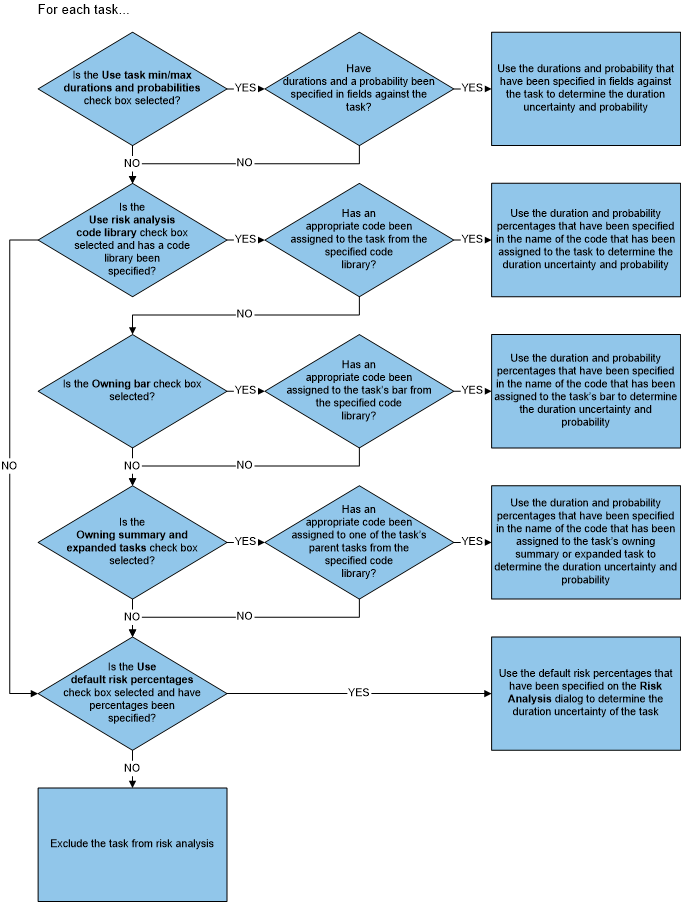
| Field/Button | Description |
|---|---|
| Use task min/max durations and probabilities | Select this check box if you have estimated the duration uncertainty and probability of individual tasks by editing the properties of tasks and entering values into the Minimum duration, Maximum duration and Task probability fields, and you want to use these to define the range between which random durations should be selected during risk analysis, and the probability of tasks taking place. |
| Use risk analysis code library | Select this check box if you have estimated the duration uncertainty and probability of tasks by assigning codes from risk analysis code libraries to tasks, and you want to use these to define the range between which random durations should be selected during risk analysis, and the probability of tasks taking place. Select the risk analysis code library to use in the field to the right of the check box. |
| Owning bar | If you have estimated the duration uncertainty and probability of individual tasks, select this check box to specify that Risk Analysis should check bars for assignments of the risk analysis code library in cases where tasks themselves do not have a duration uncertainty and probability setting defined. |
| Owning summary and expanded tasks | If you have estimated the duration uncertainty and probability of individual tasks, select this check box to specify that Risk Analysis should check parent summary or expanded tasks for assignments of the risk analysis code library in cases where tasks themselves do not have a duration uncertainty and probability setting defined. |
| Use default risk percentages | Select this check box if you want to perform risk analysis using a default set of duration uncertainty percentages, which will be applied to all tasks in the project. If you select this check box, enter the minimum and maximum duration uncertainty settings in the fields below. |
| Minimum duration | If you specify that you want to perform risk analysis using a default set of duration uncertainty percentages, enter the percentage that defines the lower end of the range between which random durations should be selected. For example, enter 75 to specify that the shortest possible duration should be three-quarters that of the current duration of a task. |
| Maximum duration | If you specify that you want to perform risk analysis using a default set of duration uncertainty percentages, enter the percentage that defines the upper end of the range between which random durations should be selected. For example, enter 125 to specify that the longest possible duration should be one-and-a-quarter that of the current duration of a task. |
| Generate |
Click this button to carry out risk analysis on the project using the settings that you have configured on this dialog.
Depending on the size of your project and the selected scope, carrying out risk analysis can take a considerable amount of time. |
| Cancel | Click this button to close the dialog without saving any of the changes that you have made. |
| Apply | Click this button to save the settings that you have entered into the dialog, without carrying out risk analysis or closing the dialog. |
How do I...
- If you have estimated the duration uncertainty and probability of individual tasks by editing the properties of tasks and entering values into the Minimum duration, Maximum duration and Task probability fields, and you want to use these to define the range between which random durations should be selected during risk analysis, and the probability of tasks taking place, select the Use task min/max durations and probabilities check box.
- If you have estimated the duration uncertainty and probability of tasks by assigning codes from risk analysis code libraries to tasks, and you want to use these to define the range between which random durations should be selected during risk analysis, and the probability of tasks taking place, select the Use risk analysis code library check box and select the risk analysis code library to use in the field to the right of the check box.
- Select the Owning bar and/or Owning summary and expanded tasks check boxes to specify that Risk Analysis should check bars and/or parent summary and expanded tasks for assignments of the risk analysis code library in cases where tasks themselves do not have a duration uncertainty and probability setting defined.
- If you want to estimate the duration uncertainty of tasks using a default set of duration uncertainty percentages, select the Use default risk percentages check box and enter the minimum and maximum duration uncertainty settings in the Minimum duration and Maximum duration fields.
If you use a combination methods of estimating duration uncertainty and task probability, Risk Analysis determines each task's duration uncertainty and probability in the order in which the fields appear on this dialog.
Estimating the duration uncertainty and probability of individual tasks
Estimating the duration uncertainty and probability of tasks using code libraries