IFC Properties pane
The IFC Properties pane shows details of the object or objects that are selected currently in the IFC Model pane.
Illustration of the IFC Properties pane in its default position: beneath the IFC Model pane in the Project Viewer window:
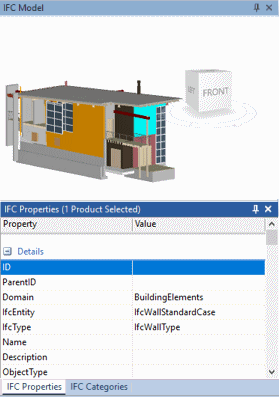
The IFC Properties pane appears initially beneath the IFC Model pane, as illustrated above - and beneath the IFC Comparison Model pane, if that pane is displayed - but you can change its position. If both the IFC Properties pane and the IFC Categories pane are displayed, they appear in the same pane, with each available on its own tab.
The IFC Properties pane and IFC group models
If the IFC Model pane is currently displaying an IFC group model and you select 3D objects from more than one of the individual 3D models in the group model, the IFC Properties pane displays as much information as it can and merges identical properties from different 3D models wherever possible.
Displaying the properties of selected 3D objects in a 3D model