IFC Categories pane
The IFC Categories pane enables you to specify which objects in a 3D model are displayed, according to their IFC category.
Illustration of the IFC Categories pane in its default position: beneath the IFC Model pane in the Project Viewer window:
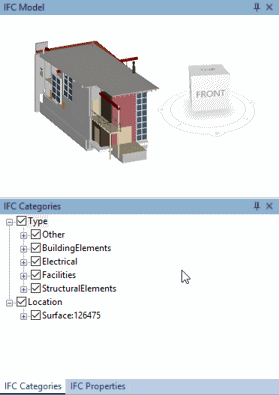
The IFC Categories pane appears initially beneath the IFC Model pane, as illustrated above - and beneath the IFC Comparison Model pane, if that pane is displayed - but you can change its position. If both the IFC Properties pane and the IFC Categories pane are displayed, they appear in the same pane, with each available on its own tab.
The IFC Categories pane and IFC group models
If the IFC Model pane is currently displaying an IFC group model, the selections that you make in the IFC Categories pane affect all of the 3D models in the IFC group model. In addition to this, the expandable tree control in the IFC Categories pane displays an additional "Models" item, which contains a check box for each of the 3D models in the IFC group model. Select a check box to display 3D objects from the corresponding 3D model; clear the check box to hide all objects from the 3D model.
Specifying which 3D objects to display according to their IFC category