Configuring programme dashboard settings
You use the Dashboard Options page to configure the information that is displayed in programme dashboard views. You can specify default settings, to be applied to programme dashboard views of all programme types, and specify individual settings for each programme type if required. If you specify settings for a particular programme type, these settings are used in place of your default settings when you view a programme dashboard view of a programme of that type.
A tick appears against any programme types for which specific programme dashboard settings have been configured. In the illustration below, programme dashboard settings have been configured for the 'Contract' programme type, but not for the 'Delivery' or 'Tender 1' programme types:
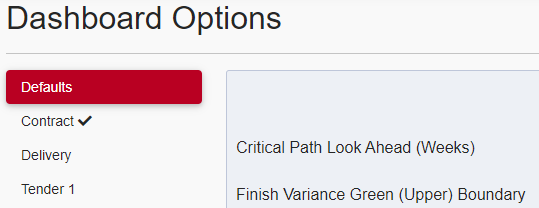
To access the Dashboard Options page from the Asta Vision Home page, click Admin then click Dashboard Options. Programme dashboard views are not available in Asta Vision by default. Please contact Elecosoft to find out more.
To configure default programme dashboard settings:
- On the Dashboard Options page, click Defaults in the left pane.
- Use the fields on the page to configure settings to be applied to programme dashboard views of all programme types - see below for details of the fields on the page.
- Click Save. Your programme dashboard settings are saved and you return to the Admin page.
To configure programme dashboard settings for a specific programme type:
- On the Dashboard Options page, click the name of the programme type in the left pane. If settings have already been configured for this programme type, they appear on the screen; if settings have not yet been configured for this programme type, an Override Default Options check box appears.
- Select the Override Default Options check box. The settings appear on the screen.
- Use the fields on the page to configure the programme dashboard settings for the selected programme type, in the same way as you would configure the default settings - see below for details of the fields on the page.
- Click Save. Your programme dashboard settings are saved and you return to the Admin page. A tick now appears against the programme type on the Dashboard Options page, indicating that it now has specific programme dashboard settings.
If you have previously configured specific programme dashboard settings for a programme type, you can configure it to use the default settings.
To configure a programme type to use the default programme dashboard settings:
- On the Dashboard Options page, click the name of the programme type in the left pane.
- Clear the Override Default Options check box. The remaining fields disappear from the screen.
- Click Save. Your programme dashboard settings are saved and you return to the Admin page. A tick no longer appears against the programme type on the Dashboard Options page, indicating that it no longer has specific programme dashboard settings.