Viewing a code breakdown structure
You can display all of the tasks to which one or more codes have been assigned by displaying a code breakdown structure. A code breakdown structure displays all tasks to which the selected code(s) have been assigned, with a subheading containing a "fake" summary task, indicating the earliest and latest dates of the items, displayed for each code.
To display a code breakdown structure showing all of the tasks to which a code has been assigned
- Right-click one of the codes in the Sub-Contractors code library in the project view and select Open Code Breakdown Structure from the menu that appears. The code breakdown structure appears, with a subheading representing the selected code and the tasks to which the code is assigned below the subheading:
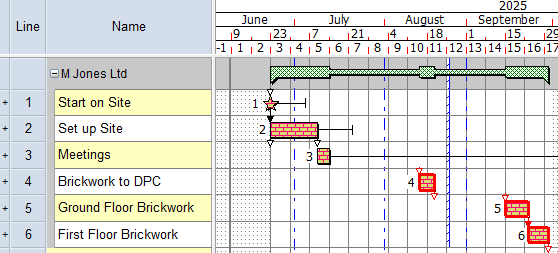
- Now that the code breakdown structure is displayed, you can click other codes in the project view to display only those tasks to which those codes are assigned. Try this now: click a different code in the Sub-Contractors library. The code breakdown structure is updated to display only the tasks to which the code you clicked is assigned:
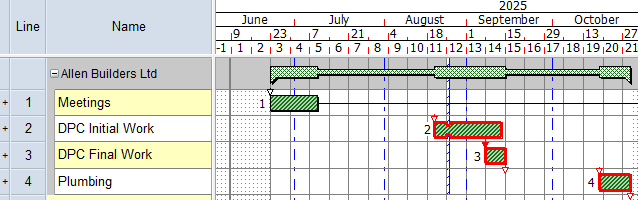
- Click one of the codes in the Sub-Contractors library in the project view, then hold down CTRL and click another. The code breakdown structure is updated to display only those tasks to which one or both of the two codes you clicked is assigned:
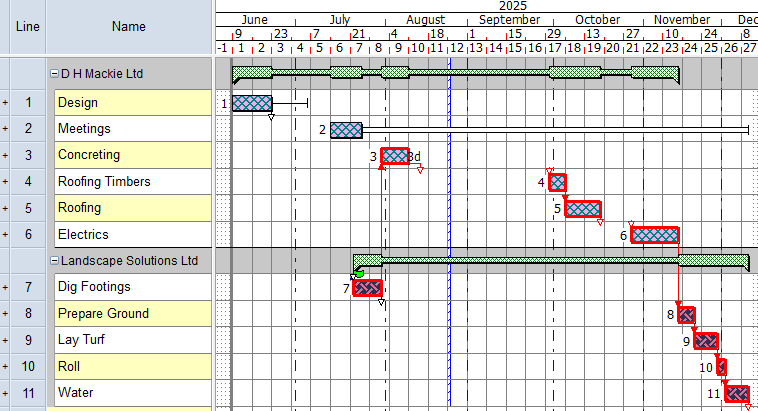
- Click the Sub-Contractors code library folder in the project view. The code breakdown structure is updated to display only those tasks to which any code from the Sub-Contractors code library is assigned, grouped by code.
To return to the standard bar chart view, click the Programme chart in the project view. The view no longer displays a code breakdown structure.
Your project should now look something like this (note that the dates and durations of tasks, and the appearance of codes, may be different):
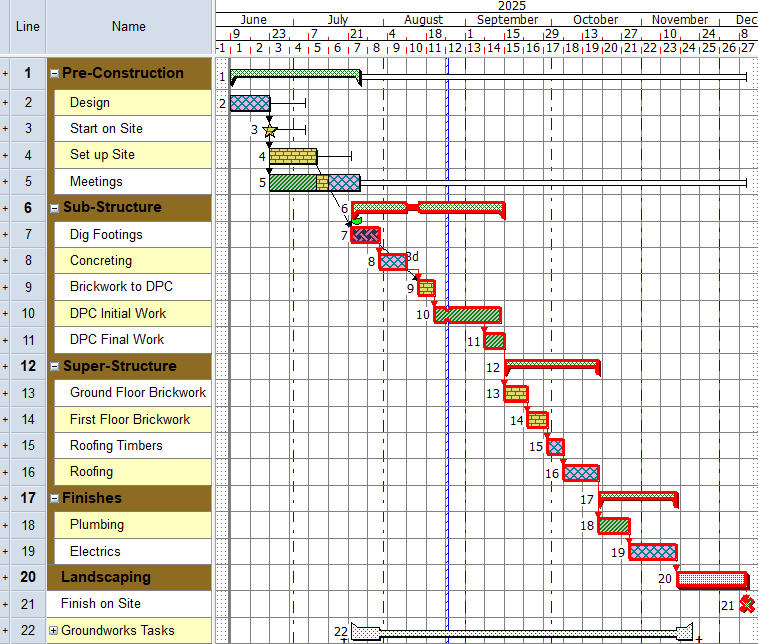
| Previous | Next |
| Assigning codes to tasks | Formatting the date zone |