Block-linking tasks
Block-linking is a quick way of inserting Finish-to-Start links between two or more selected tasks on different bars; you cannot block-link tasks on the same bar.
To block-link the last three tasks in the project:
- Click the Dig Footings task to select it.
- Hold down SHIFT.
- Click the Finish on Site milestone. The last three tasks in the project are selected.
- On the Home tab of the Ribbon, in the Schedule group, click the Add/Delete Links dropdown and select Link Tasks. Finish-to-Start links are drawn between the selected tasks:
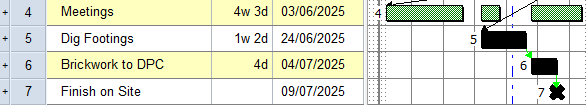
- Click a blank part of the bar chart to deselect the tasks and links.
Your project should now look something like this (note that the dates and durations of tasks may be different):
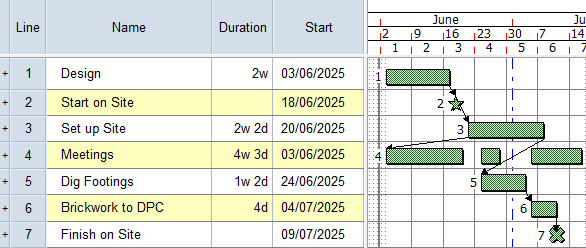
| Previous | Next |
| Linking tasks | Linking to and from the middle of tasks |