The IFC Model pane
When you open a project that has an associated 3D model or IFC group model, unless you selected the Disable IFC model loading check box, the IFC Model pane appears in the Asta Powerproject window. This pane shows a 3D depiction of the 3D model that is currently open.
If you have linked together a number of related 3D models into an IFC group model and you have opened the IFC group model, the IFC Model pane displays all of the linked 3D models at the same time, overlaid over one another.
Illustration of the IFC Model pane in the Asta Powerproject window:
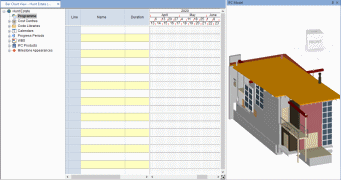
The IFC Model pane appears initially to the right of the bar chart, as illustrated above, but you can change its position.
If you have more than one project file open in Asta Powerproject 4D and the 3D model or IFC group model that is currently open is referred to by both project files, the Select IFC model control in the Model group on the 4D tab of the Ribbon updates to display the name of the 3D model or IFC group model if you switch from one project file to another. If you have more than one project file open and the 3D model or IFC group model that is currently open is not referred to by one of the project files, the Select IFC model control in the Model group on the 4D tab of the Ribbon updates to display "Undefined" if you switch from a project file that refers to the 3D model or IFC group model to a project file that does not refer to the 3D model or IFC group model.