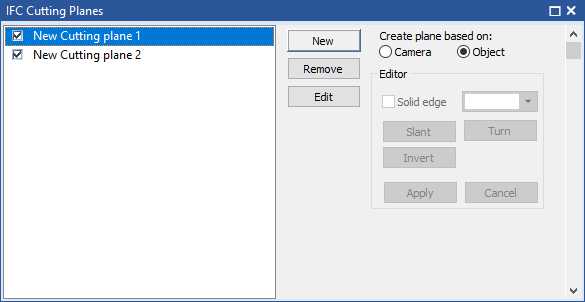The IFC Cutting Planes pane
You use the IFC Cutting Planes pane to set up 'cutting planes' in the 3D model or IFC group model that is currently displayed in the IFC Model pane. You can use cutting planes to split a 3D model or IFC group model into two sections, with one section visible and the other hidden, allowing you to view the interior of the model. In effect, you can split a building in half, or remove a wall or roof, to view inside. You can apply more than one cutting plane to a 3D model or IFC group model - up to six at a time - to define very precisely the way the model is 'cut'.
As with other panes, you can change the position of the IFC Cutting Planes pane by clicking and dragging its title bar. You can click and drag the pane to a different position within the Asta Powerproject window or click and drag it so that it is displayed as a pane that floats above the Asta Powerproject window.
Illustration of the IFC Cutting Planes pane: