Code/link category
If a task is currently selected in the bar chart, the 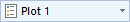 control displays the codes that have been assigned to the selected task from a code library. To configure the control to display the codes from a different code library, right-click the control and select the code library whose codes you want to view. Selecting a different code library in this control has no effect on which code libraries are currently displayed in the bar chart.
control displays the codes that have been assigned to the selected task from a code library. To configure the control to display the codes from a different code library, right-click the control and select the code library whose codes you want to view. Selecting a different code library in this control has no effect on which code libraries are currently displayed in the bar chart.
If a link is currently selected in the bar chart, the 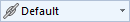 control displays the link category that has been assigned to the selected link.
control displays the link category that has been assigned to the selected link.
To assign a different code or link category to the selected task or link, click the control and select a code or category from the list that appears.
If you have selected the Show code library appearance check box on the View tab of the Options dialog, the appearance of each code will appear in this control as well as its name. This makes it easier to make sure that you are assigning the correct codes to tasks.