Scheduling logistics using Quantity From Task modelled resources
You can use Quantity From Task modelled consumable resources to calculate the number of consumable resources that are required for logistics purposes. For example:
- If a task uses 100m3 of concrete, if you know the capacity of concrete mixer lorries, you can calculate how many lorries are needed to bring the concrete onto site.
- If a task uses 20,000 bricks, if you know the capacity of brick lorries, you can calculate how many lorries are needed to bring the bricks onto site.
To schedule logistics, you need to create a consumable resource for each logistics item that you want to schedule. For example, if you wanted to calculate the number of concrete mixer lorries that are needed to deliver concrete, you could create a consumable resource called 'Concrete Mixer Lorry'; if you wanted to calculate the number of brick lorries that are needed to deliver bricks, you could create a consumable resource called 'Brick Lorry'. These resources must be modelled using the Quantity From Task method. You can also create consumable resources to represent the materials that are being used on the tasks - for example Concrete and Bricks - and model these separately.
In order to use this modelling method, you must set the amount of work on the task to which the resource is allocated. You can do this in one of the following ways:
- Right-click the task and select Properties to display the Bar and Task Properties dialog, click the Task tab, and record the amount of task work in the Task work and Work unit fields in the Effort & Modelling section. You can also specify the material to which the task work relates - for example, Concrete or Glass - in the Task work material field.
- Define a column in the spreadsheet that displays the Task Work field and enter the value in the column.
To calculate the number of consumable resources that are required for logistics purposes:
- Assign the consumable resource that represents the logistics resource to the appropriate task. Here, we will assume that you are assigning a 'Concrete Mixer Lorry' resource to a 'Pour Concrete' task, which has 100m3 of concrete set as its task work:
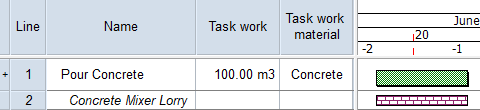
- Right-click the consumable resource allocation and select Properties. The Consumable Allocation Properties dialog appears.
- Click the Modelling tab. The amount of task work that has been set on the task is displayed in the Task work field.
- Select 'Quantity From Task' in the Modelling type field.
- In the Task conversion factor field, enter the amount of the task work material that can be carried in the logistics resource. For example, if a Concrete Mixer Lorry resource has a capacity of 10m3 of concrete, enter '10.00' in this field.
- In the field to the right of the Task conversion factor field, select 'Divide' to calculate the total number of lorries that are required to deliver the concrete. The amount of concrete required (the task work) is divided by the number of cubic metres that each lorry can hold to show how many concrete mixer lorries will be required to deliver the concrete, and the result is displayed in the Quantity field. At 10m3 of concrete per lorry, 100m3 of concrete would require 10 lorries - highlighted in the illustration below:
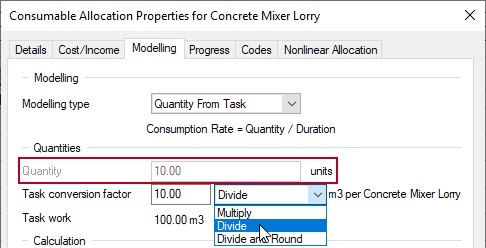
Some calculations do not result in a whole number. For example, if 103m3 of concrete were required rather than 100m3, the calculation would show that 10.3 lorries were required. As there is no such thing as 0.3 of a lorry, you can get around this issue by selecting 'Divide and Round' rather than 'Divide' in the Task conversion factor field. If you do this and the calculation results in a fraction, the result will be rounded up to the nearest whole number. In this example, selecting 'Divide and Round' would result in the 10.3 lorries being rounded up to 11 lorries:
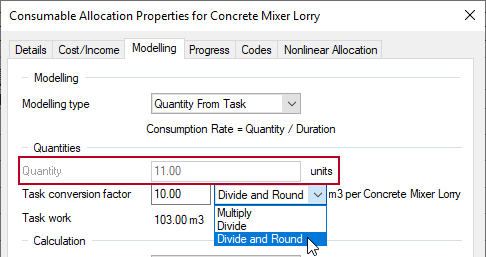
It is up to you to decide whether to use 'Divide' or 'Divide and Round'. If you are using concrete for multiple purposes in a project rather than in for a single task, you may not wish to use 'Divide and Round' as this would apply rounding to each individual task's concrete mixer requirements, resulting in you scheduling too many lorries. In this situation, it may make more sense to use 'Divide' to calculate the number of lorries required across a number of tasks. You could then use a histogram to round the number of lorries required manually.
As well as being able to calculate logistics using the Modelling tab of the Consumable Allocation Properties dialog, you can set default logistics calculation details for each logistics consumable resource using the Assignment tab of the Consumable Resource Properties dialog:
- Set the Modelling type to 'Quantity From Task'.
- Enter the amount of the task work material that can be carried in the logistics resource in the Task conversion factor field.
- Select 'Divide' or 'Divide and Round' in the field to the right of the Task conversion factor field.