Specifying which calendar to use to calculate the duration of new allocations
Tasks and resources can work to different calendars. To take a simple example, a task may work to a 5 day week, Monday to Friday, calendar, while a resource that you want to assign to the task may work to a 4 day week, Tuesday to Friday, calendar. You can specify which calendar is used to calculate the duration of new allocations in situations like this: the calendar that is assigned to the task, or the calendar that is assigned to the resource.
To specify which calendar should be used to calculate the duration of new allocations:
- Click the File tab, then click Options. The Options dialog appears.
- Click the Assign tab.
- Select the Calculate new assignment duration from resource calendar check box to calculate the duration of new resource allocations using the resource's calendar, or clear the check box to calculate the duration of new resource allocations using the task's calendar.
The following examples show how this check box can affect tasks and resource allocations that work to different calendars. In these examples, the task works to a 5 day week, Monday to Friday, calendar, and the resource works to a 4 day week, Tuesday to Friday, calendar. Initially, the task has a duration of 5d:
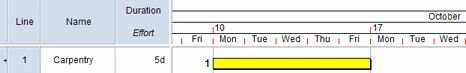
With the Calculate new assignment duration from resource calendar check box cleared, the calendar that is assigned to the task is used to calculate the duration of an allocation of a resource that works to a 4 day week, Tuesday to Friday, calendar. The duration of the allocation is calculated to be the original duration of the task. As the resource does not work on Mondays, the task is moved to start on a Tuesday and ends on the following Tuesday. The duration of the task changes to 6d and the duration of the allocation is 5d:
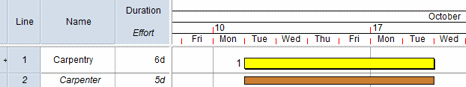
With the Calculate new assignment duration from resource calendar check box selected, the calendar that is assigned to the resource is used to calculate the duration of the resource allocation. The duration of the allocation is calculated to be the time between the task's start and finish dates, according to the resource's 4 day week calendar. The duration of the task and of the allocation are both 4d:
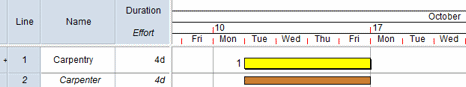
Tasks that are allowed to start before their allocations
The May start before allocations check box, in the Dates section of the Task tab of the Bar and Task Properties dialog, affects the way in which the start date of tasks is changed when you assign resources to them. If May start before allocations was selected for the Carpentry task, the Calculate new assignment duration from resource calendar check box would work as follows in this example:
With the Calculate new assignment duration from resource calendar check box cleared, the task start date does not change, but its finish date is still moved to the following Tuesday to allow the resource allocation to take the task's original duration of 5d:
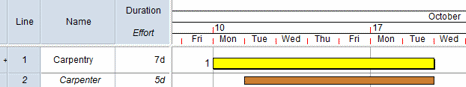
With the Calculate new assignment duration from resource calendar check box selected, the resource allocation has a duration of 4d, but the task's start date does not change:
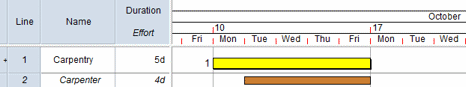
Assigning resource and cost allocations