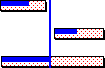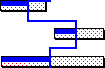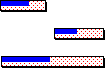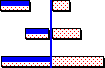Keeping track of progress
Once a project is underway, it is important to keep track of its progress on a regular basis. This is important as projects rarely go as planned, and any changes or delays that arise may affect the critical path and the project finish date. When you update a project, you should ensure that you are updating the latest copy to prevent making important decisions based on old information.
If you have identified the tasks within a project precisely, the project should consist of discrete, measurable tasks on which it should be easy to mark progress. If the tasks are not easily measurable, it will be difficult to calculate the amount of progress that has been made when you update the project.
In
|
|
|
|
The straight progress line marks the progress period report date |
The jagged progress line highlights tasks that are behind or ahead of schedule: the first task is behind, the second is ahead and the third is on schedule |
Tasks can be progressed up to several progress periods, resulting in more than one progress line being displayed.
Each time you update your project, you should reschedule it to see how the progress affects the remaining tasks. You may then want to:
- Review the critical path to ensure that the project finish date is still accessible.
- Issue updated schedules to the people working on the project.
- Compare the updated project to a baseline of the original project to see how planned resource and cost usage compares to actual usage.
- Notify the appropriate people of any change to the project finish date, resource or cost usage.
You can configure Asta Powerproject to move completed tasks to the left of the progress line and incomplete tasks to the right when you reschedule a project. This may result in part-completed tasks being split:
|
|
|
|
Before the reschedule |
After the reschedule |
Each time you update a project, you could create a baseline of the project. A baseline is a record of a project at a particular point in time. It records the current status of tasks, including any information such as resources and costs that is assigned to the tasks.
Baselines are a good way of keeping track of a project's progress. For example, by comparing the current state of a project to earlier baselines, you can compare the planned progress with the actual progress.
Baselines are also a good way of experimenting with 'what if' scenarios. When you plan a project, you could create several different 'what if' scenarios and make a baseline of the results of each scenario. As the project progresses, you can then compare the project against the 'what if' baseline and see how the real project differs from your experimental projects.
If necessary, you can open a baseline as a project. This is useful if you create a number of 'what if' scenarios and decide to adopt one of these as the real project. You can also revert to a baseline so that if you make changes to a project then change your mind, you can revert to the project as it was when it was last baselined.