Moving items to the front and back
If you have a number of items within a border that overlap each other, you can define the order in which they are displayed. This means that you can define which items should overlap other items. You define the display order by moving items in front of or behind others. When you draw a new item, it is always placed in front of other items unless you alter its display order.
You cannot move any items in front of the chart area or the 3D model area, as these areas are always positioned in front of any items that overlap them. If the chart area and the 3D model area overlap in a border, the 3D model will print in front of the chart.
The circle is in front of the square:
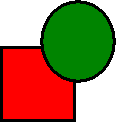
The square is in front of the circle:
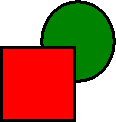
- Select the item you want to move to the front.
- Select the To Front command from the Draw menu.
- Select the item you want to move to the back.
- Select the To Back command from the Draw menu.