Aligning items
You use the Align Objects dialog to align items within a border to make them line up horizontally and/or vertically. This can make your borders look neater and more attractive. You can align items to each other, or to the margins of a border. To access the Align Objects dialog, select the items you want to align then select the Align command from the Draw menu.
If you align items to each other, they are aligned to the first item you select.
Two unaligned items:
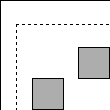
Items aligned vertically to the top margin:
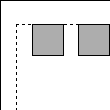
Items aligned horizontally to each other:
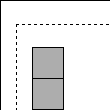
To align items:
- Select the Each Other or Margins radio button to specify whether you want to align the selected items to each other, or to the margins of the border.
- From the Horizontal group, select the appropriate radio button if you want to align the items horizontally. Select None if you do not want to align the items horizontally.
- From the Vertical group, select the appropriate radio button if you want to align the items vertically. Select None if you do not want to align the items vertically.
- Click OK to confirm your changes and close the Align Objects dialog.