Linking activities in a project's master plan
Usually, activities in a project have to take place in a particular order. For example, you cannot build a wall until you have dug the foundations. You specify the order in which activities take place by creating links between the activities. The activity at the start of the link is the predecessor, and the activity at the end of the link is the successor. In the example above, Dig Foundations would be the predecessor task, and Build Wall would be the successor task.
You can create the following types of link between activities:
| Link type | Appearance |
|---|---|
| Finish-to-Start |

|
| Start-to-Finish |

|
| Start-to-Start |

|
| Finish-to-Finish |
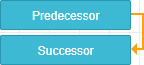
|
To create and edit links in a project's master plan, you must view the master plan. To do this:
- Click Projects in the left pane. The Projects page appears.
- Click a project in the list. The Project Details page appears.
- Click Master Plan at the top of the page. The Project Master Plan page appears.
To create a link between two activities:
- On the Project Master Plan page, position the mouse pointer over the activity at which you want the link to start - the predecessor. A circle appears on each side of the activity:
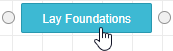
- You click and drag these circles to create links between activities:
- Click and drag the circle to the right of the activity to create Finish-to-Start or Finish-to-Finish links.
- Click and drag the circle to the left of the activity to create Start-to-Start or Start-to-Finish links.
- Holding down the left mouse button, click and drag one of the circles to the activity at which you want to the link to finish - the successor. A popup appears over the bar chart to help you position the link, and as the mouse pointer nears the successor activity, a circle appears on each side of the successor:
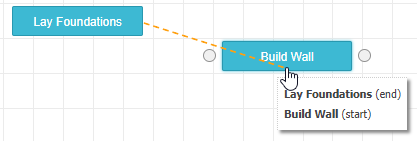
- Position the mouse pointer over the circle at which you want the link to finish, then release the mouse button:
- Release the mouse button with the mouse pointer positioned over the circle to the left of the activity to create Finish-to-Start or Start-to-Start links.
- Release the mouse button with the mouse pointer positioned over the circle to the right of the activity to create Finish-to-Finish or Start-to-Finish links.
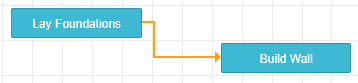
To edit a link between two activities:
- On the Project Master Plan page, click
 in either the predecessor or the successor activity's row in the spreadsheet. The Edit Activity dialog appears.
in either the predecessor or the successor activity's row in the spreadsheet. The Edit Activity dialog appears. - Click the Dependencies tab. The Predecessor Links and Successor Links groups display details of any links between the activity you are editing and other activities.
- Identify the link you want to edit, then click
 in the Actions column. The Activity and Link Type fields for the link become editable.
in the Actions column. The Activity and Link Type fields for the link become editable.- To change the activity at the other end of the link, click the Activity dropdown and select a different activity.
- To change the type of link - for example, from Start-to-Start to Finish-to-Start - click the Link Type dropdown and select a different link type.
- Click
 to accept your changes, or click
to accept your changes, or click  to cancel your changes.
to cancel your changes. - Click Save. Your changes are saved and you are returned to the Project Master Plan page.
To delete a link between two activities:
- On the Project Master Plan page, click
 in either the predecessor or the successor activity's row in the spreadsheet. The Edit Activity dialog appears.
in either the predecessor or the successor activity's row in the spreadsheet. The Edit Activity dialog appears. - Click the Dependencies tab. The Predecessor Links and Successor Links groups display details of any links between the activity you are editing and other activities.
- Identify the link you want to edit, then click
 in the Actions column. Details of the link are crossed out, showing that it is to be deleted:
in the Actions column. Details of the link are crossed out, showing that it is to be deleted: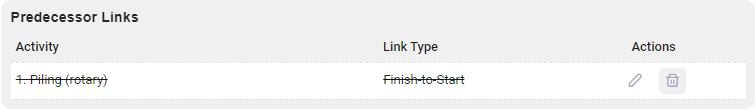
- Click Save. Your changes are saved and you are returned to the Project Master Plan page.
Viewing and editing a project's master plan
Creating activities in a project's master plan