Available user permissions
You specify the permissions that different types of user have in Asta Connect using user roles. For each user role, you specify precise permissions that enable or disable certain activities in Asta Connect. You can also apply special permissions to individual users, which override the permissions that are defined by their user roles. This might be useful if you want to enable a user to do something that their user role does not normally allow them to do - perhaps on a temporary basis. Alternatively, you may want to prevent a user from doing something that their user role normally allows them to do.
User permissions are presented in a list, on the Permissions tab of the Create Role and Edit Role dialogs - used to configure user roles - and on the Permissions dialog - used to apply special permissions to individual users. The permissions are presented in a tree format, with branches that you can expand and contract to view and hide subordinate permissions.
The illustration below shows an expanded branch of the permissions tree:
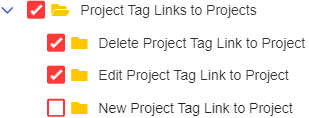
The illustration below shows a contracted branch of the tree:
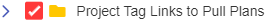
Click the arrow to the left of a branch to expand or contract it.
Selecting a check box to grant a permission; clear it to remove a permission.
If you select the check box of a permission that has subordinate permissions - a permission at the top of a branch of the tree, with an arrow to the left of it - all subordinate permissions are granted. If you clear the check box of a permission that has subordinate permissions, all subordinate permissions are removed.
The following table describes the available user permissions and shows which permissions are assigned to the user roles that are initially provided in Asta Connect. Note that for some permissions to apply, you must also specify other permissions. For example, if you grant the 'Project Tag Links to Projects' permission, which allows users to view which project tags have been assigned to projects, you must also grant the 'Projects' and 'Project Tags' permissions: users cannot view which project tags have been assigned to projects unless they are able to view projects and project tags themselves. You can work out dependencies such as these logically; where less-obvious dependences occur, these are described in the table below.
|
Permission
Permission Path |
Description | 'Admin' User Role | 'Project Manager' User Role | 'Site Manager' User Role | 'Guest' User Role |
|---|---|---|---|---|---|
| Pages |
An over-arching permission that allows users to do to everything.
Selecting this check box grants all permissions; clearing it removes all permissions. |
Y | N | N | N |
|
Activities
Pages - Activities |
Allows users to view the activities in master plans that represent the high-level tasks that need to be carried out as part of a project.
Selecting this check box grants all subordinate activity permissions; clearing it removes all subordinate activity permissions.
If you grant one or more subordinate activity permissions, this check box is selected automatically, as users need to be able to view activities in order to create new activities, or delete or edit existing ones. |
Y | Y | Y | N |
|
Delete Activity
Pages - Activities - Delete Activity |
Allows users to delete master plan activities.
If you want to allow users to delete master plan activities, you must grant them the 'Edit Activity' permission as well as this permission. |
Y | Y | Y | N |
|
Edit Activity
Pages - Activities - Edit Activity |
Allows users to edit the details of master plan activities.
This permission is also required if you want to allow users to delete master plan activities. |
Y | Y | Y | N |
|
New Activity
Pages - Activities - New Activity |
Allows users to create new master plan activities. | Y | Y | Y | N |
|
Activity Links
Pages - Activity Links |
Allows users to view links between master plan activities.
Selecting this check box grants all subordinate activity link permissions; clearing it removes all subordinate activity link permissions.
If you grant one or more subordinate activity link permissions, this check box is selected automatically, as users need to be able to view activity links in order to create new activity links, or delete or edit existing ones. |
Y | Y | Y | N |
|
Delete Activity Link
Pages - Activity Links - Delete Activity Link |
Allows users to delete links between master plan activities.
If you want to allow users to delete master plan activity links, you must grant them the 'Edit Activity Link' permission as well as this permission. |
Y | Y | Y | N |
|
Edit Activity Link
Pages - Activity Links - Edit Activity Link |
Allows users to edit the details of links between master plan activities.
This permission is also required if you want to allow users to delete links between master plan activities. |
Y | Y | Y | N |
|
New Activity Link
Pages - Activity Links - New Activity Link |
Allows users to create links between master plan activities. | Y | Y | Y | N |
|
Administration
Pages - Administration |
An over-arching permission that allows users to do to all administrative tasks.
Selecting this check box grants all administrative permissions; clearing it removes all administrative permissions. |
Y | N | N | N |
|
Roles
Pages - Administration - Roles |
Allows users to view user roles, which define the permissions that different types of user have.
Selecting this check box grants all subordinate user role permissions; clearing it removes all subordinate user role permissions.
If you grant one or more subordinate user role permissions, this check box is selected automatically, as users need to be able to view user roles in order to create new roles, or delete or edit existing ones. |
Y | N | N | N |
|
Delete Role
Pages - Administration - Roles - Delete Role |
Allows users to delete user roles.
If you want to allow users to delete user roles, you must grant them the 'Edit Role' permission as well as this permission. |
Y | N | N | N |
|
Edit Role
Pages - Administration - Roles - Edit Role |
Allows users to edit the details of user roles.
This permission is also required if you want to allow users to delete user roles. |
Y | N | N | N |
|
New Role
Pages - Administration - Roles - New Role |
Allows users to create user roles. | Y | N | N | N |
|
Security
Pages - Administration - Security |
Allows users to configure security settings, using the Settings page. | Y | N | N | N |
|
Users
Pages - Administration - Users |
Allows users to view user records.
Selecting this check box grants all subordinate user permissions; clearing it removes all subordinate user permissions.
If you grant one or more subordinate user permissions, this check box is selected automatically, as users need to be able to view users in order to change users' permissions, create new users, delete or edit existing users, or unlock users. |
Y | N | N | N |
|
Change Permissions
Pages - Administration - Users - Change Permissions |
Allows users to apply special permissions to users, using the Permissions dialog.
If you want to allow users to apply special permissions to users, you must grant them the 'Edit User' permission as well as this permission. |
Y | N | N | N |
|
Delete User
Pages - Administration - Users - Delete User |
Allows users to delete user records.
If you want to allow users to delete user records, you must grant them the 'Edit User' permission as well as this permission. |
Y | N | N | N |
|
Edit User
Pages - Administration - Users - Edit User |
Allows users to edit the details of user records.
This permission is also required if you want to allow users to change users' permissions, delete users or unlock users. |
Y | N | N | N |
|
New User
Pages - Administration - Users - New User |
Allows users to create user records. | Y | N | N | N |
|
Unlock User
Pages - Administration - Users - Unlock User |
Allows users to unlock users that have been locked out of Asta Connect following a number of unsuccessful attempts to sign in.
If you want to allow users to unlock users, you must grant them the 'Edit User' permission as well as this permission. |
Y | N | N | N |
|
Baseline Snapshot Schedules
Pages - Baseline Snapshot Schedules |
Allows users to configure how often baselines are created automatically.
Selecting this check box grants all subordinate baseline snapshot schedule permissions; clearing it removes all subordinate baseline snapshot schedule permissions.
If you grant one or more subordinate baseline snapshot schedule permissions, this check box is selected automatically, as users need to be able to view baseline snapshot schedules in order to create new schedules, or delete or edit existing ones. |
Y | Y | N | N |
|
Delete Baseline Snapshot Schedule
Pages - Baseline Snapshot Schedules - Delete Baseline Snapshot Schedule |
Required to allow users to specify how often baselines are created automatically.
If you want to allow users to specify how often baselines are created automatically, you must grant them the 'Edit Baseline Snapshot Schedule' and 'New Baseline Snapshot Schedule' permissions as well as this permission. |
Y | Y | N | N |
|
Edit Baseline Snapshot Schedule
Pages - Baseline Snapshot Schedules - Edit Baseline Snapshot Schedule |
Required to allow users to specify how often baselines are created automatically.
If you want to allow users to specify how often baselines are created automatically, you must grant them the 'Delete Baseline Snapshot Schedule' and 'New Baseline Snapshot Schedule' permissions as well as this permission. |
Y | Y | N | N |
|
New Baseline Snapshot Schedule
Pages - Baseline Snapshot Schedules - New Baseline Snapshot Schedule |
Allows users to specify how often baselines are created automatically.
If you want to allow users to specify how often baselines are created automatically, you must grant them the 'Delete Baseline Snapshot Schedule' and 'Edit Baseline Snapshot Schedule' permissions as well as this permission |
Y | Y | N | N |
|
Baseline Snapshots
Pages - Baseline Snapshots |
Allows users to view baselines.
Selecting this check box grants all subordinate baseline snapshot permissions; clearing it removes all subordinate baseline snapshot permissions.
If you grant one or more subordinate baseline snapshot permissions, this check box is selected automatically, as users need to be able to view baselines in order to create new baselines, or delete or edit existing ones. |
Y | Y | N | N |
|
Delete Baseline Snapshot
Pages - Baseline Snapshots - Delete Baseline Snapshot |
Allows users to delete baselines.
If you want to allow users to delete baselines, you must grant them the 'Edit Baseline Snapshot' permission as well as this permission. |
Y | Y | N | N |
|
Edit Baseline Snapshot
Pages - Baseline Snapshots - Edit Baseline Snapshot |
Allows users to edit the details of baselines.
This permission is also required if you want to allow users to delete baselines. |
Y | Y | N | N |
|
New Baseline Snapshot
Pages - Baseline Snapshots- New Baseline Snapshot |
Allows users to create baselines. | Y | Y | N | N |
|
Build Location Groups
Pages - Build Location Groups |
Allows users to view build location groups.
Selecting this check box grants all subordinate build location group permissions; clearing it removes all subordinate build location group permissions.
If you grant one or more subordinate build location group permissions, this check box is selected automatically, as users need to be able to view build location groups in order to create new build location groups, or delete or edit existing ones. |
Y | Y | Y | Y |
|
Delete Build Location Group
Pages - Build Location Groups - Delete Build Location Group |
Allows users to delete build location groups.
If you want to allow users to delete build location groups, you must grant them the 'Edit Build Location Group' permission as well as this permission. |
Y | Y | N | N |
|
Edit Build Location Group
Pages - Build Location Groups - Edit Build Location Group |
Allows users to edit the details of build location groups.
This permission is also required if you want to allow users to delete build location groups. |
Y | Y | N | N |
|
New Build Location Group
Pages - Build Location Groups - New Build Location Group |
Allows users to create build location groups. | Y | Y | N | N |
|
Build Locations
Pages - Build Locations |
Allows users to view build locations.
Selecting this check box grants all subordinate build location permissions; clearing it removes all subordinate build location permissions.
If you grant one or more subordinate build location permissions, this check box is selected automatically, as users need to be able to view build locations in order to create new build locations, or delete or edit existing ones. |
Y | Y | Y | Y |
|
Delete Build Location
Pages - Build Locations - Delete Build Location |
Allows users to delete build locations.
If you want to allow users to delete build locations, you must grant them the 'Edit Build Location' permission as well as this permission. |
Y | Y | N | N |
|
Edit Build Location
Pages - Build Locations - Edit build Location |
Allows users to edit the details of build locations.
This permission is also required if you want to allow users to delete build locations. |
Y | Y | Y | N |
|
New Build Location
Pages - Build Locations - New Build Location |
Allows users to create build locations. | Y | Y | Y | N |
|
Dashboard
Pages - Dashboard |
Allows users to view a project performance dashboard, which provides you with a quick indication of how your projects are progressing. | Y | Y | Y | Y |
|
Master Plans
Pages - Master Plans |
Allows users to view master plans.
Selecting this check box grants all subordinate master plan permissions; clearing it removes all subordinate master plan permissions.
If you grant one or more subordinate master plan permissions, this check box is selected automatically, as users need to be able to view master plans in order to create new master plans, or delete or edit existing ones. |
Y | Y | Y | Y |
|
Delete Master Plan
Pages - Master Plans - Delete Master Plan |
Allows users to delete master plans.
If you want to allow users to delete master plans, you must grant them the 'Edit Master Plan' permission as well as this permission. |
Y | Y | N | N |
|
Edit Master Plan
Pages - Master Plans - Edit Master Plan |
Allows users to edit the details of master plans.
This permission is also required if you want to allow users to delete master plans. |
Y | Y | Y | N |
|
New Master Plan
Pages - Master Plans - New Master Plan |
Allows users to create new master plans. | Y | Y | N | N |
|
Project Settings
Pages - Project Settings |
Allows users to edit project settings. Selecting this check box grants all subordinate project setting permissions; clearing it removes all subordinate project setting permissions.
If you grant one or more subordinate project setting permissions, this check box is selected automatically. |
Y | Y | N | N |
|
Edit Project Setting
Pages - Project Settings - Edit Project Setting |
Allows users to edit project settings. | Y | Y | N | N |
|
Project Tag Links to Activities
Pages - Project Tag Links to Activities |
Allows users to view which project tags have been assigned to master plan activities.
Selecting this check box grants all subordinate project tag link permissions; clearing it removes all subordinate project tag link permissions.
If you grant one or more subordinate project tag link permissions, this check box is selected automatically, as users need to be able to view project tag links in order to create new assignments, or delete or edit existing ones. |
Y | Y | Y | N |
|
Delete Project Tag Link to Activity
Pages - Project Tag Links to Activities - Delete Project Tag Link to Activity |
Allows users to unassign project tags from master plan activities.
If you want to allow users to unassign project tags from master plan activities, you must grant them the 'Edit Project Tag Link to Activity' permission as well as this permission. |
Y | Y | Y | N |
|
Edit Project Tag Link to Activity
Pages - Project Tag Links to Activities - Edit Project Tag Link to Activity |
Allows users to edit project tag assignments to master plan activities.
This permission is also required if you want to allow users to unassign project tags from master plan activities. |
Y | Y | Y | N |
|
New Project Tag Link to Activity
Pages - Project Tag Links to Activities - New Project Tag Link to Activity |
Allows users to assign project tags to master plan activities. | Y | Y | Y | N |
|
Project Tag Links to Projects
Pages - Project Tag Links to Projects |
Allows users to view which project tags have been assigned to projects.
Selecting this check box grants all subordinate project tag link permissions; clearing it removes all subordinate project tag link permissions.
If you grant one or more subordinate project tag link permissions, this check box is selected automatically, as users need to be able to view project tag links in order to create new assignments, or delete or edit existing ones. |
Y | Y | Y | N |
|
Delete Project Tag Link to Project
Pages - Project Tag Links to Projects - Delete Project Tag Link to Project |
Allows users to unassign project tags from projects.
If you want to allow users to unassign project tags from projects, you must grant them the 'Edit Project Tag Link to Project' permission as well as this permission. |
Y | Y | Y | N |
|
Edit Project Tag Link to Project
Pages - Project Tag Links to Projects - Edit Project Tag Link to Project |
Allows users to edit project tag assignments to projects.
This permission is also required if you want to allow users to unassign project tags from projects. |
Y | Y | Y | N |
|
New Project Tag Link to Project
Pages - Project Tag Links to Projects - New Project Tag Link to Project |
Allows users to assign project tags to projects. | Y | Y | Y | N |
|
Project Tag Links to Pull Plans
Pages - Project Tag Links to Pull Plans |
Allows users to view which project tags have been assigned to pull plans.
Selecting this check box grants all subordinate project tag link permissions; clearing it removes all subordinate project tag link permissions.
If you grant one or more subordinate project tag link permissions, this check box is selected automatically, as users need to be able to view project tag links in order to create new assignments, or delete or edit existing ones. |
Y | Y | Y | N |
|
Delete Project Tag Link to Pull Plan
Pages - Project Tag Links to Projects - Delete Project Tag Link to Pull Plan |
Allows users to unassign project tags from pull plans.
If you want to allow users to unassign project tags from pull plans, you must grant them the 'Edit Project Tag Link to Pull Plan' permission as well as this permission. |
Y | Y | Y | N |
|
Edit Project Tag Link to Pull Plan
Pages - Project Tag Links to Projects - Edit Project Tag Link to Pull Plan |
Allows users to edit project tag assignments to pull plans.
This permission is also required if you want to allow users to unassign project tags from pull plans. |
Y | Y | Y | N |
|
New Project Tag Link to Pull Plan
Pages - Project Tag Links to Projects - New Project Tag Link to Pull Plan |
Allows users to assign project tags to pull plans. | Y | Y | Y | N |
|
Project Tag Links to Tasks
Pages - Project Tag Links to Tasks |
Allows users to view which project tags have been assigned to tasks.
Selecting this check box grants all subordinate project tag link permissions; clearing it removes all subordinate project tag link permissions.
If you grant one or more subordinate project tag link permissions, this check box is selected automatically, as users need to be able to view project tag links in order to create new assignments, or delete or edit existing ones. |
Y | Y | Y | N |
|
Delete Project Tag Link to Task
Pages - Project Tag Links to Projects - Delete Project Tag Link to Task |
Allows users to unassign project tags from tasks.
If you want to allow users to unassign project tags from tasks, you must grant them the 'Edit Project Tag Link to Task' permission as well as this permission. |
Y | Y | Y | N |
|
Edit Project Tag Link to Task
Pages - Project Tag Links to Projects - Edit Project Tag Link to Task |
Allows users to edit project tag assignments to tasks.
This permission is also required if you want to allow users to unassign project tags from tasks. |
Y | Y | Y | N |
|
New Project Tag Link to Task
Pages - Project Tag Links to Projects - New Project Tag Link to Task |
Allows users to assign project tags to pull plans. | Y | Y | Y | N |
|
Project Tag Links to Teams
Pages - Project Tag Links to Teams |
Allows users to view which project tags have been assigned to project teams.
Selecting this check box grants all subordinate project tag link permissions; clearing it removes all subordinate project tag link permissions.
If you grant one or more subordinate project tag link permissions, this check box is selected automatically, as users need to be able to view project tag links in order to create new assignments, or delete or edit existing ones. |
Y | Y | N | N |
|
Delete Project Tag Link to Team
Pages - Project Tag Links to Projects - Delete Project Tag Link to Team |
Allows users to unassign project tags from project teams.
If you want to allow users to unassign project tags from project tags, you must grant them the 'Edit Project Tag Link to Team' permission as well as this permission. |
Y | Y | N | N |
|
Edit Project Tag Link to Team
Pages - Project Tag Links to Projects - Edit Project Tag Link to Team |
Allows users to edit project tag assignments to project teams.
This permission is also required if you want to allow users to unassign project tags from project teams. |
Y | Y | N | N |
|
New Project Tag Link to Team
Pages - Project Tag Links to Projects - New Project Tag Link to Team |
Allows users to assign project tags to project teams. | Y | Y | N | N |
|
Project Tags
Pages - Project Tags |
Allows users to view project tags.
Selecting this check box grants all subordinate project tag permissions; clearing it removes all subordinate project tag permissions.
If you grant one or more subordinate project tag permissions, this check box is selected automatically, as users need to be able to view project tags in order to create new project tags, or delete or edit existing ones. |
Y | Y | Y | Y |
|
Delete Project Tag
Pages - Project Tags - Delete Project Tag |
Allows users to delete project tags.
If you want to allow users to delete project tags, you must grant them the 'Edit Project Tag' permission as well as this permission. |
Y | Y | N | N |
|
Edit Project Tag
Pages - Project Tags - Edit Project Tag |
Allows users to edit the details of project tags.
This permission is also required if you want to allow users to delete project tags. |
Y | Y | N | N |
|
New Project Tag
Pages - Project Tags - New Project Tag |
Allows users to create new project tags. | Y | Y | N | N |
|
Project Team Members
Pages - Project Team Members |
Allows users to view which users are members of project teams.
Selecting this check box grants all subordinate project team member permissions; clearing it removes all subordinate project team member permissions.
If you grant one or more subordinate project team member permissions, this check box is selected automatically, as users need to be able to view project team members in order to assign users to project teams, or remove them from project teams. |
Y | Y | N | N |
|
Delete Project Team Member
Pages - Project Team Members - Delete Project Team Member |
Allows users to remove users from project teams.
If you want to allow users to remove users from project teams, you must grant them the 'Edit Project Team Member' permission as well as this permission. |
Y | Y | N | N |
|
Edit Project Team Member
Pages - Project Team Members - Edit Project Team Member |
Allows users to edit user assignments to project teams.
This permission is also required if you want to allow users to remove users from project teams. |
Y | Y | N | N |
|
New Project Team Member
Pages - Project Team Members - New Project Team Member |
Allows users to assign users to project teams. | Y | Y | N | N |
|
Project Teams
Pages - Project Teams |
Allows users to view project teams.
Selecting this check box grants all subordinate project team permissions; clearing it removes all subordinate project team permissions.
If you grant one or more subordinate project team permissions, this check box is selected automatically, as users need to be able to view project teams in order to create new project teams, or delete or edit existing ones. |
Y | Y | Y | Y |
|
Delete Project Team
Pages - Project Teams - Delete Project Team |
Allows users to delete project teams.
If you want to allow users to delete project teams, you must grant them the 'Edit Project Team' permission as well as this permission. |
Y | Y | N | N |
|
Edit Project Team
Pages - Project Teams - Edit Project Team |
Allows users to edit the details of project teams.
This permission is also required if you want to allow users to delete project teams. |
Y | Y | N | N |
|
New Project Team
Pages - Project Teams - New Project Team |
Allows users to create new project teams. | Y | Y | N | N |
|
Projects
Pages - Projects |
Allows users to view projects
Selecting this check box grants all subordinate project permissions; clearing it removes all subordinate project permissions.
If you grant one or more subordinate project permissions, this check box is selected automatically, as users need to be able to view projects in order to create new projects, or delete or edit existing ones. |
Y | Y | Y | Y |
|
Delete Project
Pages - Projects - Delete Project |
Allows users to delete projects.
If you want to allow users to delete projects, you must grant them the 'Edit Project' permission as well as this permission. |
Y | Y | N | N |
|
Edit Project
Pages - Projects - Edit Project |
Allows users to edit the details of projects.
This permission is also required if you want to allow users to delete projects. |
Y | Y | Y | N |
|
New Project
Pages - Projects - New Project |
Allows users to create new projects. | Y | Y | N | N |
|
Pull Plan Activity Links
Pages - Pull Plan Activity Links |
Allows users to view links between pull plan activities.
Selecting this check box grants all subordinate activity link permissions; clearing it removes all subordinate activity link permissions.
If you grant one or more subordinate activity link permissions, this check box is selected automatically, as users need to be able to view activity links in order to create new activity links, or delete or edit existing ones. |
Y | Y | Y | N |
|
Delete Pull Plan Activity Link
Pages - Pull Plan Activity Links - Delete Pull Plan Activity Link |
Allows users to delete links between pull plan activities.
If you want to allow users to delete pull plan activity links, you must grant them the 'Edit Pull Plan Activity Link' permission as well as this permission. |
Y | Y | N | N |
|
Edit Pull Plan Activity Link
Pages - Pull Plan Activity Links - Edit Pull Plan Activity Link |
Allows users to edit the details of links between pull plan activities.
This permission is also required if you want to allow users to delete links between pull plan activities. |
Y | Y | Y | N |
|
New Pull Plan Activity Link
Pages - Pull Plan Activity Links - New Pull Plan Activity Link |
Allows users to create links between pull plan activities. | Y | Y | Y | N |
|
Pull Plan Task Links
Pages - Pull Plan Task Links |
Allows users to view links between tasks on the whiteboard.
Selecting this check box grants all subordinate task link permissions; clearing it removes all subordinate task link permissions.
If you grant one or more subordinate task link permissions, this check box is selected automatically, as users need to be able to view task links in order to create new links between tasks, or delete or edit existing ones. |
Y | Y | Y | Y |
|
Delete Pull Plan Task Link
Pages - Pull Plan Task Links - Delete Pull Plan Task Link |
Allows users to delete links between tasks on the whiteboard.
If you want to allow users to delete links between tasks on the whiteboard, you must grant them the 'Edit Pull Plan Task Link' permission as well as this permission. |
Y | Y | Y | N |
|
Edit Pull Plan Task Link
Pages - Pull Plan Task Links - Edit Pull Plan Task Link |
Allows users to edit the details of links between tasks on the whiteboard.
This permission is also required if you want to allow users to delete links between tasks on the whiteboard. |
Y | Y | Y | N |
|
New Pull Plan Task Link
Pages - Pull Plan Task Links - New Pull Plan Task Link |
Allows users to create links between tasks on the whiteboard. | Y | Y | Y | N |
|
Pull Plan Tasks
Pages - Pull Plan Tasks |
Allows users to view pull plan tasks, which can be represented by cards on the whiteboard.
Selecting this check box grants all subordinate pull plan task permissions; clearing it removes all subordinate pull plan task permissions.
If you grant one or more subordinate pull plan task permissions, this check box is selected automatically, as users need to be able to view pull plan tasks in order to create new tasks, or delete or edit existing ones. |
Y | Y | Y | Y |
|
Delete Pull Plan Task
Pages - Pull Plan Tasks - Delete Pull Plan Task |
Allows users to delete pull plan tasks.
If you want to allow users to delete pull plan tasks, you must grant them the 'Edit Pull Plan Task' permission as well as this permission. |
Y | Y | Y | N |
|
Edit Pull Plan Task
Pages - Pull Plan Tasks - Edit Pull Plan Task |
Allows users to edit the details of pull plan tasks.
This permission is also required if you want to allow users to delete pull plan tasks or to lock and unlock pull plan tasks. |
Y | Y | Y | Y |
|
Lock/Unlock Pull Plan Task
Pages - Pull Plan Tasks - Lock/Unlock Pull Plan Task |
Allows users to lock and unlock pull plan tasks, preventing them from being edited, deleted, or moved around the whiteboard.
If you want to allow users to lock and unlock pull plan tasks, you must grant them the 'Edit Pull Plan Task' permission as well as this permission. |
Y | Y | N | N |
|
New Pull Plan Task
Pages - Pull Plan Tasks - New Pull Plan Task |
Allows users to create pull plan tasks. | Y | Y | Y | Y |
|
Pull Plans
Pages - Pull Plans |
Allows users to view pull plans.
Selecting this check box grants all subordinate pull plan permissions; clearing it removes all subordinate pull plan permissions.
If you grant one or more subordinate pull plan permissions, this check box is selected automatically, as users need to be able to view pull plans in order to create new pull plans, or delete or edit existing ones. |
Y | Y | Y | Y |
|
Delete Pull Plan
Pages - Pull Plans - Delete Pull Plan |
Allows users to delete pull plans.
If you want to allow users to delete pull plans, you must grant them the 'Edit Pull Plan' permission as well as this permission. |
Y | Y | N | N |
|
Edit Pull Plan
Pages - Pull Plans - Edit Pull Plan |
Allows users to edit the details of pull plans.
This permission is also required if you want to allow users to delete pull plans. |
Y | Y | Y | N |
|
New Pull Plan
Pages - Pull Plans - New Pull Plan |
Allows users to create pull plans. | Y | Y | Y | N |
|
Risk Categories
Pages - Risk Categories |
Allows users to view risk categories.
Selecting this check box grants all subordinate risk category permissions; clearing it removes all subordinate risk category permissions.
If you grant one or more subordinate risk category permissions, this check box is selected automatically, as users need to be able to view risk categories in order to create new risk categories, or delete or edit existing ones. |
Y | Y | Y | Y |
|
Delete Risk Category
Pages - Risk Categories - Delete Risk Category |
Allows users to delete risk categories.
If you want to allow users to delete risk categories, you must grant them the 'Edit Risk Category' permission as well as this permission. |
Y | Y | N | N |
|
Edit Risk Category
Pages - Risk Categories - Edit Risk Category |
Allows users to edit the details of risk categories.
This permission is also required if you want to allow users to delete risk categories. |
Y | Y | N | N |
|
New Risk Category
Pages - Risk Categories - New Risk Category |
Allows users to create risk categories. | Y | Y | N | N |
|
Swimlanes
Pages - Swimlanes |
Allows users to view swimlanes on the whiteboard.
Selecting this check box grants all subordinate swimlane permissions; clearing it removes all subordinate swimlane permissions.
If you grant one or more subordinate swimlane permissions, this check box is selected automatically, as users need to be able to view swimlanes in order to create new swimlanes, or delete or remove existing ones. |
Y | Y | Y | Y |
|
Delete Swimlane
Pages - Swimlanes - Delete Swimlane |
Allows users to remove swimlanes from the whiteboard.
If you want to allow users to remove swimlanes, you must grant them the 'Edit Swimlane' permission as well as this permission. |
Y | Y | Y | N |
|
Edit Swimlane
Pages - Swimlanes - Edit Swimlane |
Allows users to edit the details of swimlanes.
This permission is also required if you want to allow users to remove swimlanes from the whiteboard. |
Y | Y | Y | N |
|
New Swimlane
Pages - Swimlanes - New Swimlane |
Allows users to add swimlanes to the whiteboard. | Y | Y | Y | N |
|
Task Links to Swimlanes
Pages - Task Links to Swimlanes |
Allows users to view tasks on the whiteboard.
Selecting this check box grants all subordinate swimlane task link permissions; clearing it removes all subordinate swimlane task link permissions.
If you grant one or more subordinate swimlane task link permissions, this check box is selected automatically, as users need to be able to view swimlanes task links in order to add tasks to swimlanes, or move or remove tasks. |
Y | Y | Y | Y |
|
Delete Task Link to Swimlane
Pages - Task Links to Swimlanes - Delete Task Link to Swimlane |
Allows users to remove tasks from swimlanes on the whiteboard.
If you want to allow users to remove tasks from swimlanes, you must grant them the 'Edit Task Link to Swimlane' permission as well as this permission. |
Y | Y | Y | N |
|
Edit Task Link to Swimlane
Pages - Task Links to Swimlanes - Edit Task Link to Swimlane |
Allows users to move tasks between swimlanes on the whiteboard.
If you want to allow users to move tasks between swimlanes on the whiteboard, you must grant them the 'New Task Link to Swimlane' permission as well as this permission.
This permission is also required if you want to allow users to remove tasks from swimlanes from the whiteboard. |
Y | Y | Y | Y |
|
New Task Link to Swimlane
Pages - Task Links to Swimlanes - New Task Link to Swimlane |
Allows users to add tasks to swimlanes on the whiteboard.
This permission is also required if you want to allow users to move tasks between swimlanes on the whiteboard. |
Y | Y | Y | Y |
|
Whiteboards
Pages - Whiteboards |
Allows users to view the whiteboard.
Selecting this check box grants all subordinate whiteboard permissions; clearing it removes all subordinate whiteboard permissions.
If you grant one or more subordinate whiteboard permissions, this check box is selected automatically, as users need to be able to view the whiteboard in order to edit it. |
Y | Y | Y | Y |
|
Delete Whiteboard
Pages - Whiteboards - Delete Whiteboard |
This permission is not currently used. | Y | Y | N | N |
|
Edit Whiteboard
Pages - Whiteboards - Edit Whiteboard |
Allows users to edit the whiteboard.
If you want to allow users to edit the whiteboard, you must grant them the 'New Whiteboard' permission as well as this permission. |
Y | Y | Y | Y |
|
Lock/Unlock Whiteboard
Pages - Whiteboards - Lock/Unlock Whiteboard |
Allows users to lock and unlock pull plan whiteboards, preventing them and the pull plans' tasks from being edited.
If you want to allow users to lock and unlock pull plan whiteboards, you must grant them the 'Edit Whiteboard' and 'New Whiteboard' permissions as well as this permission. |
Y | Y | N | N |
|
New Whiteboard
Pages - Whiteboards - New Whiteboard |
Despite its name, this permission is also required if you want to allow users to edit the whiteboard or to lock and unlock pull plan whiteboards. | Y | Y | N | N |