Bidcon
Bidcon is a fully-featured estimating application that can be used to produce detailed estimates for your projects. Bidcon can be installed as a single-user application on one machine, or as a multi-user application in which a database is installed on a server machine and individual client applications are installed on different PCs. Bidcon can be used in conjunction with IFC files, to produce estimations based on IFC models.
Bidcon comprises the following elements:
- The Bidcon client applications. Many users running the client application on different PCs on a network can access estimations that are stored in a central database.
- The Bidcon database. This is a Microsoft SQL Server database. The Bidcon database can be located anywhere. If Bidcon is installed as a single-user application, the database must be installed on the same computer as the Bidcon application; if Bidcon is installed as a multi-user application, the database can be located anywhere.
The following diagram illustrates the basic structure of the Bidcon system, displaying the required hardware and the software that is installed on each item of hardware:
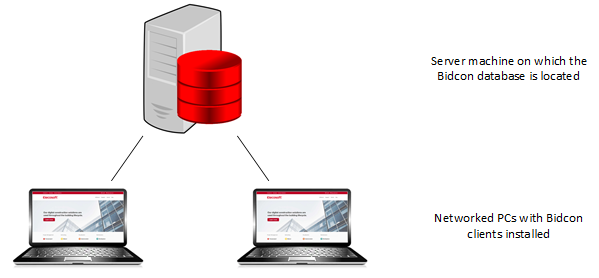
Bidcon client
The following table displays the minimum and recommended requirements to run the Bidcon client in an installation in which both the Bidcon client and the database are locally installed on the same machine:
| Minimum | Recommended | |
|---|---|---|
| Processor | Intel Pentium 4 or equivalent, 1.5 GHz | Intel Pentium 4 or equivalent, 2 GHz or greater |
| Operating system | Windows 10 | Windows 10 or later |
| Memory | 1 Gb RAM | 2 Gb or more RAM |
| Hard disk | 1 Gb disk space | 1.4 Gb disk space |
| Monitor | 1024x768 pixels; 16-bit colour quality or greater | |
| Required software |
|
|
For multi-user installations in which the Bidcon database is located on a different machine from the locally installed Bidcon clients, the hardware and software requirements above apply to the Bidcon clients, apart from the fact that a Microsoft SQL Server database does not need to be installed on the machines onto which you install Bidcon.
Bidcon BIM client
The following table displays the minimum and recommended requirements to run the Bidcon BIM client in an installation in which both the Bidcon client and the database are locally installed on the same machine:
| Minimum | Recommended | |
|---|---|---|
| Processor | Intel Pentium 4 or equivalent, 1.5 GHz | Intel Pentium 4 or equivalent, 2 GHz or greater |
| Operating system | Windows 10 | Windows 10 or later |
| Memory | 1 Gb RAM | 2 Gb or more RAM |
| Hard disk | 1 Gb disk space | 1.4 Gb disk space |
| Monitor | 1024x768 pixels; 16-bit colour quality or greater | |
| Required software |
|
|
| Graphics |
|
|
For multi-user installations in which the Bidcon database is located on a different machine from the locally installed Bidcon clients, the hardware and software requirements above apply to the Bidcon clients, apart from the fact that a Microsoft SQL Server database does not need to be installed on the machines onto which you install Bidcon.
* To determine the maximum version of DirectX that a computer's graphics card can support:
- Launch the DirectX Diagnostic Tool by running dxdiag from the Windows Start menu.
- When the DirectX Diagnostic Tool appears, click the Display tab. The DDI Version field indicates the maximum version of DirectX that the graphics card can support.
** You can download and install the required DirectX End-User Runtimes from the following location:
https://www.microsoft.com/en-gb/download/details.aspx?id=8109
*** No proxy server settings should be necessary unless your IT configuration applies restrictions to HTTPS traffic. If you require further information on this, please contact Elecosoft's Technical Support department.
Dedicated server for Bidcon database
The following table displays the recommended requirements to run the Bidcon database in an installation in which the database is located on a different machine from the Bidcon clients:
| Requirements | ||
|---|---|---|
| Processor | Intel Pentium 4 or equivalent, 2 GHz or greater | |
| Operating system | Windows Server 2019 or later | |
| Required software |
|
|
| Memory |
|
|
| Hard disk | 800 Mb disk space | |
| Monitor | 1024x768 pixels; 16-bit colour quality or greater | |
| Other | Internet connection | |
The following table displays the recommended requirements for installations in which Bidcon is installed in a Terminal Server or Citrix environment
| Requirements | ||
|---|---|---|
| Processor | Intel Pentium 4 or equivalent, 2 GHz or greater | |
| Operating system | Windows Server 2019 or later | |
| Required software |
|
|
| Memory |
|
|
| Hard disk | 1.4 Gb disk space | |
| Monitor | 1024x768 pixels; 16-bit colour quality or greater | |
| Other | Internet connection | |
Database and file types
Bidcon can be used with the following types of database:
- Microsoft SQL Server 2014 (32 or 64 bit).
- Microsoft SQL Server 2016 (32 or 64 bit).
- Microsoft SQL Server 2017 (32 or 64 bit).
- Microsoft SQL Server 2019 (32 or 64 bit).
- Microsoft SQL Server 2022 (32 or 64 bit).
- Microsoft SQL Server Express 2014 or later.
Using software in virtual and remote environments
Bidcon is supported on Microsoft Terminal Server and Citrix environments.
Bidcon BIM is supported in virtual environments that support Microsoft DirectX® 10.0 or later, which is required for this application.
Microsoft DirectX allows Bidcon BIM to utilise the power of the graphics hardware on a user's desktop machine. This is often referred to as "hardware acceleration" and is very important when using graphically intensive 3D applications. Generally, a server machine, such as that typically used to offer remote access to an application, has a basic graphics card installed because the only interactions with it are usually administrative. Even if the graphics card within a server is Microsoft DirectX-compatible, it will only provide hardware acceleration to a user that is logged in locally; someone accessing the server remotely would find that the graphics run in a lower specification mode. It is possible to buy a graphics card to be installed in a server machine that will support multiple users at the same time, providing each of them with hardware acceleration capability. Unless Bidcon BIM is installed on a server that features one these graphics cards then it cannot be accessed via Remote Desktop, Microsoft Terminal Server, Citrix or any other remote access technology.
Supported types of IFC file
There are a number of different versions of IFC. Bidcon BIM is able to open IFC version 2.3, 2.4 and 4 files. In order to be able to export cost and duration information from a Bidcon estimation to an IFC file, IFC version 4 files must be used.