What the spreadsheet displays
Each spreadsheet column can have two attributes set: one for bars and tasks, and another for allocations. A typical spreadsheet looks something like this:
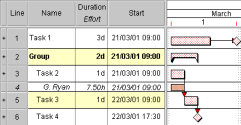
When a column displays the same attribute for both bars/tasks and allocations, only one heading is displayed in the column. This is illustrated by the Name and Duration columns in the picture above. Alternate bar shading is used to visually group together a bar with its allocations.
When a column displays an attribute that does not apply to a row, the cell in that column is left blank. This is illustrated by Bar 6 in the picture above: the task on this bar is milestone, so its cell in the Duration column is blank.