Moving around the bar chart
As you view a project, you can move around the bar chart by doing the following:
- Use the bar chart's horizontal and vertical scroll bars. Drag the scroll box along the bar, click the scroll bar at either side of the scroll box, or click the arrow buttons at either end of the scroll bar to bring different areas of the project into view. Use the diagonal scroll buttons to scroll diagonally around the bar chart.
- Click and drag in the date zone: hover the mouse pointer over a blank area of the date zone (ie not over a tick line) and click. When the cursor changes to
 , you can drag left or right to scroll the bar chart.
, you can drag left or right to scroll the bar chart. - Enter a date into the
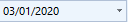 control in the Show group on the Home tab, then press ENTER. The bar chart scrolls horizontally to bring that date into the center of the window.
control in the Show group on the Home tab, then press ENTER. The bar chart scrolls horizontally to bring that date into the center of the window. - Use keyboard shortcuts such as PAGE UP and PAGE DOWN. All the keyboard shortcuts for moving around the bar chart are listed below.
- Select a bar or spreadsheet cell and click
 in the Hierarchy group on the Home tab to bring the first task on the selected bar into view (or click the button without selecting anything to bring the first task on the first bar in the current view into view). Note that if a spreadsheet cell that displays data specific to a particular task on a bar is selected, clicking this button scrolls the view so that the particular task is brought into view.
in the Hierarchy group on the Home tab to bring the first task on the selected bar into view (or click the button without selecting anything to bring the first task on the first bar in the current view into view). Note that if a spreadsheet cell that displays data specific to a particular task on a bar is selected, clicking this button scrolls the view so that the particular task is brought into view.
If you have a wheel mouse, you can also move around the bar chart by rotating the wheel to scroll up and down.
Keyboard shortcuts for moving around the bar chart
| Press | To |
|---|---|
| PAGE UP | Scroll up 1 page |
| PAGE DOWN | Scroll down 1 page |
| ALT DOWN ARROW | Scroll down |
| ALT UP ARROW | Scroll up |
| ALT PAGE UP | Pan left 1 page |
| ALT PAGE DOWN | Pan right 1 page |
| ALT HOME | Pan left to the beginning of the view |
| ALT END | Pan right to the end of the view |
| ALT LEFT ARROW | Pan left |
| ALT RIGHT ARROW | Pan right |
| CTRL HOME | Bring the top left corner of the bar chart into view |
| CTRL END | Bring the bottom right corner of the bar chart into view |