Drawing links with lead/lag time
Lead time is the period that a successor task can start before its predecessor has finished. It occurs when two tasks link and overlap. Once the successor task is underway, both tasks continue in parallel. Overlapping tasks by using lead time is a way of reducing the duration of a schedule. Lag time is the gap or delay between one task ending and its successor starting. Imposing a fixed delay between two tasks is useful in certain situations. For example, you may need to introduce lag time after a task that involves painting in order to allow time for the paint to dry.
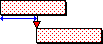
|

|
| Lead time indicated by blue arrow | Lag time indicated by blue arrow |
You drew a link with lead time earlier, when you drew a mid-link between the DPC Initial Work and DPC Final Work tasks. This mid-link shows that the DPC Final Work task can begin before the DPC Initial Work task is complete:
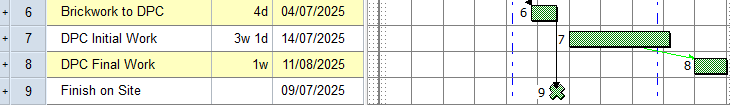
Before you continue, insert a bar between the Dig Footings and Brickwork to DPC tasks, and draw a task called "Concreting"; draw a Finish-to-Start link from the Dig Footings task to the Concreting task:
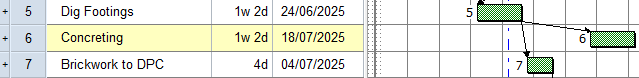
You will now draw a link with lead time between the Concreting and Brickwork to DPC task. This will show that some time must elapse after the end of the Concreting task before the Brickwork to DPC task can start, to allow the concrete to set:
- Position the mouse pointer so that it is over the bottom-right of the Concreting task. The shape of the cursor changes to
 . This shows that you are going to draw a link from the finish of the task.
. This shows that you are going to draw a link from the finish of the task. - Hold down SHIFT and click and drag the pointer to the right. Drag the pointer horizontally for a period of 3d (use the popup that appears to help you).
- Release SHIFT and drag the pointer down onto the start of the Brickwork to DPC task. A link is drawn between the two tasks with 3d lag:
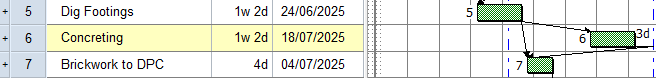
Your project should now look something like this (note that the dates and durations of tasks may be different):
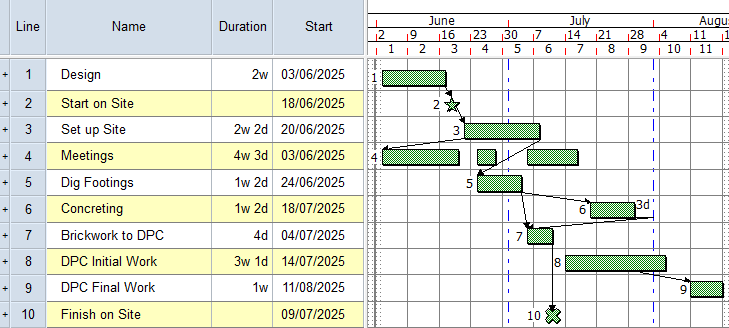
| Previous | Next |
| Linking to and from the middle of tasks | Linking tasks automatically as they are created |