Configuring the way in which timeline simulations run
Before you run a timeline simulation for the first time on a 3D model or IFC group model, you need to configure the way in which timeline simulations run. You use the fields on the Timeline Settings dialog to do this.
To configure the way in which all timeline simulations run:
- On the 4D tab, in the Timeline group, or on the Timeline Controls pane, click Settings. The Timeline Settings dialog appears.
- Use the fields in the Simulation group to specify the speed at which timeline simulations run:
- To configure timeline simulations to run for a specific length of time, click the Simulation duration radio button and enter a duration in terms of seconds in the Complete after... seconds field. For example, if you specify a duration of 20 seconds, timeline simulations will run for 20 seconds, regardless of how long they will take according to the schedule.
- To configure timeline simulations to run at a particular speed, click the Simulation speed radio button, specify an interval in the Timeline interval fields and specify the number of seconds that should elapse between interval in the Display 1 interval every... seconds field. For example, if you specify an interval of 1 elapsed hour and choose to display one interval every 2 seconds, timeline simulations will display 1 elapsed hour every 2 seconds.
If you select an elapsed time unit, there may be periods in your timeline simulations in which nothing happens, as elapsed time units include non-working time as well as working time. To omit non-working time (for example night time and holidays) from timeline simulations, select a working time unit and select the calendar to use to determine the duration of the working time unit (this can differ from one calendar to another). If you do this, timeline simulations will run through the working time of the selected calendar, omitting any periods of non-working time.
- Use the first field in the Simulation dates group to specify whether to base timeline simulations on the dates in the live project or on the dates in a particular baseline:
Simulation date option Description Timeline simulation uses live project dates 3D objects appear or disappear according to the dates of the corresponding tasks in the live project. Timeline simulation uses live project dates, highlighting baseline differences 3D objects appear or disappear according to the dates of the corresponding tasks in the live project.
Items that finish later than the corresponding task in the baseline that you specify on this dialog are highlighted for the time period between the finish of the baseline task and the finish of the live task, using the Late/Critical colour that has been specified on the Timeline Behaviour tab of the IFC Model Properties dialog.
Items that start earlier than the corresponding task in the baseline are highlighted for the time period between the start of the live task and the start of the baseline task, using the Early colour that has been specified on the Timeline Behaviour tab of the IFC Model Properties dialog.
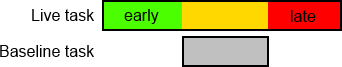
Timeline simulation uses baseline dates 3D objects appear or disappear according to the dates of the corresponding tasks in the baseline that you specify on this dialog. Timeline simulation uses baseline dates, highlighting live project differences 3D objects appear or disappear according to the dates of the corresponding tasks in the baseline that you specify on this dialog.
Items that start earlier than the corresponding task in the live project are highlighted for the time period between the start of the baseline task and the start of the live task, using the Late/Critical colour that has been specified on the Timeline Behaviour tab of the IFC Model Properties dialog.
Items that finish later than the corresponding task in the live project are highlighted for the time period between the finish of the live task and the finish of the baseline task, using the Early colour that has been specified on the Timeline Behaviour tab of the IFC Model Properties dialog.
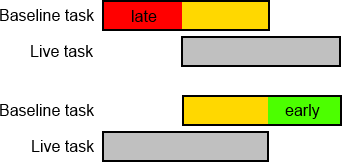
Timeline simulation uses live project dates, highlighting critical path 3D objects appear or disappear according to the dates of the corresponding tasks in the live project, with items that are on the critical path in the live data highlighted using the Late/Critical colour that has been specified on the Timeline Behaviour tab of the IFC Model Properties dialog. Timeline simulation uses baseline dates, highlighting critical path 3D objects appear or disappear according to the dates of the corresponding tasks in the baseline that you specify on this dialog, with items that are on the critical path in the baseline highlighted using the Late/Critical colour that has been specified on the Timeline Behaviour tab of the IFC Model Properties dialog
If the Track selection control in the Tracking group of the 4D Ribbon tab is selected, 3D objects that are associated with tasks are not coloured with the Early or Late/Critical colours; as they are selected during the timeline simulation, the colour that is applied to them is a mix of the Early or Late/Critical colours and the selection colour. - In the second field in the Simulation dates group, select Do not show a comparison simulation to display one timeline simulation only - in the IFC Model pane - or select one of the other options to display a second timeline simulation, for comparison purposes, in the IFC Comparison Model pane. The remaining options in this field are the same as those in the first field in the Simulation dates group and determine the way in which the comparison timeline simulation displays 3D objects.
- Specify the baseline to use in timeline simulations in the Baseline field.
- The dates on which timeline simulations start and finish normally depend on the simulation scope that you specify. To specify that timeline simulations should start or finish on a particular date, regardless of the specified simulation scope, specify dates in the Override start and/or Override end fields. You can use these fields to run part of a timeline simulation rather than the whole simulation.
- Use the fields in the Simulation scope and Comparison scope groups to specify the 3D objects that should be included in timeline simulations and the time period for which timeline simulations should run.
The Simulation scope fields apply to the timeline simulation in the IFC Model pane; the Comparison scope fields apply to the timeline simulation in the IFC Comparison Model pane. This means that you could display a different set of 3D objects in each pane when running a timeline simulation. For example, you could display all 3D objects in one pane, but only objects that are associated with tasks in the current chart - or that are associated with tasks that meet the critieria of a particular filter - in the other pane.
The start and end dates of the timeline simulation are always determined by your selection in the Simulation scope group - so if you click Current view in the Simulation scope group and All tasks in the Comparison scope group, the timeline simulation will start playing at the start date of the earliest task in the current view, rather than the start of the programme.- Click the All tasks radio button to specify that all 3D objects in a 3D model that have been associated with a task should be included and that timeline simulations should run from the start date of the programme of projects to the finish date of the programme of projects.
- Click the Current project radio button to specify that only 3D objects in a 3D model that have been associated with a task in the current project should be included (the current project is assumed to be the project of which the currently-displayed chart is a part) and that timeline simulations should run from the start date of the earliest task in the project to the finish date of the latest task in the project.
- Click the Current chart(s) radio button to specify that only 3D objects in a 3D model that have been associated with a task in the currently-displayed chart should be included and that timeline simulations should run from the start date of the earliest task in the selected chart(s) to the finish date of the latest task in the selected chart(s).
- Click the Current view radio button to specify that only 3D objects in a 3D model that have been associated with a task in the current view should be included and that timeline simulations should run from the start date of the earliest task in the view to the finish date of the latest task in the view. Any 3D objects that have been associated with tasks in the current view that do not match the current view's filter are excluded.
- Click the Filter radio button and select a filter to specify that only 3D objects in a 3D model that have been associated with a task that meets the filter criteria should be included and that timeline simulations should run from the start date of the earliest task (with an associated 3D object) that meets the filter criteria to the finish date of the latest task (with an associated object) that meets the filter criteria.
If you apply a filter to a timeline simulation, the filter always queries the live project to determine which tasks to include, even if the timeline simulation is using baseline dates to display tasks.
If you select a filter that prompts you to determine the way in which the filter is applied, the filter prompt appears when you play the timeline simulation - unless the selected filter is currently applied to the active view, in which case the current filter settings are applied to the timeline simulation automatically.
- Specify the colour to apply to the dropline - a vertical line that runs from the date zone down to the bottom of the current view that indicates the current date and time of the timeline simulation - in the Dropline colour field.
- Click Close to close the Timeline Settings dialog.
You must also specify the way in which 3D objects are "built" in timeline simulations. You can do this according to either the IFC simulation profile or the IFC task type that has been assigned to tasks. Using IFC simulation profiles to control the way in which 3D objects are built gives you much more flexibility than using IFC task type. Both of these methods are described below.
This is a good approach to take if you want to specify one or more sets of timeline simulation appearance settings that you can use with any 3D model or IFC group model: they apply across a project, rather than only to a single 3D model or IFC group model. In addition to this, once you have set up your IFC simulation profiles, you can save them in templates or copy them from one project to another.
To use IFC simulation profiles to control the appearance of 3D objects during timeline simulations, you create any number of IFC simulation profiles in Library Explorer and specify appearance settings for each one. You then assign the appropriate IFC simulation profile to each task. The IFC simulation profile appearance settings are applied to all of the 3D objects in a 3D model that are associated with tasks to which the IFC simulation profile has been applied.
To specify the way in which 3D objects are "built" using IFC simulation profiles:
- Launch Library Explorer and click IFC Simulation Profile in the left pane. All existing IFC simulation profiles appear in the right pane of Library Explorer.
- To create a new IFC simulation profile, right-click a blank area of the right pane of Library Explorer and select New IFC Simulation Profile from the menu that appears. A new IFC simulation profile appears, with the cursor flashing in the Name column; enter a name for the IFC simulation profile and press ENTER.
- Right-click the IFC simulation profile and select Properties from the menu that appears. The IFC Simulation Profile Properties dialog appears.
- In the Name field, enter a name to apply to the IFC simulation profile.
- In the Build behaviour field, specify when 3D objects should be visible during timeline simulations:
- Always visible - select this to specify that 3D objects should be visible before, during and after the tasks with which they are associated. This would be a suitable build behaviour for a 3D object being worked on that is present throughout a project, for example an existing window frame that is being repainted.
- Visible from task start to finish - select this to specify that 3D objects should be visible only for the duration of the tasks with which they are associated. This would be a suitable build behaviour for a 3D object that is present only during the associated task or, for example, a site object representing a lorry or a crane.
- Appear at task start - select this to specify that 3D objects should become visible at the start of the tasks with which they are associated and that they should remain visible from then on. This would be a suitable build behaviour for a 3D object such as a door that is installed in one piece , rather than being built gradually.
- Disappear at task finish - select this to specify that 3D objects should be visible before and during the tasks with which they are associated and that they should disappear at the finish of the tasks. This would be a suitable build behaviour for a 3D object such as an old door that is removed in one piece , rather than being destroyed gradually.
- Construction - select this to specify that 3D objects should be visibly "built", or "constructed", at the start of the tasks with which they are associated and that they should remain visible from then on. This would be a suitable build behaviour for a 3D object such as a brick wall that is built gradually, rather than being installed in one piece.
- Destruction - select this to specify that 3D objects should be visible before and during the tasks with which they are associated and that they should be visibly "deconstructed", or "destroyed" at the finish of the tasks. This would be a suitable build behaviour for a 3D object such as an old brick wall that is destroyed gradually, rather than being removed in one piece.
- In the Direction field, specify the direction in which 3D objects are either "constructed" or "destroyed" (this field is available only when the 'Construction' or 'Destruction' build behaviour is selected):
- Upwards - select this to specify that 3D objects should be "constructed" or "destroyed" from bottom to top.
- Downwards - select this to specify that 3D objects should be "constructed" or "destroyed" from top to bottom.
- Left - select this to specify that 3D objects should be "constructed" or "destroyed" from right to left.
- Right - select this to specify that 3D objects should be "constructed" or "destroyed" from left to right.
- Forwards - select this to specify that 3D objects should be "constructed" or "destroyed" from back to front.
- Backwards - select this to specify that 3D objects should be "constructed" or "destroyed" from front to back.
- In the Transparency field, specify the solidity of 3D objects in timeline simulations:
- Solid - select this to display 3D objects as fully visible. This option is useful if you have specified a build behaviour of Construction or Destruction, as it allows you to see a 3D object being "constructed" or "destroyed".
- Transparent - select this to display 3D objects as 50% transparent until they are complete, at which point they become solid (unless the build behaviour dictates that they then disappear).
- Hidden - select this to hide 3D objects completely. You may find it useful to hide certain 3D objects if they obscure other objects during a timeline simulation. For example, you may want to display the external walls of a building as solid when they are first built, then hide them while the interior of the building is fitted out. You could do this by assigning an IFC simulation profile that displays solid 3D objects to the tasks that relate to the building of the external walls, then assign the same walls to a later summary task that relates to the interior fitting out - and assign an IFC simulation profile with a build behaviour of Always Visible and a transparency of Hidden to that summary task.
- Select a colour in the Build colour field if you want to specify that 3D objects should be highlighted in a particular colour as they are being built - ie for the duration of the tasks with which they are associated. Specifying a build colour can help to highlight 3D objects that are in the process of being built.
If you do not specify a build colour, each 3D object is highlighted as it is built using the background colour of whichever code has been assigned to the object's associated task from the 'code library colours' code library (as specified in the Code library colours field, on the Colour Override tab of the IFC Model Properties or IFC Group Model Properties dialog). If a 3D object is associated with more than one task and each task has a different code, the object highlighted using the background colour of each task's code assignment in turn, as each task is encountered in the timeline. For example, if a 3D object is associated with 'Build Wall', 'Plaster Wall' and 'Paint Wall' tasks, the object is coloured firstly using the background colour of the 'Build Wall' task's code; then using the background colour of the 'Plaster Wall' task's code; and finally using the background colour of the 'Paint Wall' task's code. - In the On time field, select a colour in which to display 3D objects that correspond to tasks that are exactly on schedule, according to your selections in the Simulation dates group on the Timeline Settings dialog.
- In the Early field, select a colour in which to display 3D objects that correspond to tasks that are ahead of schedule, according to your selections in the Simulation dates group on the Timeline Settings dialog.
- In the Late/Critical field, select a colour in which to display 3D objects that correspond to tasks that are behind schedule or that are on the critical path, according to your selections in the Simulation dates group on the Timeline Settings dialog.
- Click Close to close the dialog.
- Assign the appropriate IFC simulation profiles to the tasks in the project.
You can assign an IFC simulation profile to a task in the following ways:
- Using the IFC simulation profile field, in the 4D group on the Task tab of the Bar and Task Properties dialog.
- Using the IFC simulation profile field, in the 4D group on the Task tab of the properties view.
- By displaying the IFC simulation profile field in a spreadsheet column and editing it.
- Using the IFC simulation profile control on the Object Edit toolbar. You can add this control to the Object Edit toolbar by customising the toolbar and selecting the control from either the 'All Commands' or the 'Object Edit' command category. Refer to the Customising the Object Edit toolbar topic in the Asta Powerproject Help for more information.
If both an IFC task type and an IFC simulation profile are specified for a task, the IFC simulation profile settings are used to determine the appearance of 3D objects during timeline durations rather than the IFC task type settings.
This is a good approach to take if you want to specify a different set of timeline simulation appearance settings for each 3D model or IFC group model, and if you want the appearance of 3D objects to differ depending on the IFC task type that has been assigned to tasks.
To use IFC task type to control the appearance of 3D objects during timeline simulations, you edit the properties of each 3D model or IFC group model and specify appearance settings for each IFC task type. You then assign the appropriate IFC task type to each task. The IFC task type appearance settings are applied to all of the 3D objects in a 3D model that are associated with tasks to which the IFC task type has been applied.
To specify the way in which 3D objects are "built" according to IFC task type:
- Launch Library Explorer and click either IFC Model or IFC Group Model in the left pane.
- Right-click the 3D model or IFC group model that you want to edit in the right pane of Library Explorer and select Properties from the menu that appears. The IFC Model Properties dialog or IFC Group Model Properties dialog appears.
- Click the Timeline Behaviour tab. The grid on this tab displays a list of IFC task types. For each IFC task type, you can specify the following details, which affect the way in which 3D objects that correspond to tasks that have been assigned that IFC task type appear when you run a timeline simulation of the 3D model:
- Behaviour - specify the point at which 3D objects that correspond to tasks of this type should appear - or disappear - during timeline simulations. For example, tasks with an IFC task type of Demolition should have a behaviour of 'Destruction'; tasks with an IFC task type of Removal should have a behaviour of 'Disappear at end'.
3D objects that correspond to tasks with a behaviour of 'Construction' normally fade in and objects that correspond to tasks with a behaviour of 'Destruction' normally fade out during timeline simulations. Note that this fading in and fading out does not work if the Track Selection control is selected when a timeline simulation is run. - On Time Colour - select a colour in which to display 3D objects that correspond to tasks that are exactly on schedule, according to your selections in the Simulation dates group on the Timeline Settings dialog.
- Early Colour - select a colour in which to display 3D objects that correspond to tasks that are ahead of schedule, according to your selections in the Simulation dates group on the Timeline Settings dialog.
- Late/Critical Colour - select a colour in which to display 3D objects that correspond to tasks that are behind schedule or that are on the critical path, according to your selections in the Simulation dates group on the Timeline Settings dialog.
- Behaviour - specify the point at which 3D objects that correspond to tasks of this type should appear - or disappear - during timeline simulations. For example, tasks with an IFC task type of Demolition should have a behaviour of 'Destruction'; tasks with an IFC task type of Removal should have a behaviour of 'Disappear at end'.
- Click Close to close the dialog.
- Assign the appropriate IFC task types to the tasks in the project.
You can assign an IFC task type to a task in the following ways:
- Using the IFC task type field, in the 4D group on the Task tab of the Bar and Task Properties dialog.
- Using the IFC task type field, in the 4D group on the Task tab of the properties view.
- By displaying the IFC task type field in a spreadsheet column and editing it.
- Using the IFC task type control on the Object Edit toolbar. You can add this control to the Object Edit toolbar by customising the toolbar and selecting the control from either the 'All Commands' or the 'Object Edit' command category. Refer to the Customising the Object Edit toolbar topic in the Asta Powerproject Help for more information.
The following IFC task types are available:
| IFC task type | Suggested use | Suggested behaviour |
|---|---|---|
| Attendance | Apply this to tasks that represent the presence of a resource, or a period of waiting for one or more events to occur. | Temporary |
| Construction | Apply this to tasks that represent erecting, fabricating or building something. | Construction |
| Demolition | Apply this to tasks that represent pulling down, destroying or breaking down something. | Destruction |
| Dismantle | Apply this to tasks that represent taking apart something carefully, so that it can be recycled or reused. | Destruction |
| Disposal | Apply this to tasks that represent getting rid of something. | Destruction |
| Installation | Apply this to tasks that represent installing something; this is similar to the 'Construction' task type, but is more commonly used for engineering tasks. | Construction |
| Logistic | Apply this to tasks that represent transporting or delivering something. | Appear at start |
| Maintenance | Apply this to tasks that represent maintaining or servicing something to keep it in good condition, or in good working order. | Always visible |
| Move | Apply this to tasks that represent moving something from one place to another. | Always visible |
| Operation | Apply this to tasks that represent the working or running of something. | Appear at start |
| Removal | Apply this to tasks that represent taking something away from its place of use. | Disappear at end |
| Renovation | Apply this to tasks that represent restoring something to an 'as new' state. | Always visible |
If both an IFC task type and an IFC simulation profile are specified for a task, the IFC simulation profile settings are used to determine the appearance of 3D objects during timeline durations rather than the IFC task type settings.
Running a timeline simulation of a 3D model
Creating fly pasts for use in timeline simulations
Creating videos of timeline simulations and fly pasts
Creating flipbooks of timeline simulations and fly pasts
Editing the properties of an IFC model Library Explorer object