Showing the project hierarchy at different levels
You can choose to display different levels of the project hierarchy in the current view by expanding summary tasks up to a specific level. This is particularly useful if you structure your projects in a consistent, uniform way.
You can choose to expand all of the summary tasks in the current view - including those that are contained within other summary tasks at any level, to expand all of the summary tasks in the current view up to a specific level, or to contract all of the top level summary tasks in the current view, showing the top level only of the visible project hierarchy.
The following sections use the project hierarchy pictured below for the purposes of illustration, and all examples assume that the programme chart is displayed in the current view:
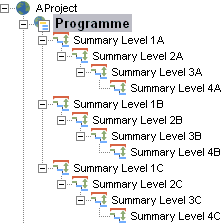
On the Home tab, in the Hierarchy group, click the Show To Level dropdown and select All Levels.
All of the summary tasks in the current view - including those that are contained within other summary tasks at any level - are expanded and their contents are displayed.
Example
In the example project hierarchy pictured above, choosing to show all levels results in the following summary tasks being expanded in the bar chart and their contents displayed:
- Summary Level 1A.
- Summary Level 2A.
- Summary Level 3A.
- Summary Level 4A.
- Summary Level 3A.
- Summary Level 2A.
- Summary Level 1B.
- Summary Level 2B.
- Summary Level 3B.
- Summary Level 4B.
- Summary Level 2B.
- Summary Level 1C.
- Summary Level CA.
- Summary Level 3C.
- Summary Level 4C.
- Summary Level 3C.
- Summary Level CA.
On the Home tab, in the Hierarchy group, click the Show To Level dropdown and select To n Levels (where n is the number of levels to which you want to show the project hierarchy).
Example 1
In the example project hierarchy pictured above, choosing to show the project hierarchy to two levels results in the following summary tasks being expanded in the bar chart and their contents displayed:
- Summary Level 1A.
- Summary Level 1B.
- Summary Level 1C.
Note that the summary tasks at the next level - level 2 - of the visible project hierarchy are contracted, so their contents are not displayed.
Example 2
In the example project hierarchy pictured above, choosing to show the project hierarchy to three levels results in the following summary tasks being expanded in the bar chart and their contents displayed:
- Summary Level 1A.
- Summary Level 2A.
- Summary Level 1B.
- Summary Level 2B.
- Summary Level 1C.
- Summary Level 2C.
Note that the summary tasks at the next level - level 3 - of the visible project hierarchy are contracted, so their contents are not displayed.
On the Home tab, in the Hierarchy group, click the Show To Level dropdown and select To 1 Level.
All of the top level summary tasks in the current view are contracted, showing the top level only of the visible project hierarchy.
Example
In the example project hierarchy pictured above, choosing to show the project hierarchy to one level results in the following summary tasks being contracted in the bar chart:
- Summary Level 1A.
- Summary Level 1B.
- Summary Level 1C.
The bar chart will only display any tasks that are located in the programme chart itself in addition to these three contracted summary tasks.
You can also use the Show To Level dropdown to display different levels of a hierarchical sorted/grouped view in which subheadings are used to identify the different sort/group criteria. For example, if you sort/group tasks by code library (retaining the code library hierarchy) and display subheadings to identify the various code library entries in the sorted/grouped view, you can use the Show To Level dropdown to expand the sort/group subheadings up to a specific level in the code library hierarchy.