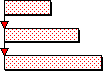Overlapping links
When you have a number of vertical links overlapping each other, it can be difficult to determine one link from another. To overcome this, you can choose to display vertical links curved:
|
|
|
|
Vertical links displayed straight |
Vertical links displayed curved |
You can set vertical links to be curved individually, using the
Link Properties dialog, or by default, using the Link tab of the
Bar Chart Defaults Properties dialog. If you choose to draw vertical links with a curve, you can choose to use