Calendars
A calendar is a named record of dates defining when working and non-working times take place. Regular periods of working and non-working time, such as the normal working week and weekends, are defined in a work pattern; irregular periods of working and non-working time, such as overtime, holidays and training days, are marked as exceptions.
A project can contain many calendars, and each calendar can have different working and non-working periods.
You can assign calendars to tasks and resources.
To assign a calendar to a task, do any of the following:
- Right-click the task, select Assign Calendar and choose a calendar from the list available.
- Drag the calendar from Library Explorer and drop it on the task.
- Select a calendar in the Calendar field in the Dates section of the Task tab of the Bar and Task Properties dialog.
- Use the
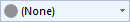 control in the Object Edit toolbar if it is available.
control in the Object Edit toolbar if it is available.
If a calendar has more than one work pattern assigned to it, you must specify a dominant work pattern for the calendar.
To assign a calendar to a resource, use the Details tab of the appropriate Resource Properties dialog.
You can edit the properties of a calendar by editing options on the Calendar Properties dialog. To access help for each tab of the Calendar Properties dialog, press F1 while viewing the tab.